2.8 KiB
Windows Environment Issues:
1. No deep learning engine found exception.
16:57:55.313 [main] ERROR ai.djl.examples.training.util.AbstractTraining - Unexpected error
ai.djl.engine.EngineException: No deep learning engine found.
at ai.djl.engine.Engine.getInstance(Engine.java:81) ~[main/:?]
at ai.djl.examples.training.util.Arguments.<init>(Arguments.java:42) ~[main/:?]
at ai.djl.examples.training.util.AbstractTraining.runExample(AbstractTraining.java:67) [main/:?]
at ai.djl.examples.training.TrainPikachu.main(TrainPikachu.java:72) [main/:?]
2. UnsatisfiedLinkError issue
Windows 10 load failure is often due to the lack of Windows Visual C++ related expansion packages. You can follow the steps below to repair system missing dependencies. Visual C++ Redistributable Packages
If Visual Studio tools CMD is installed:
dumpbin /dependents your_dll_file.dll
Or install Dependency Walker This software loads DLL to see what dependencies are missing (or reinstall vc to solve the problem)
If you are in China, you can use the DirectX repair tool to install lost dependencies.
Other common issues list: https://docs.djl.ai/docs/development/troubleshooting.html
3. java.nio.file.AccessDeniedException issue
Caused by: java.lang.IllegalStateException: Failed to download XXX native library
... 75 common frames omitted
Caused by: java.nio.file.AccessDeniedException: C:\Users\XXX\.djl.ai\mxnet\tmp8034998170920244011 -> C:\Users\XXX\.djl.ai\mxnet\1.9.0-mkl-win-x86_64
at sun.nio.fs.WindowsException.translateToIOException(WindowsException.java:83) ~[na:1.8.0_111]
at sun.nio.fs.WindowsException.rethrowAsIOException(WindowsException.java:97) ~[na:1.8.0_111]
at sun.nio.fs.WindowsFileCopy.move(WindowsFileCopy.java:301) ~[na:1.8.0_111]
at sun.nio.fs.WindowsFileSystemProvider.move(WindowsFileSystemProvider.java:287) ~[na:1.8.0_111]
at java.nio.file.Files.move(Files.java:1395) ~[na:1.8.0_111]
at ai.djl.util.Utils.moveQuietly(Utils.java:120) ~[api-0.17.0.jar:na]
at ai.djl.mxnet.jna.LibUtils.downloadMxnet(LibUtils.java:285) ~[mxnet-engine-0.17.0.jar:na]
... 79 common frames omitted
Windows environment file system permission issues cause library downloads to fail. You can modify the default path of the library and model, such as selecting a path with low permission requirements like the D drive.
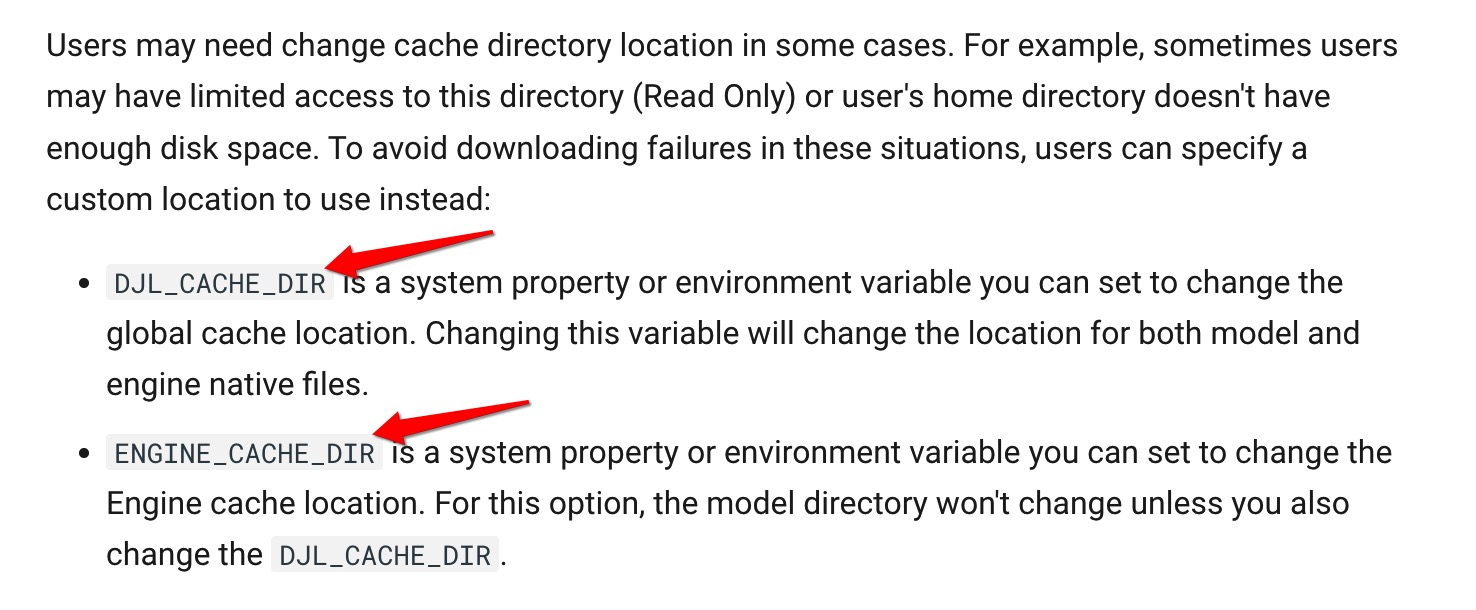
Reference link: https://docs.djl.ai/docs/development/cache_management.html