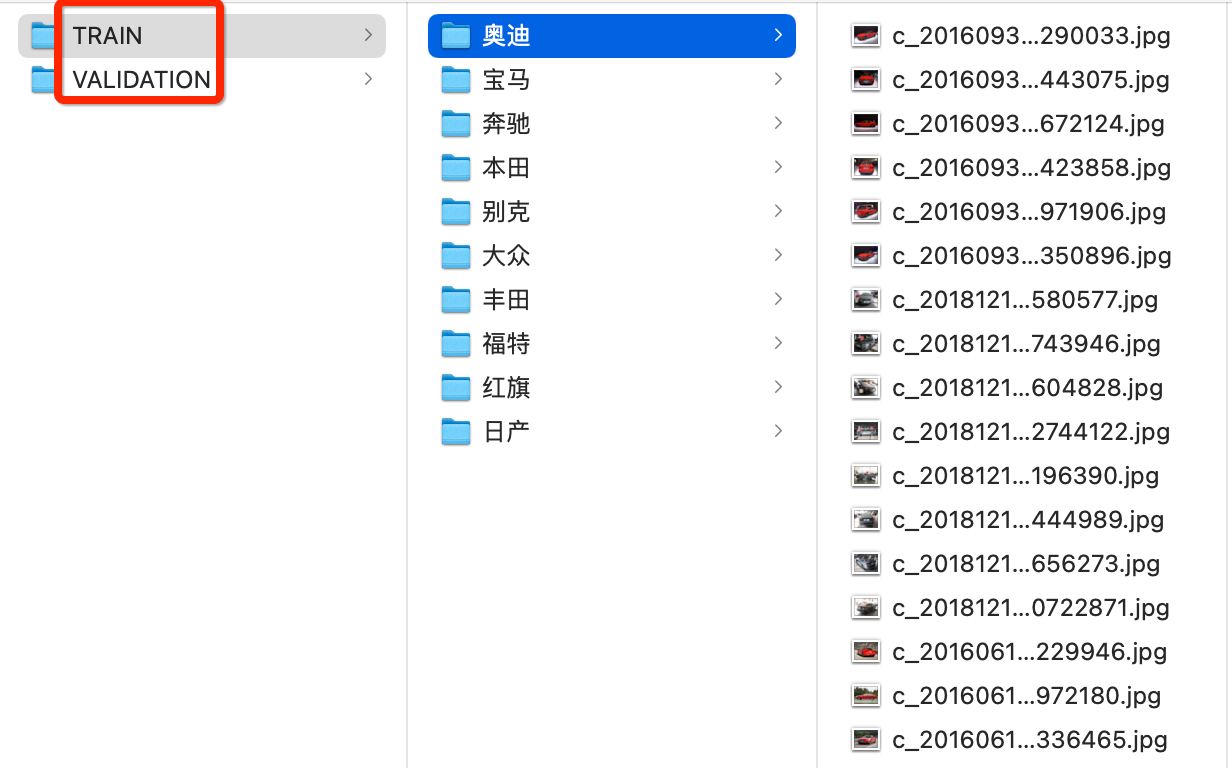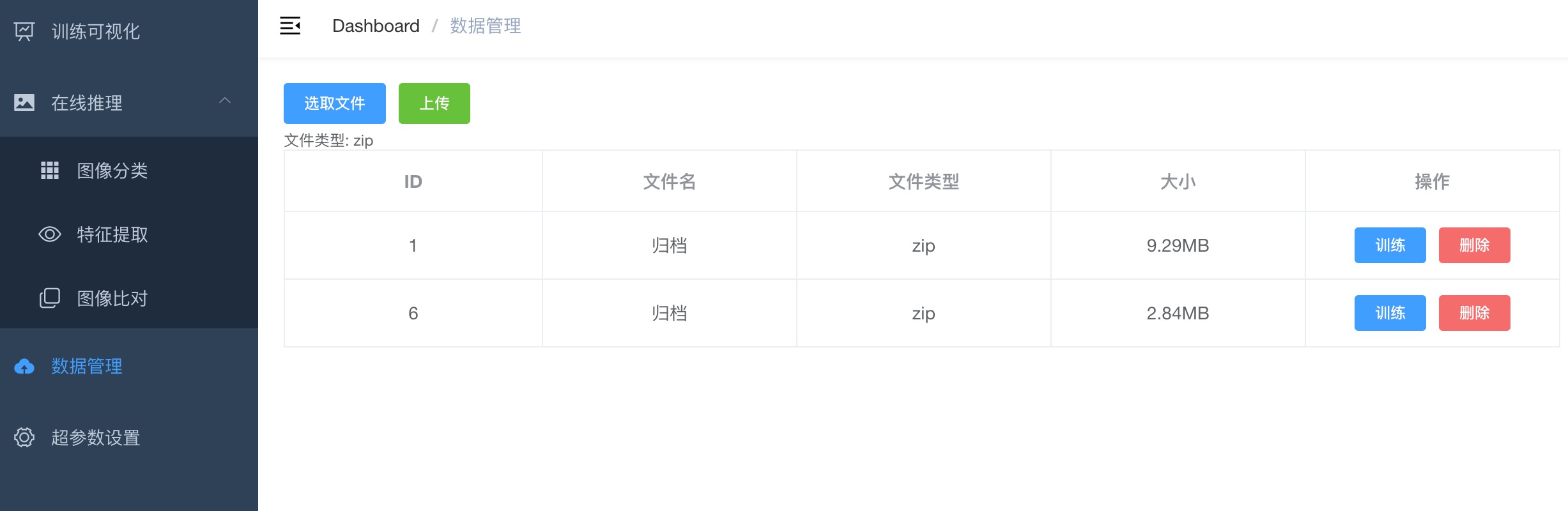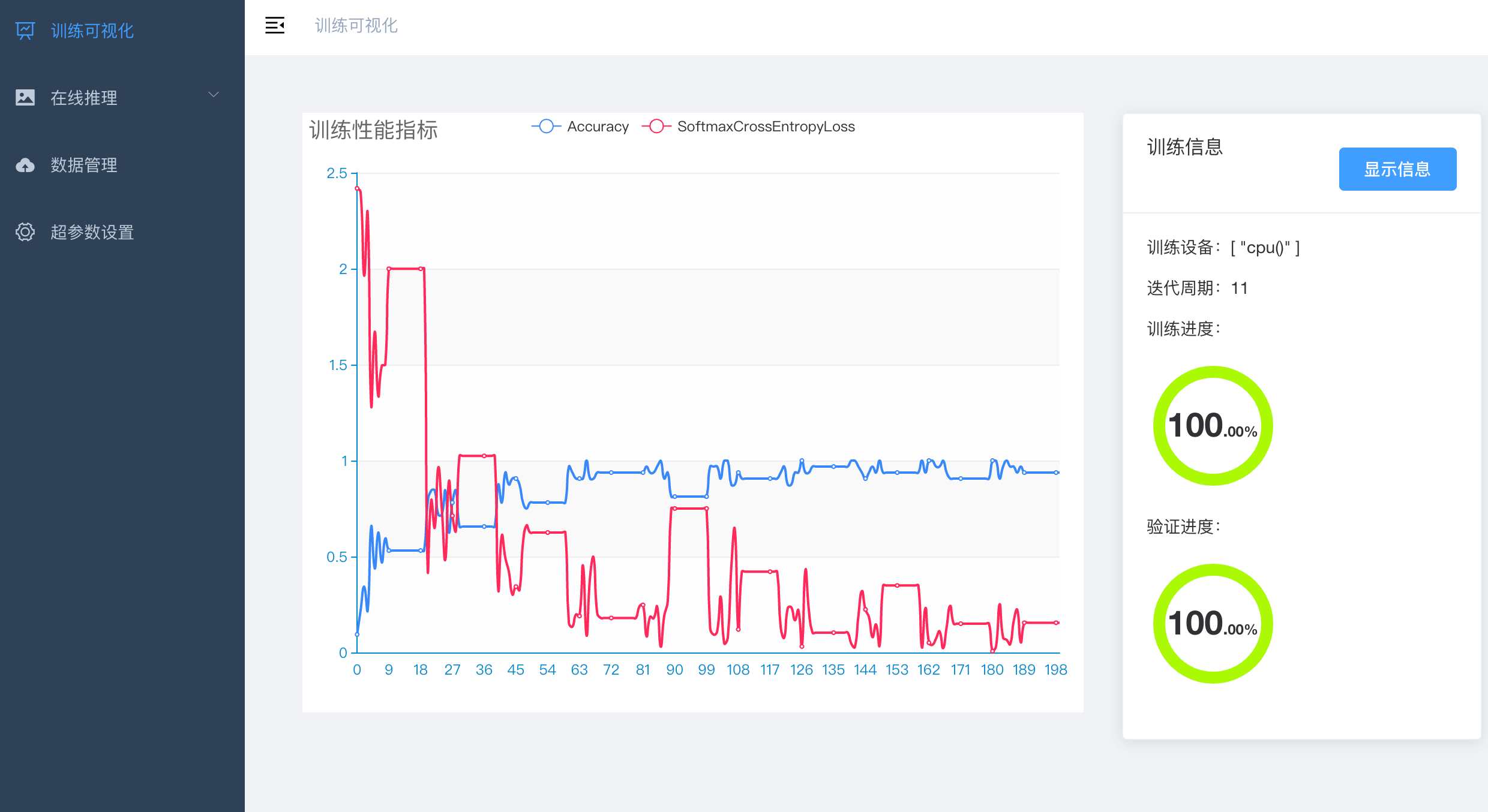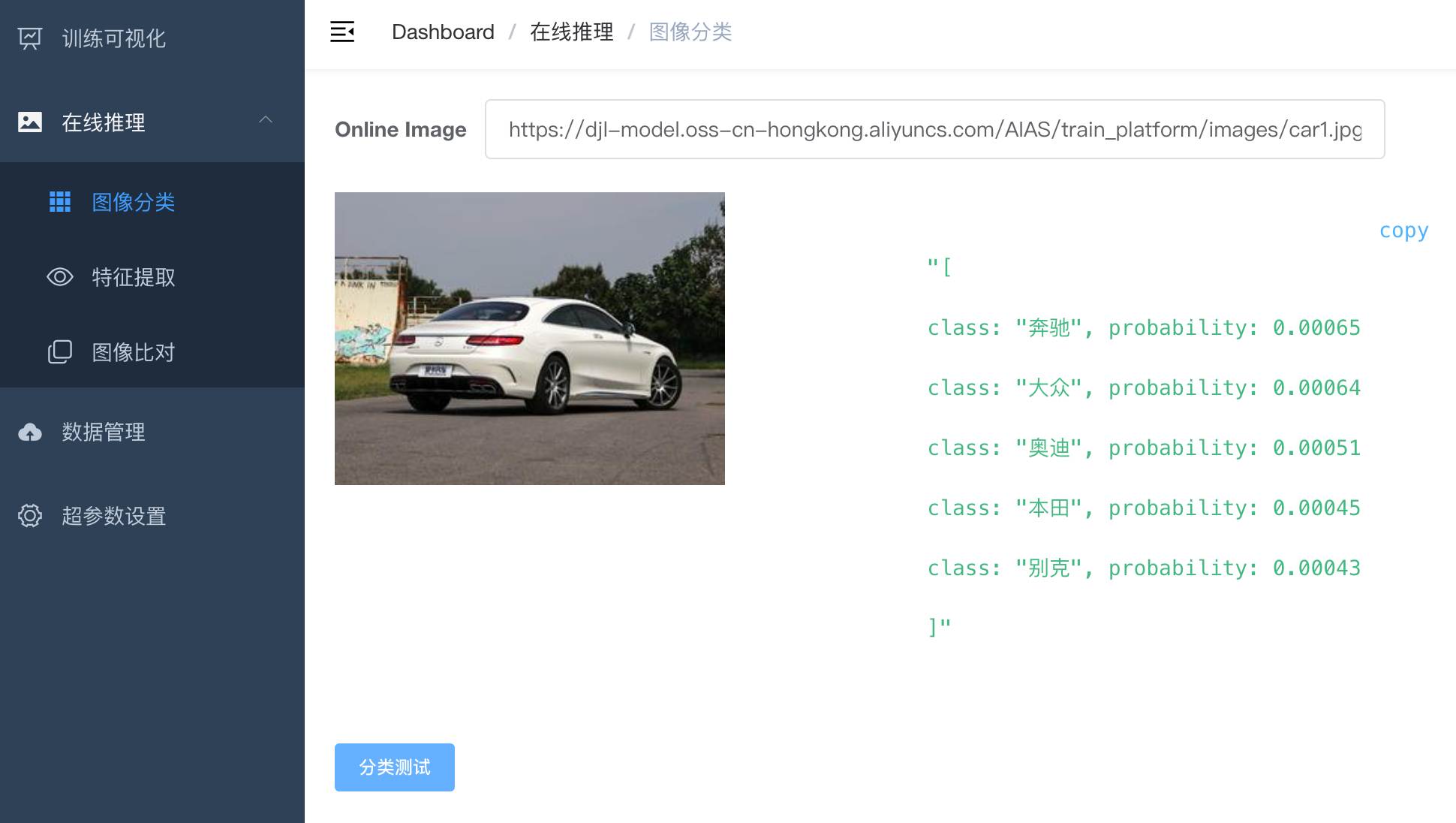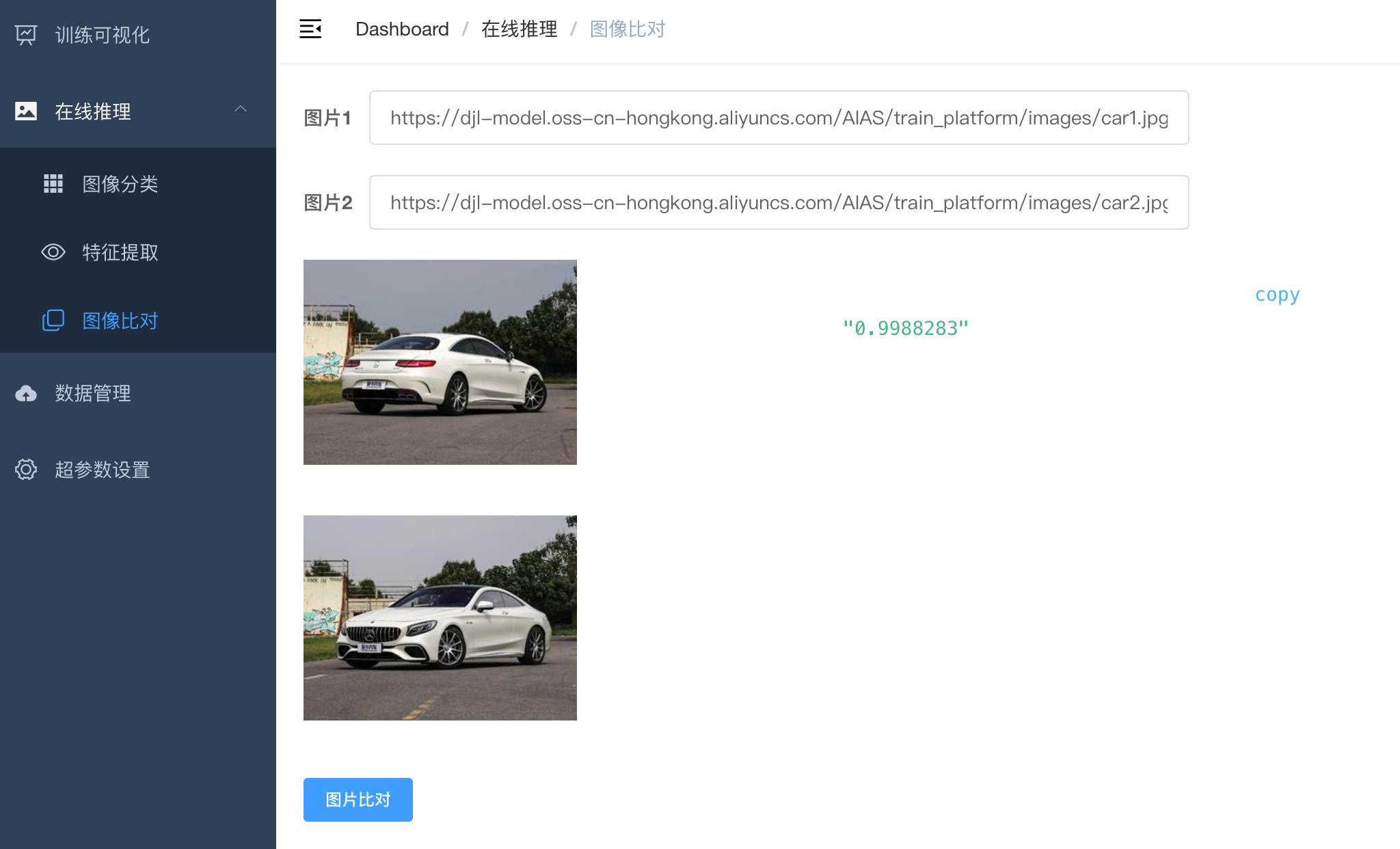| .. | ||
| platform-train | ||
| platform-train-ui | ||
| README_cn.md | ||
| README.md | ||
This project is only for study and research purposes. For project development, it is recommended to use Python training frameworks such as PaddlePaddle, PyTorch, TensorFlow, etc.
Download the model and place it in the models directory
AI Training Platform
The AI training platform provides classification model training capabilities and provides interfaces to upper-layer applications in the form of REST APIs. The current version includes the following functions:
- Classification model training (resnet50 model pre-trained with Imagenet dataset)
- Model training visualization
- Image classification inference
- Image feature extraction (512-dimensional feature)
- Image 1:1 comparison
Front-end deployment
nginx deployment operation:
cd /usr/local/etc/nginx/
vi /usr/local/etc/nginx/nginx.conf
#Edit nginx.conf
server {
listen 8080;
server_name localhost;
location / {
root /Users/calvin/platform/dist/;
index index.html index.htm;
}
......
#Reload configuration:
sudo nginx -s reload
#After deploying the application, restart:
cd /usr/local/Cellar/nginx/1.19.6/bin
#Fast stop
sudo nginx -s stop
#Start
sudo nginx
Configure the hosts file:
#Add the mapping <127.0.0.1 train.aias.me> to the hosts file of the client (browser) machine,
#where 127.0.0.1 is replaced with the IP address of the server where the JAR package is running.
127.0.0.1 train.aias.me
Back-end deployment
# Compile & run the program
java -jar aais-platform-train-0.1.0.jar
Open the browser
Enter the address: http://localhost:8080
1. 训练数据准备-ZIP格式压缩包:
1. Training data preparation-ZIP format compression package:
The compressed package must contain 2 directories (named strictly the same): -TRAIN: Contains training data, and each folder corresponds to a classification (try to keep the number of images in each classification as balanced as possible) -VALIDATION: Contains validation data, and each folder corresponds to a classification
-Download 320 vehicle image test data
2. Upload data and start training:
3. View the training process:
4. Image classification test:
5. Feature extraction test:
The image feature extraction uses the newly trained model. The features come from the feature extraction layer of the model.
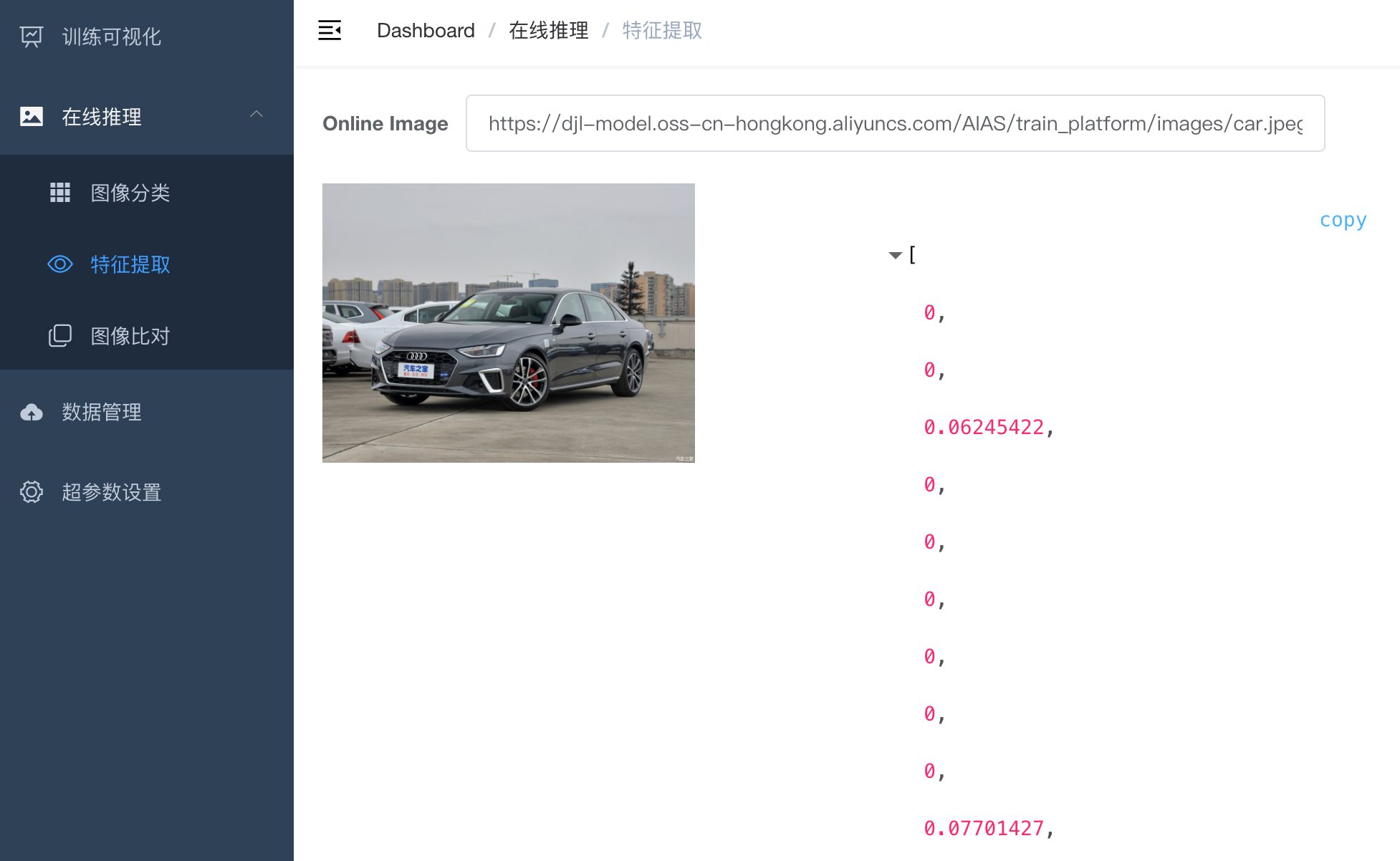
6. Image comparison test:
7. API documentation:
http://127.0.0.1:8089/swagger-ui.html

Edit the application.yml in the JAR package
Edit the image upload path and model save path in the application.yml as needed (Windows environment can use 7-zip to edit directly, no need to decompress and recompress the JAR package)
#File storage path
file:
mac:
path: ~/file/
imageRootPath: ~/file/image_root/ #Folder for decompressing compressed files
newModelPath: ~/file/model/ #Folder for storing models after training
linux:
path: /home/aias/file/
imageRootPath: /home/aias/file/image_root/ #Folder for decompressing compressed files
newModelPath: /home/aias/file//model/ #Folder for storing models after training
windows:
path: C:\\aias\\file\\
imageRootPath: C:\\aias\\file\\image_root\\ #Folder for decompressing compressed files
newModelPath: C:\\aias\\file\\modelv2\\ #Folder for storing models after training
#File size / M
maxSize: 3000