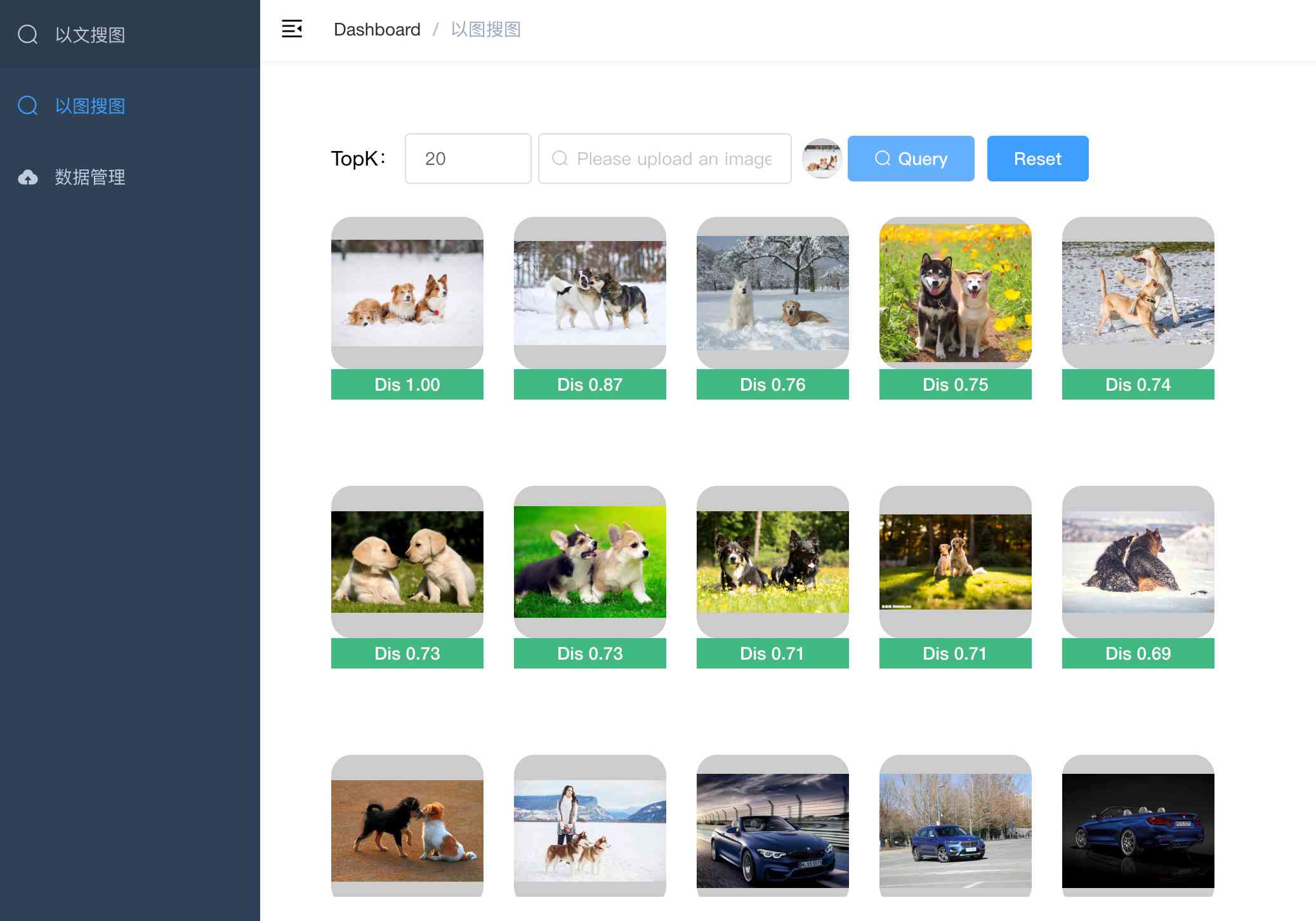mirror of
https://gitee.com/mymagicpower/AIAS.git
synced 2024-11-29 18:58:16 +08:00
| .. | ||
| image_search | ||
| image_search_ui | ||
| 文档 | ||
| README.md | ||
目录:
下载模型
更新 image_search/src/main/resources/ yaml配置文件的模型路径
# Model URI
model:
# Embedding Model
imageModel: /Users/calvin/products/4_apps/simple_image_search/image_search/models/CLIP-ViT-B-32-IMAGE.pt
# 设置为 CPU 核心数 (Core Number)
poolSize: 4
以图搜图【无向量引擎版】
主要特性
- 支持100万以内的数据量
- 随时对数据进行插入、删除、搜索、更新等操作
功能介绍
- 以图搜图:上传图片搜索
- 数据管理:提供图像压缩包(zip格式)上传,图片特征提取
1. 前端部署
1.1 直接运行:
npm run dev
1.2 构建dist安装包:
npm run build:prod
1.3 nginx部署运行(mac环境为例):
cd /usr/local/etc/nginx/
vi /usr/local/etc/nginx/nginx.conf
# 编辑nginx.conf
server {
listen 8080;
server_name localhost;
location / {
root /Users/calvin/Documents/image_search/dist/;
index index.html index.htm;
}
......
# 重新加载配置:
sudo nginx -s reload
# 部署应用后,重启:
cd /usr/local/Cellar/nginx/1.19.6/bin
# 快速停止
sudo nginx -s stop
# 启动
sudo nginx
2. 后端jar部署
2.1 环境要求:
-
系统JDK 1.8+
-
application.yml
1). 根据需要编辑图片上传根路径rootPath
# 文件存储路径
file:
mac:
path: ~/file/
# folder for unzip files
rootPath: ~/file/data_root/
linux:
path: /home/aias/file/
rootPath: /home/aias/file/data_root/
windows:
path: C:\\
rootPath: C:\\data_root\\
...
1). 更新模型路径
# Model URI
model:
# Embedding Model
imageModel: /Users/calvin/products/4_apps/simple_image_search/image_search/models/CLIP-ViT-B-32-IMAGE.pt
# 设置为 CPU 核心数 (Core Number)
poolSize: 4
2). 根据需要编辑图片baseurl
image:
#baseurl是图片的地址前缀
baseurl: http://127.0.0.1:8089/files/
2.2 运行程序:
# 运行程序
java -jar image-search-0.1.0.jar
3. 功能使用
打开浏览器
- 输入地址: http://localhost:8090
3.1 图片上传
1). 点击上传按钮上传文件.
测试图片数据
2). 点击特征提取按钮.
等待图片特征提取,特征存入json文件。
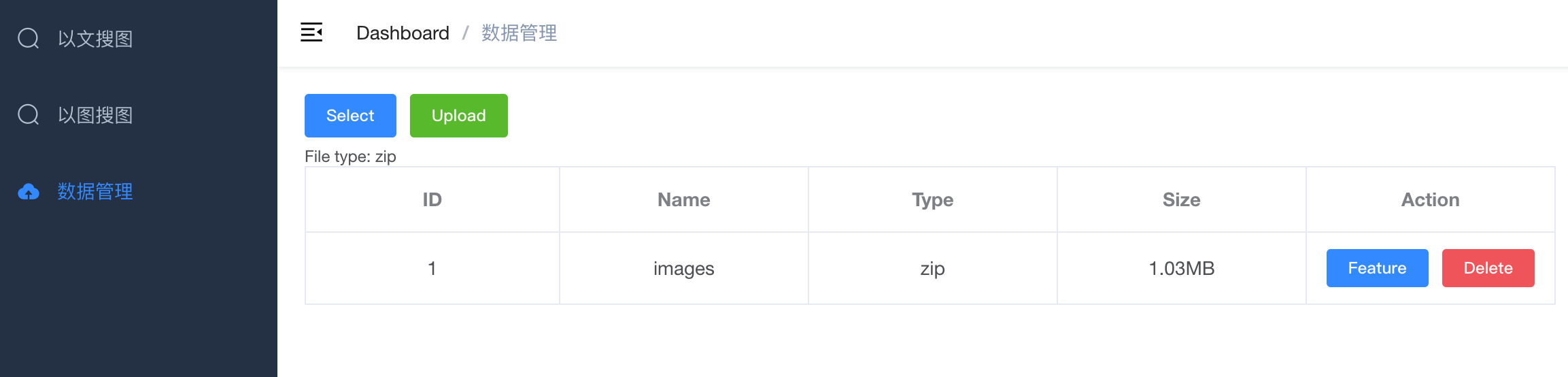
3.3 以图搜图
4. 帮助信息
- swagger接口文档:
http://localhost:8089/swagger-ui.html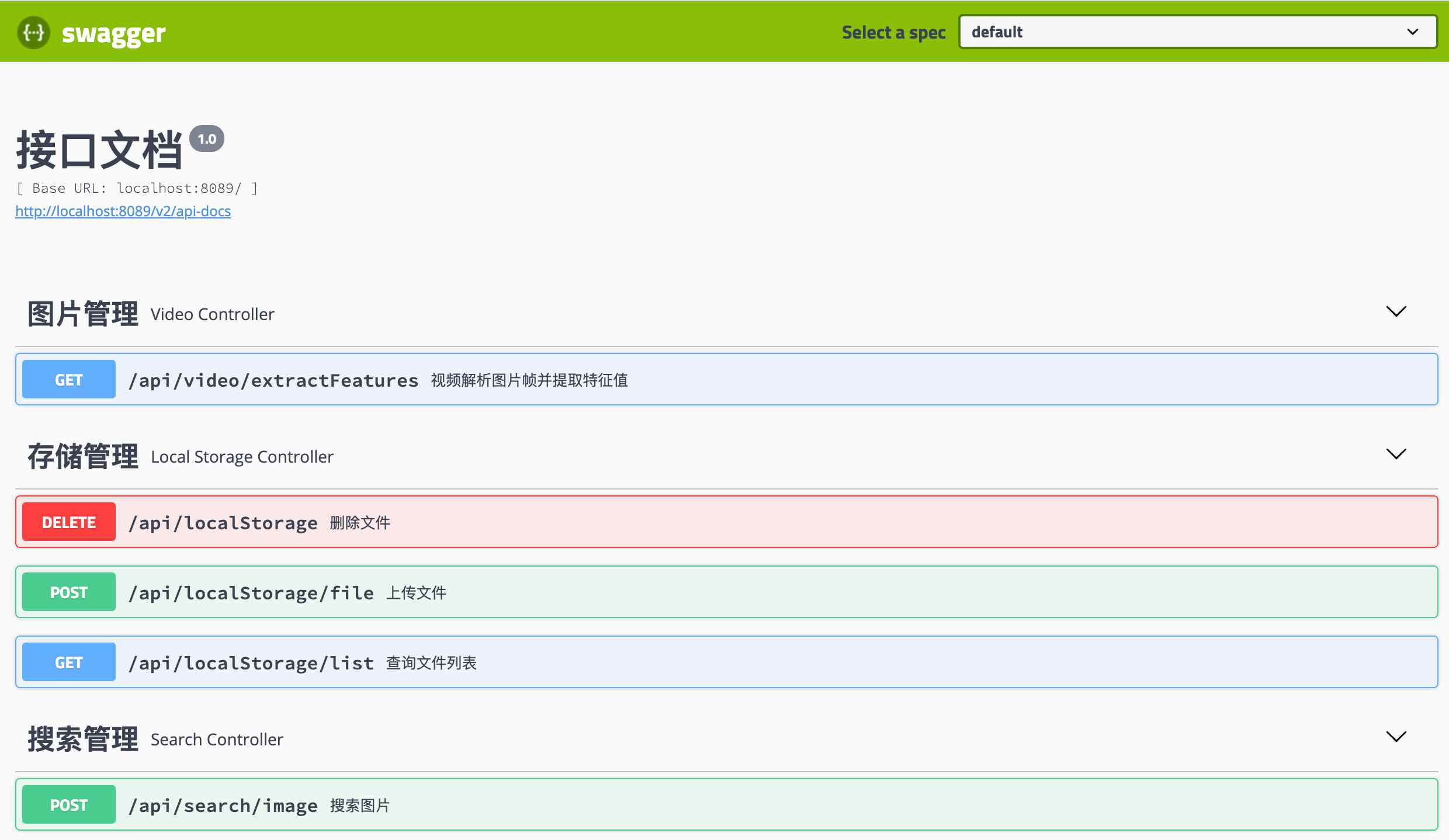
官网:
帮助文档:
- http://aias.top/guides.html
- 1.性能优化常见问题:
- http://aias.top/AIAS/guides/performance.html
- 2.引擎配置(包括CPU,GPU在线自动加载,及本地配置):
- http://aias.top/AIAS/guides/engine_config.html
- 3.模型加载方式(在线自动加载,及本地配置):
- http://aias.top/AIAS/guides/load_model.html
- 4.Windows环境常见问题:
- http://aias.top/AIAS/guides/windows.html