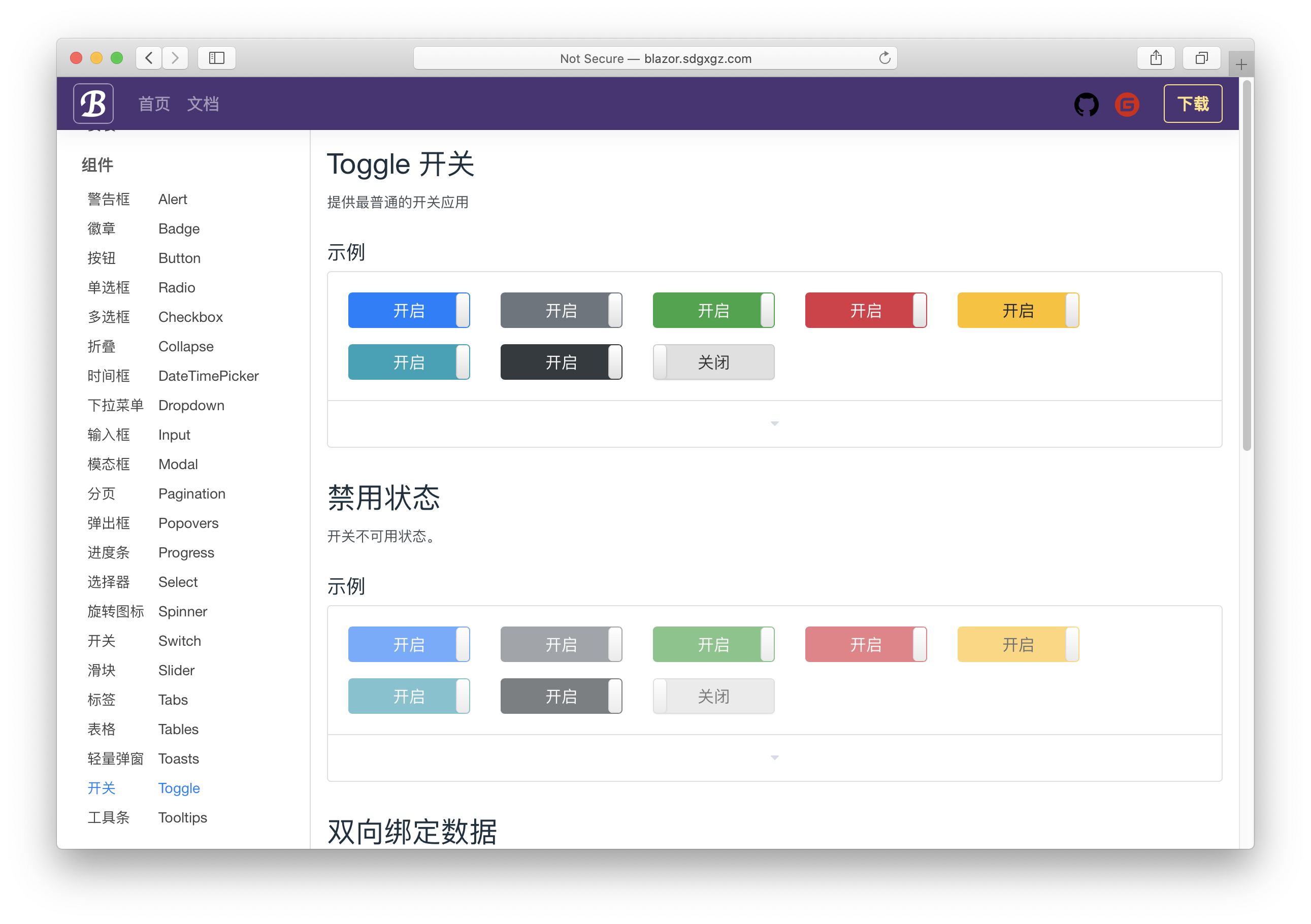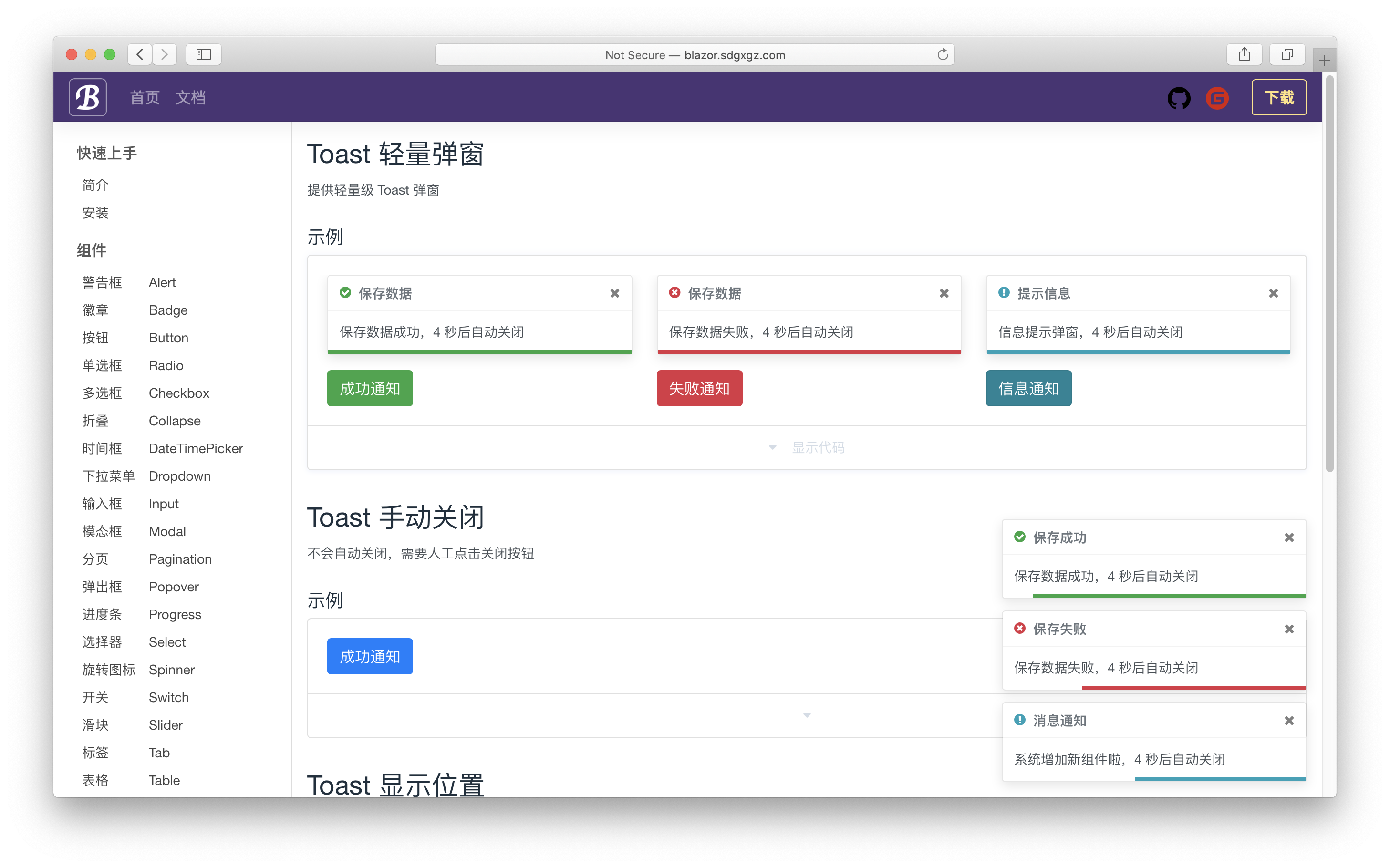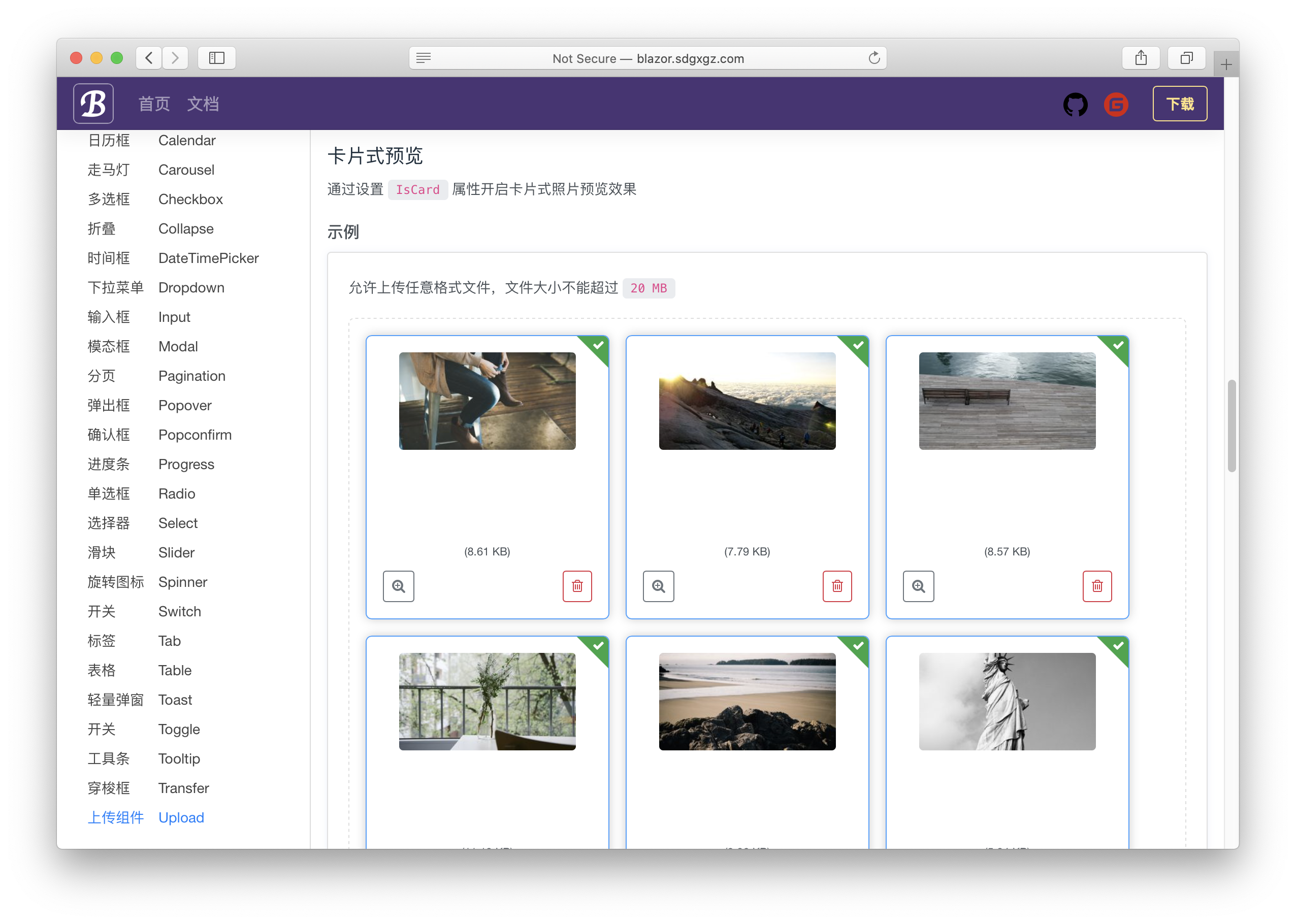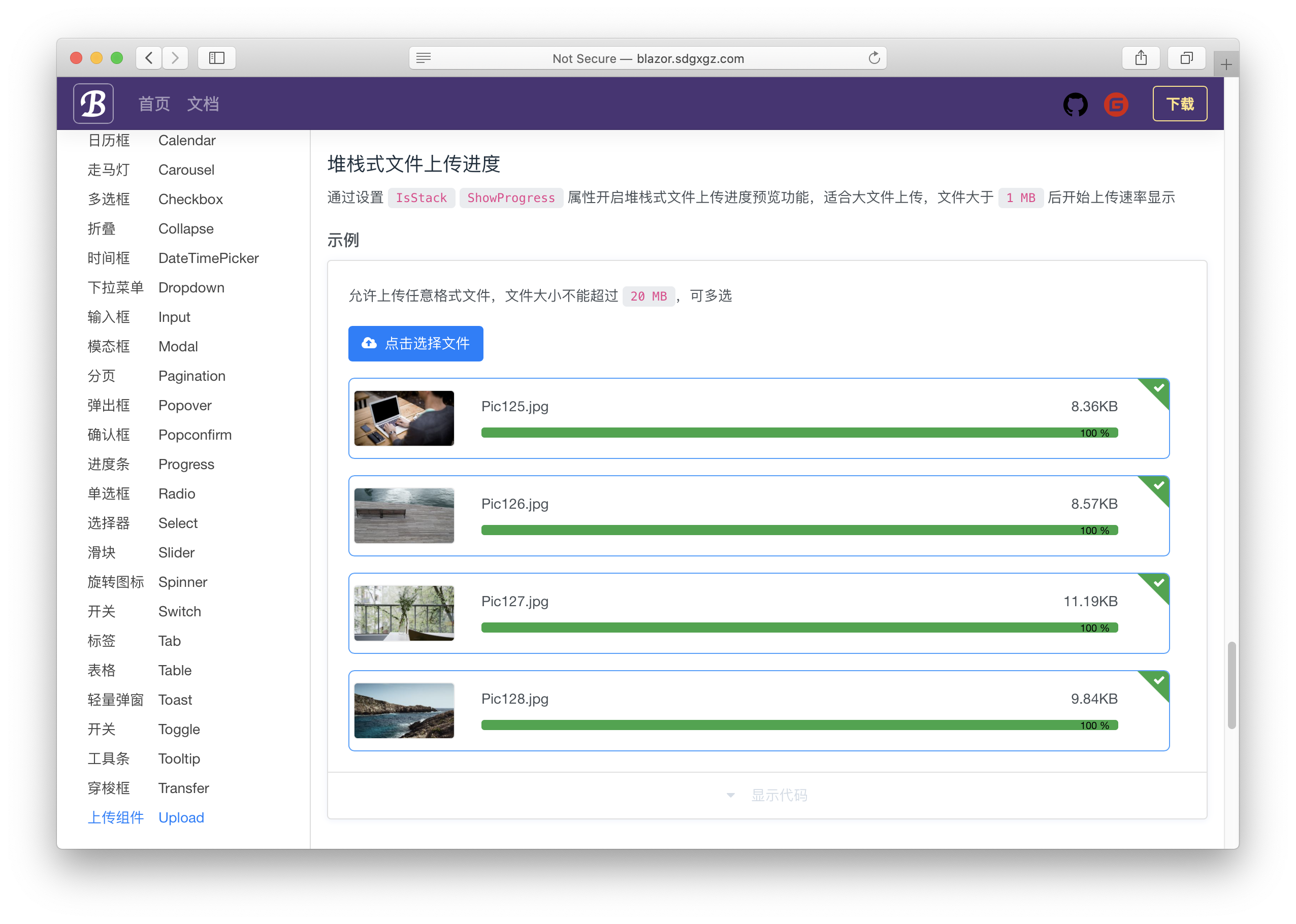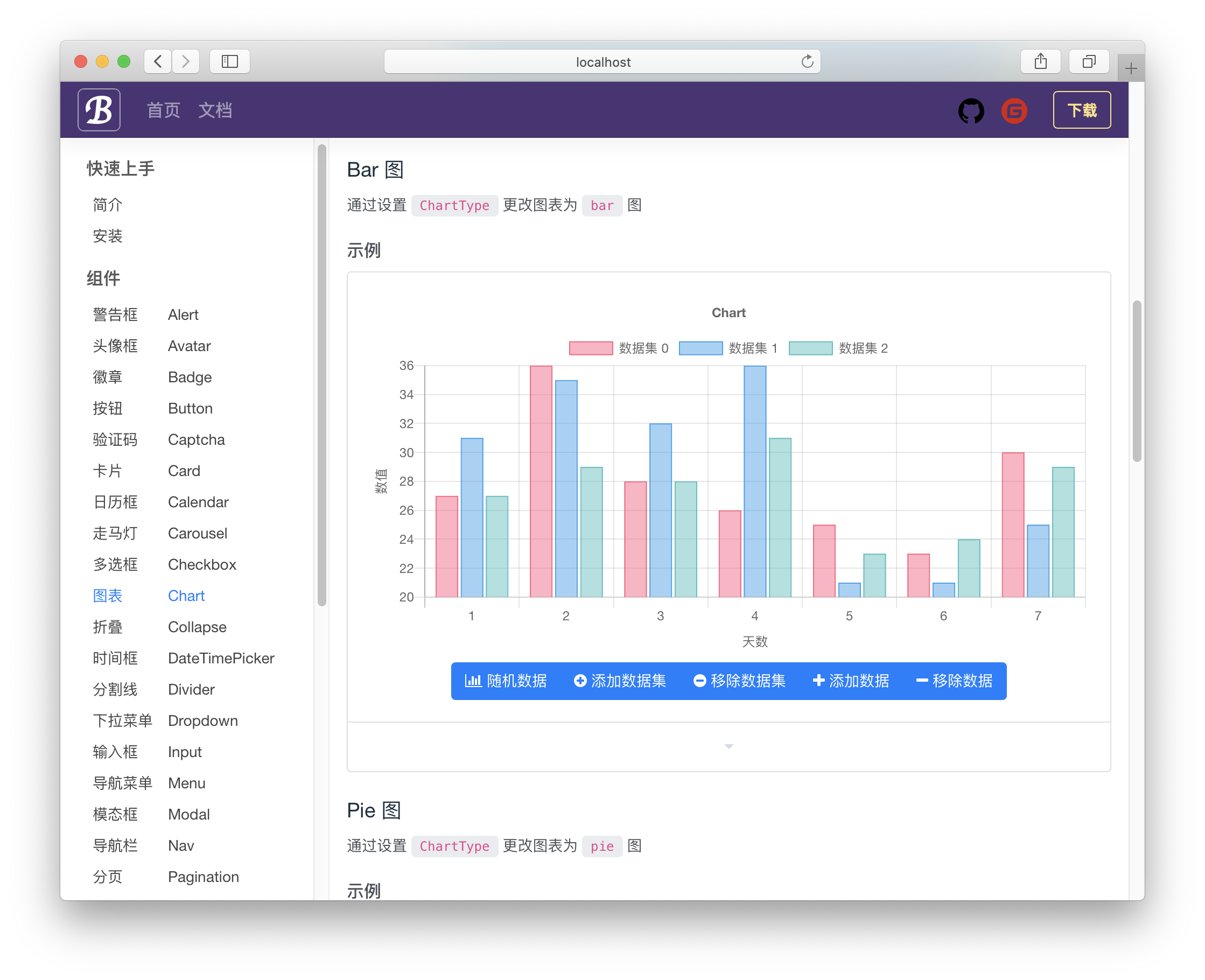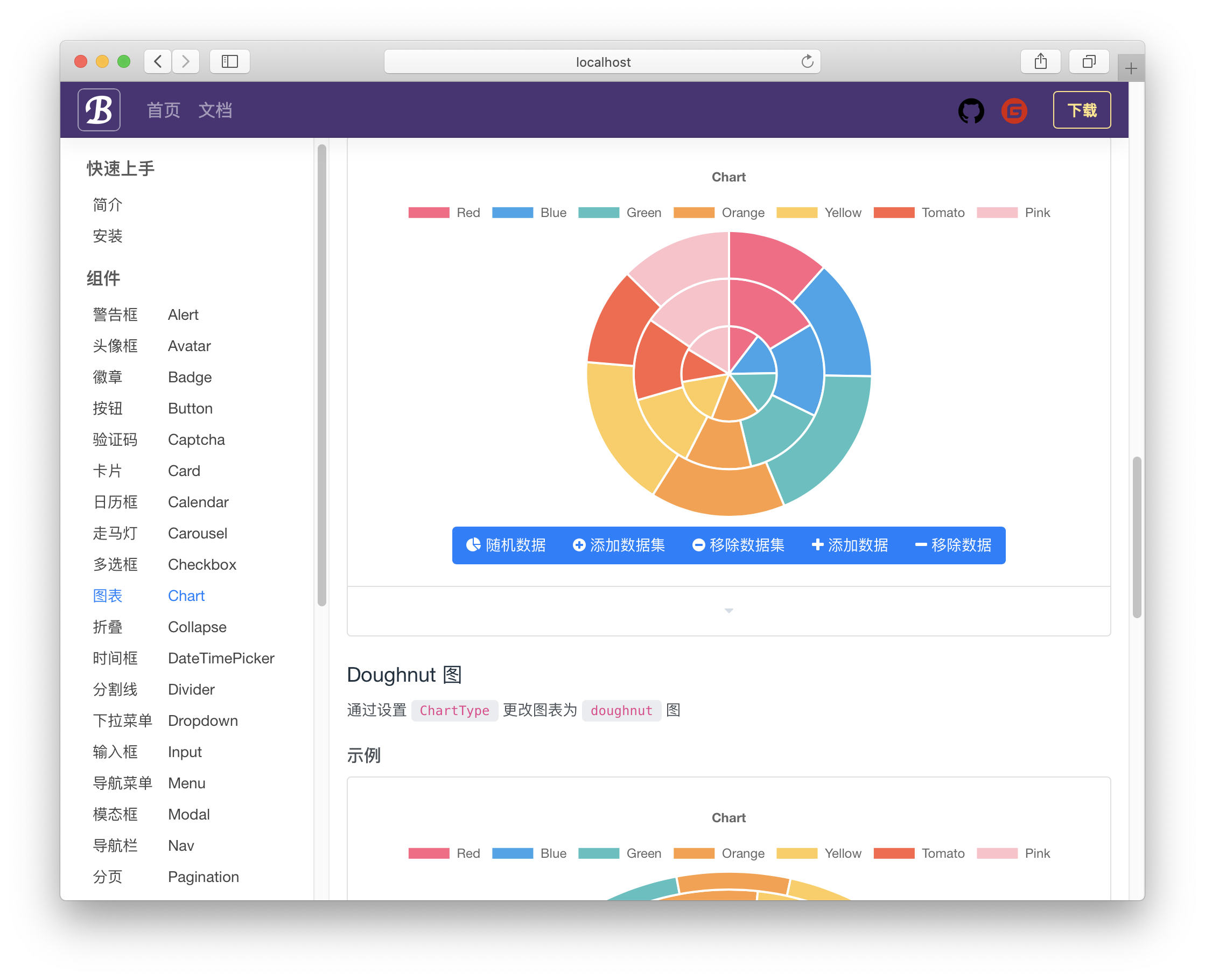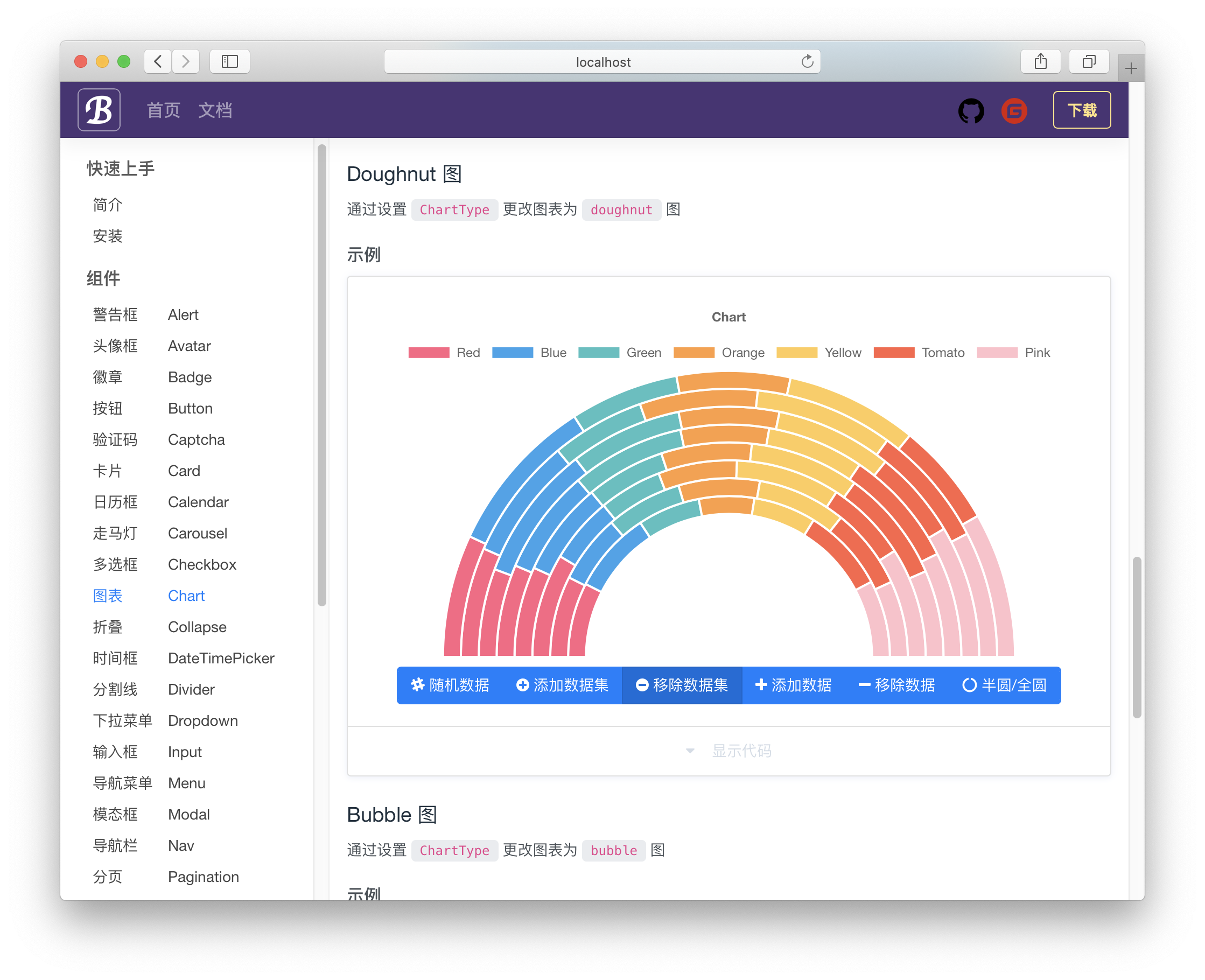mirror of
https://gitee.com/LongbowEnterprise/BootstrapBlazor.git
synced 2024-12-02 03:59:14 +08:00
* docs: add comments for refactor * fix: 修复列设置 ShowTip 后无法拖动问题 * Revert "!834 fix(#I2BMMC): can't resize column width when set ShowTip … |
||
|---|---|---|
| .gitee | ||
| .github | ||
| dist | ||
| scripts | ||
| src | ||
| test/UnitTest | ||
| .dockerignore | ||
| .editorconfig | ||
| .gitattributes | ||
| .gitignore | ||
| .issuetracker | ||
| .tfignore | ||
| appveyor.yml | ||
| BootstrapBlazor.sln | ||
| Directory.Build.props | ||
| LICENSE | ||
| README.md | ||
| README.zh-CN.md | ||
Bootstrap Blazor Component
English | 中文
Features
- Enterprise-class UI designed for web applications.
- A set of high-quality Blazor components out of the box.
- Supports WebAssembly-based client-side and SignalR-based server-side UI event interaction.
- Supports Progressive Web Applications (PWA).
- Build with C#, a multi-paradigm static language for an efficient development experience.
- .NET Standard 2.1 based, with direct reference to the rich .NET ecosystem.
- Seamless integration with existing ASP.NET Core MVC and Razor Pages projects.
Online Examples
Installation Guide
- Install .net core sdk Offical website
- Install Visual Studio 2019 lastest Offical website
Create a new project from the dotnet new template
- Install the template
dotnet new -i Bootstrap.Blazor.Templates::*
- Create the Boilerplate project with the template
dotnet new bbapp
Import Bootstrap Blazor into an existing project
- Go to the project folder of the application and install the Nuget package reference
dotnet add package BootstrapBlazor
- Add the
stylesheetjavascriptsfile to your main index file -Pages/_Host.cshtml (Server)orwwwroot/index.html (WebAssembly)
HTML
<!DOCTYPE html>
<html lang="en">
<head>
. . .
<link rel="stylesheet" href="_content/BootstrapBlazor/css/bootstrap.blazor.bundle.min.css">
</head>
<body>
. . .
<script src="_framework/blazor.server.js"></script>
<script src="_content/BootstrapBlazor/js/bootstrap.blazor.bundle.min.js"></script>
</body>
</html>
- Open the
~/Startup.csfile in the and register theBootstrap Blazorservice:
C#
namespace BootstrapBlazorAppName
{
public class Startup
{
public void ConfigureServices(IServiceCollection services)
{
//more code may be present here
services.AddBootstrapBlazor();
}
//more code may be present here
}
}
Visual Studio Integration
To create a new Bootstrap Blazor UI for Blazor application, use the Create New Project Wizard. The wizard detects all installed versions of Bootstrap Blazor for Blazor and lists them in the Version combobox—this enables you to start your project with the desired version. You can also get the latest version to make sure you are up to date.
- Get the Wizard
To use the Create New Project Wizard, install the Bootstrap Blazor UI for Blazor Visual Studio Extensions. You can get it from the:
- Visual Studio Marketplace (for Windows)
- Start the Wizard
To start the wizard, use either of the following approaches
Using the Project menu:
- Click File > New > Project.
- Find and click the C# Blazor Application option (you can use the search, or filter by Blazor templates).
- Follow the wizard.
Supported browsers
Mobile devices
| Chrome | Firefox | Safari | Android Browser & WebView | Microsoft Edge | |
|---|---|---|---|---|---|
| iOS | Supported | Supported | Supported | N/A | Supported |
| Android | Supported | Supported | N/A | Android v5.0+ supported | Supported |
| Windows 10 Mobile | N/A | N/A | N/A | N/A | Supported |
Desktop browsers
| Chrome | Firefox | Internet Explorer | Microsoft Edge | Opera | Safari | |
|---|---|---|---|---|---|---|
| Mac | Supported | Supported | N/A | N/A | Supported | Supported |
| Linux | Supported | Supported | N/A | N/A | N/A | N/A |
| Windows | Supported | Supported | Supported, IE11+ | Supported | Supported | Not supported |
Screenshots
Contribution
- Fork
- Create Feat_xxx branch
- Commit
- Create Pull Request
Donate
If this project is helpful to you, please scan the QR code below for a cup of coffee.