2021-05-11 12:25:36 +08:00
< div align = "center" >
2021-05-12 16:33:06 +08:00
< a href = "https://www.nuget.org/packages/MiniExcel" > < img src = "https://img.shields.io/nuget/v/MiniExcel.svg" alt = "NuGet" > < / a > < a href = "https://www.nuget.org/packages/MiniExcel" > < img src = "https://img.shields.io/nuget/dt/MiniExcel.svg" alt = "" > < / a > < a href = "https://ci.appveyor.com/project/shps951023/miniexcel/branch/master" > < img src = "https://ci.appveyor.com/api/projects/status/b2vustrwsuqx45f4/branch/master?svg=true" alt = "Build status" > < / a >
2021-07-19 13:22:07 +08:00
< a href = "https://www.nuget.org/packages/MiniExcel" > < img src = "https://img.shields.io/badge/.NET-%3E%3D%204.5-red.svg" alt = "version" > < / a >
2021-05-11 12:25:36 +08:00
< / div >
2021-07-19 13:22:07 +08:00
2021-05-11 12:25:36 +08:00
< div align = "center" >
2021-05-12 16:33:06 +08:00
< strong > < a href = "README.md" > English< / a > | < a href = "README.zh-CN.md" > 简体中文< / a > | < a href = "README.zh-Hant.md" > 繁體中文< / a > < / strong >
2021-05-11 12:25:36 +08:00
< / div >
2021-06-25 21:37:04 +08:00
2021-06-23 14:59:47 +08:00
---
2021-05-11 12:25:36 +08:00
< div align = "center" >
2021-06-23 14:59:47 +08:00
Your < a href = "https://github.com/shps951023/MiniExcel" > Star< / a > can make MiniExcel better
2021-05-11 12:25:36 +08:00
< / div >
2021-04-13 23:33:01 +08:00
2021-03-29 19:16:56 +08:00
---
2021-03-30 10:14:42 +08:00
### Introduction
MiniExcel is simple and efficient to avoid OOM's .NET processing Excel tool.
2021-03-25 11:59:05 +08:00
2021-03-30 10:14:42 +08:00
At present, most popular frameworks need to load all the data into the memory to facilitate operation, but it will cause memory consumption problems. MiniExcel tries to use algorithm from a stream to reduce the original 1000 MB occupation to a few MB to avoid OOM(out of memory).
2021-03-25 11:59:05 +08:00
2021-03-31 11:37:05 +08:00

2021-03-03 13:19:27 +08:00
### Features
2021-03-31 11:37:05 +08:00
- Low memory consumption, avoid OOM (out of memory) and full GC
2021-03-30 10:14:42 +08:00
- Support `real-time` operation of each row of data
- Support LINQ deferred execution, it can do low-consumption, fast paging and other complex queries
2021-07-02 13:41:28 +08:00
- Lightweight, without Microsoft Office installed, no COM+, DLL size is less than 150KB
2021-04-14 16:35:28 +08:00
- Easy API style to read/write/fill excel
2021-04-14 14:37:55 +08:00
### Get Started
2021-03-26 13:46:08 +08:00
2021-07-10 02:36:35 +08:00
- [Import/Query Excel ](#getstart1 )
2021-04-20 09:57:15 +08:00
2021-07-10 02:36:35 +08:00
- [Export/Create Excel ](#getstart2 )
2021-04-20 09:57:15 +08:00
2021-07-10 02:36:35 +08:00
- [Excel Template ](#getstart3 )
2021-04-20 09:57:15 +08:00
2021-04-14 14:56:52 +08:00
- [Excel Column Name/Index/Ignore Attribute ](#getstart4 )
2021-04-13 18:40:04 +08:00
2021-04-20 09:57:15 +08:00
- [Examples ](#getstart5 )
2021-04-14 14:37:55 +08:00
2021-04-20 09:57:15 +08:00
2021-04-09 16:52:53 +08:00
2021-03-03 13:19:27 +08:00
### Installation
You can install the package [from NuGet ](https://www.nuget.org/packages/MiniExcel )
2021-03-03 13:56:32 +08:00
2021-03-15 13:41:29 +08:00
### Release Notes
2021-04-23 14:28:24 +08:00
Please Check [Release Notes ](docs )
2021-03-15 13:41:29 +08:00
2021-04-13 23:33:01 +08:00
### TODO
2021-03-29 10:29:55 +08:00
2021-04-13 23:33:01 +08:00
Please Check [TODO ](https://github.com/shps951023/MiniExcel/projects/1?fullscreen=true )
2021-03-29 10:29:55 +08:00
2021-03-30 10:14:42 +08:00
### Performance
2021-07-10 02:36:35 +08:00
Benchmarks logic can be found in [MiniExcel.Benchmarks ](benchmarks/MiniExcel.Benchmarks/Program.cs ) , and test cli
2021-03-30 10:14:42 +08:00
2021-07-10 02:36:35 +08:00
```bash
2021-03-30 10:14:42 +08:00
dotnet run -p .\benchmarks\MiniExcel.Benchmarks\ -c Release -f netcoreapp3.1 -- -f * --join
```
2021-07-10 02:36:35 +08:00
Output from the latest run is :
2021-03-30 10:14:42 +08:00
2021-07-10 02:36:35 +08:00
```bash
2021-03-30 10:14:42 +08:00
BenchmarkDotNet=v0.12.1, OS=Windows 10.0.19042
Intel Core i7-7700 CPU 3.60GHz (Kaby Lake), 1 CPU, 8 logical and 4 physical cores
[Host] : .NET Framework 4.8 (4.8.4341.0), X64 RyuJIT
Job-ZYYABG : .NET Framework 4.8 (4.8.4341.0), X64 RyuJIT
IterationCount=3 LaunchCount=3 WarmupCount=3
```
2021-07-19 13:22:07 +08:00
Benchmark History : [Link ](https://github.com/shps951023/MiniExcel/issues/276 )
#### Import/Query Excel
2021-07-13 08:29:47 +08:00
Logic : [**Test1,000,000x10.xlsx** ](benchmarks/MiniExcel.Benchmarks/Test1%2C000%2C000x10.xlsx ) as performance test basic file, 1,000,000 rows * 10 columns "HelloWorld" cells, 23 MB file size
2021-07-10 02:36:35 +08:00
| Library | Method | Max Memory Usage | Mean |
| ---------------------------- | -------------: | ---------------: | ---------------: |
| MiniExcel | 'MiniExcel QueryFirst' | 0.109 MB | 0.0007264 sec |
| ExcelDataReader | 'ExcelDataReader QueryFirst' | 15.24 MB | 10.66421 sec |
| MiniExcel | 'MiniExcel Query' | 17.3 MB | 14.17933 sec |
| ExcelDataReader | 'ExcelDataReader Query' | 17.3 MB | 22.56508 sec |
| Epplus | 'Epplus QueryFirst' | 1,452 MB | 18.19801 sec |
| Epplus | 'Epplus Query' | 1,451 MB | 23.64747 sec |
| OpenXmlSDK | 'OpenXmlSDK Query' | 1,412 MB | 52.00327 sec |
| OpenXmlSDK | 'OpenXmlSDK QueryFirst' | 1,413 MB | 52.34865 sec |
| ClosedXml | 'ClosedXml QueryFirst' | 2,158 MB | 66.18897 sec |
| ClosedXml | 'ClosedXml Query' | 2,184 MB | 191.43412 sec |
#### Export/Create Excel
Logic : create a total of 10,000,000 "HelloWorld" excel
| Library | Method | Max Memory Usage | Mean |
| ------------------------ | -------------: | ---------------: | -----------: |
| MiniExcel | 'MiniExcel Create Xlsx' | 15 MB | 11.53181 sec |
| Epplus | 'Epplus Create Xlsx' | 1,204 MB | 22.50971 sec |
| OpenXmlSdk | 'OpenXmlSdk Create Xlsx' | 2,621 MB | 42.47399 sec |
| ClosedXml | 'ClosedXml Create Xlsx' | 7,141 MB | 140.93992 sec |
2021-03-30 21:37:12 +08:00
2021-09-14 15:16:56 +08:00
### Excel Query/Import <a name="getstart1"></a>
2021-03-30 10:14:42 +08:00
2021-04-14 14:37:55 +08:00
#### 1. Execute a query and map the results to a strongly typed IEnumerable [[Try it]](https://dotnetfiddle.net/w5WD1J)
2021-03-15 13:41:29 +08:00
2021-03-29 09:58:36 +08:00
Recommand to use Stream.Query because of better efficiency.
2021-04-29 17:25:43 +08:00
```csharp
2021-03-15 13:41:29 +08:00
public class UserAccount
{
public Guid ID { get; set; }
public string Name { get; set; }
public DateTime BoD { get; set; }
public int Age { get; set; }
public bool VIP { get; set; }
public decimal Points { get; set; }
}
2021-03-29 09:58:36 +08:00
var rows = MiniExcel.Query< UserAccount > (path);
// or
2021-03-15 13:41:29 +08:00
using (var stream = File.OpenRead(path))
var rows = stream.Query< UserAccount > ();
```
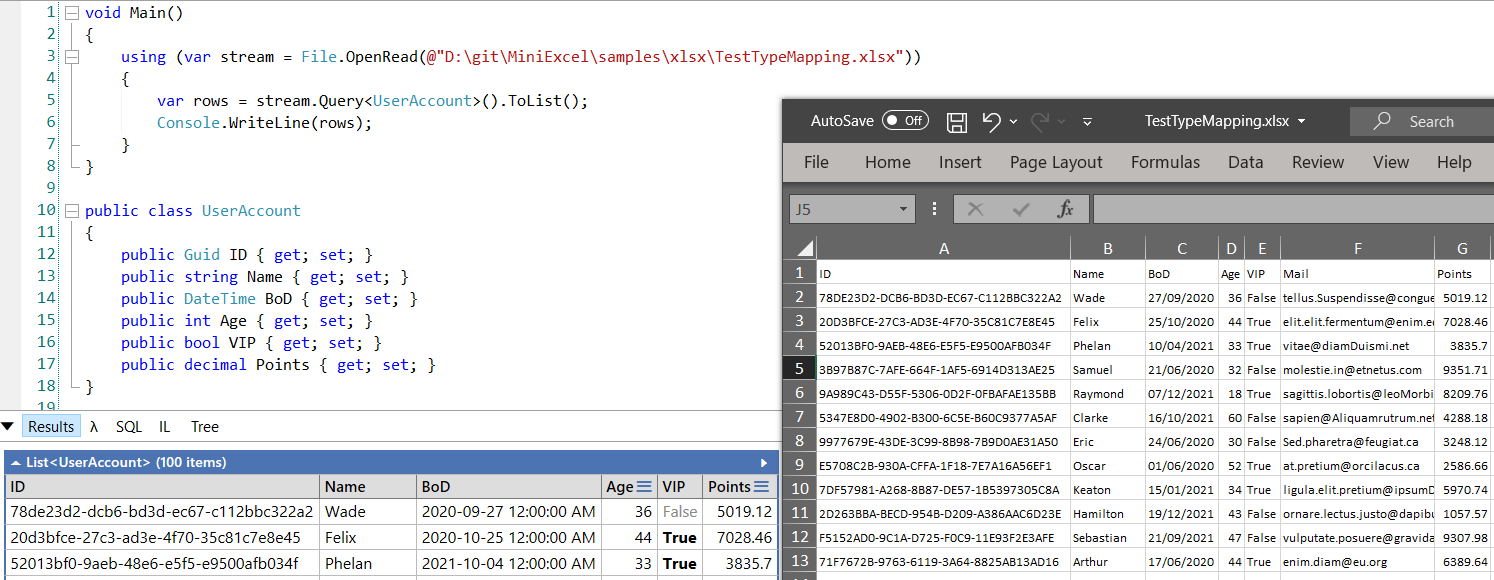
2021-04-14 14:37:55 +08:00
#### 2. Execute a query and map it to a list of dynamic objects without using head [[Try it]](https://dotnetfiddle.net/w5WD1J)
2021-03-16 20:39:49 +08:00
* dynamic key is `A.B.C.D..`
2021-03-13 22:39:20 +08:00
2021-03-30 10:14:42 +08:00
| MiniExcel | 1 |
| -------- | -------- |
| Github | 2 |
2021-03-13 22:39:20 +08:00
2021-04-29 17:25:43 +08:00
```csharp
2021-03-29 09:58:36 +08:00
var rows = MiniExcel.Query(path).ToList();
// or
2021-03-13 22:39:20 +08:00
using (var stream = File.OpenRead(path))
{
var rows = stream.Query().ToList();
Assert.Equal("MiniExcel", rows[0].A);
Assert.Equal(1, rows[0].B);
Assert.Equal("Github", rows[1].A);
Assert.Equal(2, rows[1].B);
}
```
2021-04-14 14:37:55 +08:00
#### 3. Execute a query with first header row [[Try it]](https://dotnetfiddle.net/w5WD1J)
2021-03-13 22:39:20 +08:00
2021-03-29 10:29:55 +08:00
note : same column name use last right one
Input Excel :
2021-03-30 10:14:42 +08:00
| Column1 | Column2 |
| -------- | -------- |
| MiniExcel | 1 |
| Github | 2 |
2021-03-13 22:39:20 +08:00
2021-04-29 17:25:43 +08:00
```csharp
2021-03-29 09:58:36 +08:00
var rows = MiniExcel.Query(useHeaderRow:true).ToList();
// or
2021-03-13 22:39:20 +08:00
using (var stream = File.OpenRead(path))
{
var rows = stream.Query(useHeaderRow:true).ToList();
Assert.Equal("MiniExcel", rows[0].Column1);
Assert.Equal(1, rows[0].Column2);
Assert.Equal("Github", rows[1].Column1);
Assert.Equal(2, rows[1].Column2);
}
```
2021-04-14 14:37:55 +08:00
#### 4. Query Support LINQ Extension First/Take/Skip ...etc
2021-03-21 18:26:00 +08:00
2021-03-29 09:58:36 +08:00
Query First
2021-04-29 17:25:43 +08:00
```csharp
2021-03-29 09:58:36 +08:00
var row = MiniExcel.Query(path).First();
Assert.Equal("HelloWorld", row.A);
// or
2021-03-21 18:26:00 +08:00
using (var stream = File.OpenRead(path))
2021-03-29 09:58:36 +08:00
{
var row = stream.Query().First();
Assert.Equal("HelloWorld", row.A);
}
2021-03-21 18:26:00 +08:00
```
2021-03-29 09:58:36 +08:00
Performance between MiniExcel/ExcelDataReader/ClosedXML/EPPlus
2021-03-21 18:26:00 +08:00
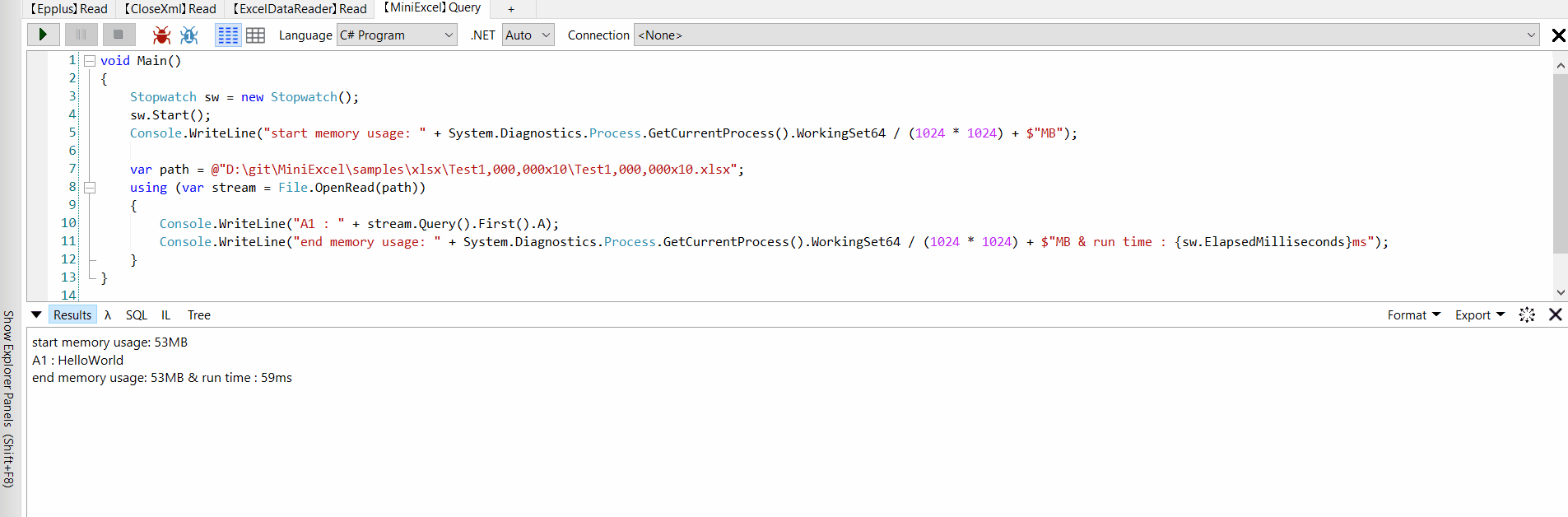
2021-04-14 14:37:55 +08:00
#### 5. Query by sheet name
2021-04-29 17:25:43 +08:00
```csharp
2021-04-14 14:37:55 +08:00
MiniExcel.Query(path, sheetName: "SheetName");
//or
stream.Query(sheetName: "SheetName");
```
#### 6. Query all sheet name and rows
2021-04-29 17:25:43 +08:00
```csharp
2021-06-05 20:10:39 +08:00
var sheetNames = MiniExcel.GetSheetNames(path);
2021-04-14 14:37:55 +08:00
foreach (var sheetName in sheetNames)
{
var rows = MiniExcel.Query(path, sheetName: sheetName);
}
```
2021-04-14 15:42:05 +08:00
#### 7. Get Columns
2021-04-29 17:25:43 +08:00
```csharp
2021-04-14 15:42:05 +08:00
var columns = MiniExcel.GetColumns(path); // e.g result : ["A","B"...]
2021-04-14 16:35:28 +08:00
var cnt = columns.Count; // get column count
2021-04-14 15:42:05 +08:00
```
#### 8. Dynamic Query cast row to `IDictionary<string,object>`
2021-04-14 14:37:55 +08:00
2021-04-29 17:25:43 +08:00
```csharp
2021-04-14 14:37:55 +08:00
foreach(IDictionary< string , object > row in MiniExcel.Query(path))
{
//..
}
2021-05-31 10:37:45 +08:00
// or
var rows = MiniExcel.Query(path).Cast< IDictionary < string , object > >();
2021-04-14 14:37:55 +08:00
```
2021-03-21 18:26:00 +08:00
2021-06-05 20:10:39 +08:00
#### 9. Query Excel return DataTable
2021-04-30 17:59:12 +08:00
Not recommended, because DataTable will load all data into memory and lose MiniExcel's low memory consumption feature.
```C#
var table = MiniExcel.QueryAsDataTable(path, useHeaderRow: true);
```

2021-05-06 15:47:08 +08:00
#### 10. Specify the cell to start reading data
```csharp
MiniExcel.Query(path,useHeaderRow:true,startCell:"B3")
```

2021-04-30 17:59:12 +08:00
2021-05-12 20:29:08 +08:00
#### 11. Fill Merged Cells
2021-05-12 16:33:06 +08:00
2021-05-12 20:29:08 +08:00
Note: The efficiency is slower compared to `not using merge fill`
2021-05-12 16:33:06 +08:00
Reason: The OpenXml standard puts mergeCells at the bottom of the file, which leads to the need to foreach the sheetxml twice
```csharp
var config = new OpenXmlConfiguration()
{
2021-05-12 20:29:08 +08:00
FillMergedCells = true
2021-05-12 16:33:06 +08:00
};
2021-05-12 20:29:08 +08:00
var rows = MiniExcel.Query(path, configuration: config);
2021-05-12 16:33:06 +08:00
```
2021-05-12 20:29:08 +08:00

2021-05-12 16:33:06 +08:00
2021-05-12 20:29:08 +08:00
support variable length and width multi-row and column filling
2021-05-12 16:33:06 +08:00
2021-05-12 20:29:08 +08:00

2021-05-12 16:33:06 +08:00
2021-04-30 17:59:12 +08:00
2021-09-14 15:16:56 +08:00
### Create/Export Excel <a name="getstart2"></a>
2021-03-29 09:58:36 +08:00
2021-03-30 10:14:42 +08:00
1. Must be a non-abstract type with a public parameterless constructor .
2. MiniExcel support parameter IEnumerable Deferred Execution, If you want to use least memory, please do not call methods such as ToList
e.g : ToList or not memory usage

2021-03-15 13:41:29 +08:00
2021-04-14 14:37:55 +08:00
#### 1. Anonymous or strongly type [[Try it]](https://dotnetfiddle.net/w5WD1J)
2021-04-29 17:25:43 +08:00
```csharp
2021-03-14 00:01:42 +08:00
var path = Path.Combine(Path.GetTempPath(), $"{Guid.NewGuid()}.xlsx");
2021-03-14 20:56:10 +08:00
MiniExcel.SaveAs(path, new[] {
2021-03-14 00:01:42 +08:00
new { Column1 = "MiniExcel", Column2 = 1 },
new { Column1 = "Github", Column2 = 2}
});
```
2021-06-09 09:09:18 +08:00
#### 2. `IEnumerable<IDictionary<string, object>>`
```csharp
var values = new List< Dictionary < string , object > >()
{
new Dictionary< string , object > {{ "Column1", "MiniExcel" }, { "Column2", 1 } },
new Dictionary< string , object > {{ "Column1", "Github" }, { "Column2", 2 } }
};
MiniExcel.SaveAs(path, values);
```
Create File Result :
| Column1 | Column2 |
| -------- | -------- |
| MiniExcel | 1 |
| Github | 2 |
#### 3. IDataReader
- `Recommended` , it can avoid to load all data into memory
```csharp
MiniExcel.SaveAs(path, reader);
```

2021-09-14 15:16:56 +08:00
DataReader export multiple sheets (recommand by Dapper ExecuteReader)
```csharp
using (var cnn = Connection)
{
cnn.Open();
var sheets = new Dictionary< string , object > ();
sheets.Add("sheet1", cnn.ExecuteReader("select 1 id"));
sheets.Add("sheet2", cnn.ExecuteReader("select 2 id"));
MiniExcel.SaveAs("Demo.xlsx", sheets);
}
```
2021-06-09 09:09:18 +08:00
#### 4. Datatable
- `Not recommended` , it will load all data into memory
2021-04-14 14:37:55 +08:00
2021-04-23 14:28:24 +08:00
- DataTable use Caption for column name first, then use columname
2021-04-29 17:25:43 +08:00
```csharp
2021-03-14 00:01:42 +08:00
var path = Path.Combine(Path.GetTempPath(), $"{Guid.NewGuid()}.xlsx");
var table = new DataTable();
{
table.Columns.Add("Column1", typeof(string));
table.Columns.Add("Column2", typeof(decimal));
table.Rows.Add("MiniExcel", 1);
table.Rows.Add("Github", 2);
}
2021-03-14 20:56:10 +08:00
MiniExcel.SaveAs(path, table);
2021-03-14 00:01:42 +08:00
```
2021-09-10 08:03:10 +08:00
#### 5. Dapper Query
2021-06-09 09:09:18 +08:00
2021-09-10 08:03:10 +08:00
- `Not recommended` , it will load all data into memory, please use `ExecuteReader`
2021-04-14 14:37:55 +08:00
2021-04-29 17:25:43 +08:00
```csharp
2021-03-21 17:10:37 +08:00
using (var connection = GetConnection(connectionString))
{
var rows = connection.Query(@"select 'MiniExcel' as Column1,1 as Column2 union all select 'Github',2");
MiniExcel.SaveAs(path, rows);
}
```
2021-04-14 14:37:55 +08:00
2021-06-09 09:09:18 +08:00
#### 6. SaveAs to MemoryStream [[Try it]](https://dotnetfiddle.net/JOen0e)
2021-05-08 18:18:25 +08:00
```csharp
using (var stream = new MemoryStream()) //support FileStream,MemoryStream ect.
{
stream.SaveAs(values);
}
```
e.g : api of export excel
```csharp
public IActionResult DownloadExcel()
{
var values = new[] {
new { Column1 = "MiniExcel", Column2 = 1 },
new { Column1 = "Github", Column2 = 2}
};
var memoryStream = new MemoryStream();
memoryStream.SaveAs(values);
memoryStream.Seek(0, SeekOrigin.Begin);
return new FileStreamResult(memoryStream, "application/vnd.openxmlformats-officedocument.spreadsheetml.sheet")
{
FileDownloadName = "demo.xlsx"
};
}
```
2021-05-13 22:18:31 +08:00
#### 7. Create Multiple Sheets
```csharp
2021-05-19 10:23:50 +08:00
// 1. Dictionary< string , object >
2021-05-13 22:18:31 +08:00
var users = new[] { new { Name = "Jack", Age = 25 }, new { Name = "Mike", Age = 44 } };
var department = new[] { new { ID = "01", Name = "HR" }, new { ID = "02", Name = "IT" } };
var sheets = new Dictionary< string , object >
{
["users"] = users,
["department"] = department
};
MiniExcel.SaveAs(path, sheets);
2021-05-19 10:23:50 +08:00
// 2. DataSet
var sheets = new DataSet();
sheets.Add(UsersDataTable);
sheets.Add(DepartmentDataTable);
//..
MiniExcel.SaveAs(path, sheets);
2021-05-13 22:18:31 +08:00
```

2021-05-19 17:13:47 +08:00
#### 8. TableStyles Options
From the v0.15.0 version, the default style has been changed to

Without style configuration
```csharp
var config = new OpenXmlConfiguration()
{
TableStyles = TableStyles.None
};
MiniExcel.SaveAs(path, value,configuration:config);
```

2021-04-14 14:56:52 +08:00
### Fill Data To Excel Template <a name="getstart3"></a>
2021-04-13 18:40:04 +08:00
2021-04-19 02:49:16 +08:00
- The declaration is similar to Vue template `{{variable name}}` , or the collection rendering `{{collection name.field name}}`
- Collection rendering support IEnumerable/DataTable/DapperRow
2021-04-13 18:40:04 +08:00
#### 1. Basic Fill
Template:

Result:

Code:
2021-04-29 17:25:43 +08:00
```csharp
2021-04-13 18:40:04 +08:00
// 1. By POCO
var value = new
{
Name = "Jack",
CreateDate = new DateTime(2021, 01, 01),
VIP = true,
Points = 123
};
MiniExcel.SaveAsByTemplate(path, templatePath, value);
// 2. By Dictionary
var value = new Dictionary< string , object > ()
{
["Name"] = "Jack",
["CreateDate"] = new DateTime(2021, 01, 01),
["VIP"] = true,
["Points"] = 123
};
MiniExcel.SaveAsByTemplate(path, templatePath, value);
```
2021-04-13 23:33:01 +08:00
#### 2. IEnumerable Data Fill
2021-04-13 18:40:04 +08:00
2021-04-13 23:33:01 +08:00
> Note1: Use the first IEnumerable of the same column as the basis for filling list
2021-04-13 18:40:04 +08:00
2021-04-13 23:33:01 +08:00
Template:

2021-03-14 13:26:40 +08:00
2021-04-13 23:33:01 +08:00
Result:

Code:
2021-04-29 17:25:43 +08:00
```csharp
2021-04-13 23:33:01 +08:00
//1. By POCO
var value = new
2021-03-14 13:26:40 +08:00
{
2021-04-13 23:33:01 +08:00
employees = new[] {
new {name="Jack",department="HR"},
new {name="Lisa",department="HR"},
new {name="John",department="HR"},
new {name="Mike",department="IT"},
new {name="Neo",department="IT"},
new {name="Loan",department="IT"}
}
};
MiniExcel.SaveAsByTemplate(path, templatePath, value);
//2. By Dictionary
var value = new Dictionary< string , object > ()
{
["employees"] = new[] {
new {name="Jack",department="HR"},
new {name="Lisa",department="HR"},
new {name="John",department="HR"},
new {name="Mike",department="IT"},
new {name="Neo",department="IT"},
new {name="Loan",department="IT"}
}
};
MiniExcel.SaveAsByTemplate(path, templatePath, value);
2021-03-14 13:26:40 +08:00
```
2021-03-13 22:39:20 +08:00
2021-03-14 22:41:21 +08:00
2021-04-02 17:59:57 +08:00
2021-04-13 23:33:01 +08:00
#### 3. Complex Data Fill
> Note: Support multi-sheets and using same varible
Template:

Result:

2021-04-29 17:25:43 +08:00
```csharp
2021-04-13 23:33:01 +08:00
// 1. By POCO
var value = new
{
title = "FooCompany",
managers = new[] {
new {name="Jack",department="HR"},
new {name="Loan",department="IT"}
},
employees = new[] {
new {name="Wade",department="HR"},
new {name="Felix",department="HR"},
new {name="Eric",department="IT"},
new {name="Keaton",department="IT"}
}
};
MiniExcel.SaveAsByTemplate(path, templatePath, value);
// 2. By Dictionary
var value = new Dictionary< string , object > ()
{
["title"] = "FooCompany",
["managers"] = new[] {
new {name="Jack",department="HR"},
new {name="Loan",department="IT"}
},
["employees"] = new[] {
new {name="Wade",department="HR"},
new {name="Felix",department="HR"},
new {name="Eric",department="IT"},
new {name="Keaton",department="IT"}
}
};
MiniExcel.SaveAsByTemplate(path, templatePath, value);
```
#### 4. Fill Big Data Performance
> NOTE: Using IEnumerable deferred execution not ToList can save max memory usage in MiniExcel

2021-04-29 17:25:43 +08:00
#### 5. Cell value auto mapping type
2021-04-15 10:36:52 +08:00
2021-04-29 17:25:43 +08:00
Template

Result

Class
```csharp
public class Poco
{
public string @string { get; set; }
public int? @int { get; set; }
public decimal? @decimal { get; set; }
public double? @double { get; set; }
public DateTime? datetime { get; set; }
public bool? @bool { get; set; }
public Guid? Guid { get; set; }
}
```
Code
```csharp
var poco = new TestIEnumerableTypePoco { @string = "string", @int = 123, @decimal = decimal.Parse("123.45"), @double = (double)123.33, @datetime = new DateTime(2021, 4, 1), @bool = true, @Guid = Guid.NewGuid() };
var value = new
{
Ts = new[] {
poco,
new TestIEnumerableTypePoco{},
null,
poco
}
};
MiniExcel.SaveAsByTemplate(path, templatePath, value);
```
#### 6. Example : List Github Projects
Template

Result

Code
```csharp
var projects = new[]
{
new {Name = "MiniExcel",Link="https://github.com/shps951023/MiniExcel",Star=146, CreateTime=new DateTime(2021,03,01)},
new {Name = "HtmlTableHelper",Link="https://github.com/shps951023/HtmlTableHelper",Star=16, CreateTime=new DateTime(2020,02,01)},
new {Name = "PocoClassGenerator",Link="https://github.com/shps951023/PocoClassGenerator",Star=16, CreateTime=new DateTime(2019,03,17)}
};
var value = new
{
User = "ITWeiHan",
Projects = projects,
TotalStar = projects.Sum(s => s.Star)
};
MiniExcel.SaveAsByTemplate(path, templatePath, value);
```
#### 7. DataTable as parameter
```csharp
var managers = new DataTable();
{
managers.Columns.Add("name");
managers.Columns.Add("department");
managers.Rows.Add("Jack", "HR");
managers.Rows.Add("Loan", "IT");
}
var value = new Dictionary< string , object > ()
{
["title"] = "FooCompany",
["managers"] = managers,
};
MiniExcel.SaveAsByTemplate(path, templatePath, value);
```
2021-04-13 23:33:01 +08:00
2021-04-14 14:56:52 +08:00
### Excel Column Name/Index/Ignore Attribute <a name="getstart4"></a>
2021-04-02 17:59:57 +08:00
2021-05-20 11:31:25 +08:00
#### 1. Specify the column name, column index, column ignore
Excel Example
2021-04-02 17:59:57 +08:00
2021-04-10 03:27:29 +08:00

2021-04-02 17:59:57 +08:00
2021-05-20 11:31:25 +08:00
Code
2021-04-29 17:25:43 +08:00
```csharp
2021-04-02 17:59:57 +08:00
public class ExcelAttributeDemo
{
[ExcelColumnName("Column1")]
public string Test1 { get; set; }
[ExcelColumnName("Column2")]
public string Test2 { get; set; }
[ExcelIgnore]
public string Test3 { get; set; }
2021-04-10 03:27:29 +08:00
[ExcelColumnIndex("I")] // system will convert "I" to 8 index
public string Test4 { get; set; }
public string Test5 { get; } //wihout set will ignore
public string Test6 { get; private set; } //un-public set will ignore
[ExcelColumnIndex(3)] // start with 0
public string Test7 { get; set; }
2021-04-02 17:59:57 +08:00
}
var rows = MiniExcel.Query< ExcelAttributeDemo > (path).ToList();
Assert.Equal("Column1", rows[0].Test1);
Assert.Equal("Column2", rows[0].Test2);
Assert.Null(rows[0].Test3);
2021-04-10 03:27:29 +08:00
Assert.Equal("Test7", rows[0].Test4);
2021-04-02 17:59:57 +08:00
Assert.Null(rows[0].Test5);
Assert.Null(rows[0].Test6);
2021-04-10 03:27:29 +08:00
Assert.Equal("Test4", rows[0].Test7);
2021-04-02 17:59:57 +08:00
```
2021-04-14 14:37:55 +08:00
2021-05-20 11:31:25 +08:00
#### 2. Custom DateTime Format (ExcelFormatAttribute)
Class
```csharp
public class Dto
{
public string Name { get; set; }
[ExcelFormat("MMMM dd, yyyy")]
public DateTime InDate { get; set; }
}
```
Code
```csharp
var value = new Dto[] {
new Issue241Dto{ Name="Jack",InDate=new DateTime(2021,01,04)},
new Issue241Dto{ Name="Henry",InDate=new DateTime(2020,04,05)},
};
MiniExcel.SaveAs(path, value);
```
Result

Query supports custom format conversion

2021-08-10 16:57:07 +08:00
#### 3. Set Column Width(ExcelColumnWidthAttribute)
```csharp
public class Dto
{
[ExcelColumnWidth(20)]
public int ID { get; set; }
[ExcelColumnWidth(15.50)]
public string Name { get; set; }
}
```
2021-09-13 23:58:01 +08:00
#### 4. Multiple column names mapping to the same property.
2021-05-20 11:31:25 +08:00
2021-09-10 17:21:29 +08:00
```csharp
public class Dto
{
[ExcelColumnName(excelColumnName:"EmployeeNo",aliases:new[] { "EmpNo","No" })]
public string Empno { get; set; }
public string Name { get; set; }
}
```
2021-05-20 11:31:25 +08:00
2021-04-14 14:56:52 +08:00
### Excel Type Auto Check <a name="getstart5"></a>
2021-04-14 14:37:55 +08:00
2021-05-20 15:54:51 +08:00
- MiniExcel will check whether it is xlsx or csv based on the `file extension` by default, but there may be inaccuracy, please specify it manually.
- Stream cannot be know from which excel, please specify it manually.
2021-04-29 17:25:43 +08:00
```csharp
2021-04-14 14:37:55 +08:00
stream.SaveAs(excelType:ExcelType.CSV);
2021-04-08 10:22:50 +08:00
//or
2021-04-14 14:37:55 +08:00
stream.SaveAs(excelType:ExcelType.XLSX);
//or
stream.Query(excelType:ExcelType.CSV);
//or
stream.Query(excelType:ExcelType.XLSX);
2021-04-08 10:22:50 +08:00
```
2021-04-02 17:59:57 +08:00
2021-06-08 09:35:09 +08:00
### CSV
#### Note
- Default return `string` type, and value will not be converted to numbers or datetime, unless the type is defined by strong typing generic.
#### Custom separator
The default is `,` as the separator, you can modify the `Seperator` property for customization
```csharp
var config = new MiniExcelLibs.Csv.CsvConfiguration()
{
Seperator=';'
};
MiniExcel.SaveAs(path, values,configuration: config);
```
#### Custom line break
The default is `\r\n` as the newline character, you can modify the `NewLine` property for customization
```csharp
var config = new MiniExcelLibs.Csv.CsvConfiguration()
{
NewLine='\n'
};
MiniExcel.SaveAs(path, values,configuration: config);
```
#### Custom coding
- The default encoding is "Detect Encoding From Byte Order Marks" (detectEncodingFromByteOrderMarks: true)
2021-06-08 17:12:12 +08:00
- f you have custom encoding requirements, please modify the StreamReaderFunc / StreamWriterFunc property
2021-06-08 09:35:09 +08:00
```csharp
2021-06-08 17:12:12 +08:00
// Read
2021-06-08 09:35:09 +08:00
var config = new MiniExcelLibs.Csv.CsvConfiguration()
{
2021-06-08 17:12:12 +08:00
StreamReaderFunc = (stream) => new StreamReader(stream,Encoding.GetEncoding("gb2312"))
2021-06-08 09:35:09 +08:00
};
2021-06-08 17:12:12 +08:00
var rows = MiniExcel.Query(path, true,excelType:ExcelType.CSV,configuration: config);
// Write
var config = new MiniExcelLibs.Csv.CsvConfiguration()
{
StreamWriterFunc = (stream) => new StreamWriter(stream, Encoding.GetEncoding("gb2312"))
};
MiniExcel.SaveAs(path, value,excelType:ExcelType.CSV, configuration: config);
2021-06-08 09:35:09 +08:00
```
2021-06-21 12:04:34 +08:00
### Async
v0.17.0 support Async (thanks isdaniel ( SHIH,BING-SIOU)](https://github.com/isdaniel))
```csharp
public static Task SaveAsAsync(string path, object value, bool printHeader = true, string sheetName = "Sheet1", ExcelType excelType = ExcelType.UNKNOWN, IConfiguration configuration = null)
public static Task SaveAsAsync(this Stream stream, object value, bool printHeader = true, string sheetName = "Sheet1", ExcelType excelType = ExcelType.XLSX, IConfiguration configuration = null)
public static Task< IEnumerable < dynamic > > QueryAsync(string path, bool useHeaderRow = false, string sheetName = null, ExcelType excelType = ExcelType.UNKNOWN, string startCell = "A1", IConfiguration configuration = null)
public static Task< IEnumerable < T > > QueryAsync< T > (this Stream stream, string sheetName = null, ExcelType excelType = ExcelType.UNKNOWN, string startCell = "A1", IConfiguration configuration = null) where T : class, new()
public static Task< IEnumerable < T > > QueryAsync< T > (string path, string sheetName = null, ExcelType excelType = ExcelType.UNKNOWN, string startCell = "A1", IConfiguration configuration = null) where T : class, new()
public static Task< IEnumerable < IDictionary < string , object > >> QueryAsync(this Stream stream, bool useHeaderRow = false, string sheetName = null, ExcelType excelType = ExcelType.UNKNOWN, string startCell = "A1", IConfiguration configuration = null)
public static Task SaveAsByTemplateAsync(this Stream stream, string templatePath, object value)
public static Task SaveAsByTemplateAsync(this Stream stream, byte[] templateBytes, object value)
public static Task SaveAsByTemplateAsync(string path, string templatePath, object value)
public static Task SaveAsByTemplateAsync(string path, byte[] templateBytes, object value)
public static Task< DataTable > QueryAsDataTableAsync(string path, bool useHeaderRow = true, string sheetName = null, ExcelType excelType = ExcelType.UNKNOWN, string startCell = "A1", IConfiguration configuration = null)
```
2021-09-13 23:58:01 +08:00
### Others
#### 1. Enum
Be sure excel & property name same, system will auto mapping (case insensitive)

Since V0.18.0 support Enum Description
```csharp
public class Dto
{
public string Name { get; set; }
public I49RYZUserType UserType { get; set; }
}
public enum Type
{
[Description("General User")]
V1,
[Description("General Administrator")]
V2,
[Description("Super Administrator")]
V3
}
```

2021-09-29 16:08:19 +08:00
#### 2. Convert CSV to XLSX or Convert XLSX to CSV
```csharp
MiniExcel.ConvertXlsxToCsv(xlsxPath, csvPath);
MiniExcel.ConvertXlsxToCsv(xlsxStream, csvStream);
MiniExcel.ConvertXlsxToCsv(csvPath, xlsxPath);
MiniExcel.ConvertXlsxToCsv(csvStream, xlsxStream);
```
2021-04-14 14:37:55 +08:00
### Examples:
#### 1. SQLite & Dapper `Large Size File` SQL Insert Avoid OOM
2021-03-14 22:40:14 +08:00
2021-03-29 10:29:55 +08:00
note : please don't call ToList/ToArray methods after Query, it'll load all data into memory
2021-04-29 17:25:43 +08:00
```csharp
2021-03-14 22:40:14 +08:00
using (var connection = new SQLiteConnection(connectionString))
{
connection.Open();
using (var transaction = connection.BeginTransaction())
using (var stream = File.OpenRead(path))
{
var rows = stream.Query();
foreach (var row in rows)
connection.Execute("insert into T (A,B) values (@A,@B)", new { row.A, row.B }, transaction: transaction);
transaction.Commit();
}
}
```
2021-03-14 22:41:21 +08:00
performance:
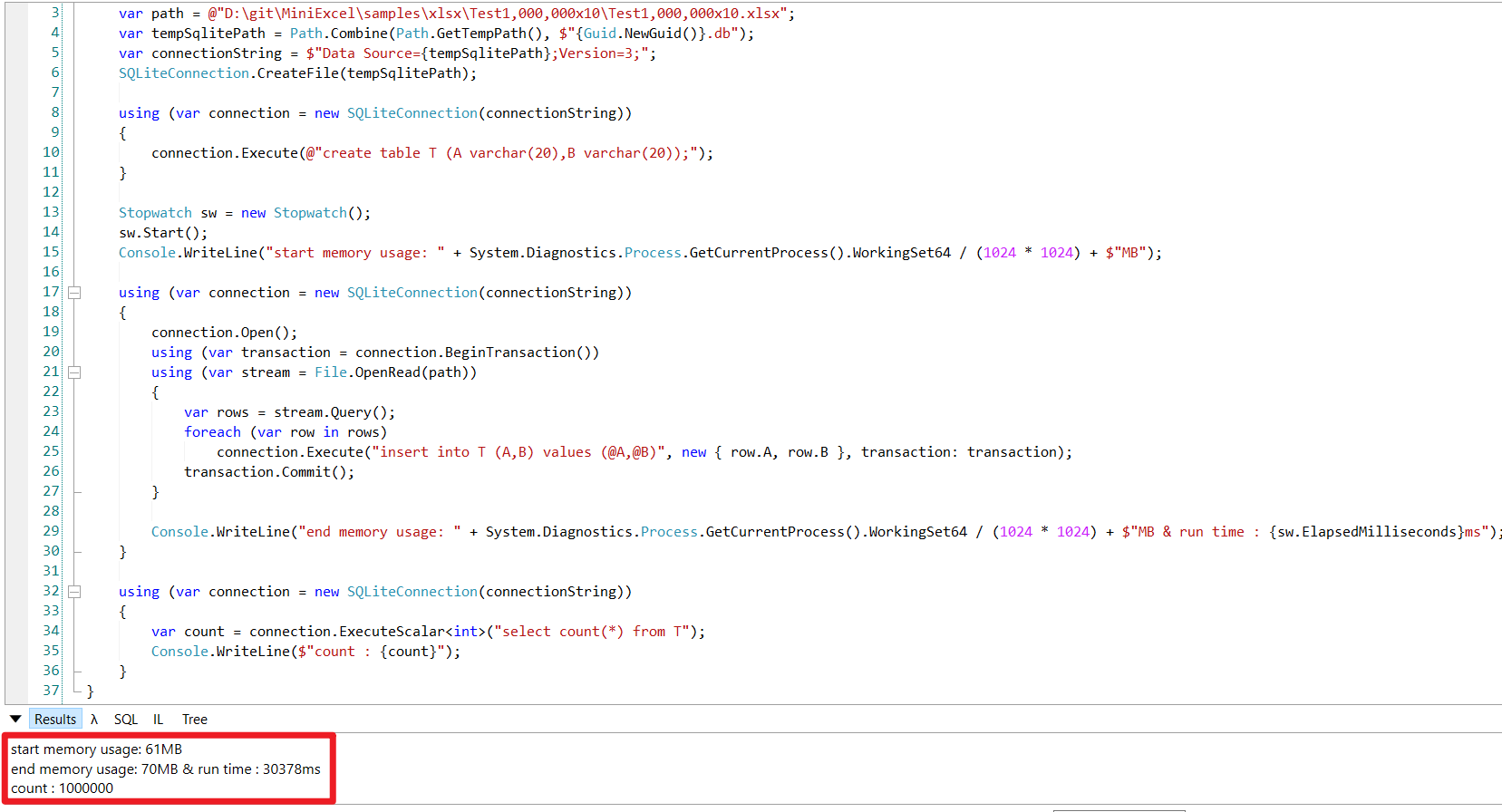
2021-04-13 23:33:01 +08:00
2021-04-26 16:34:08 +08:00
#### 2. ASP.NET Core 3.1 or MVC 5 Download/Upload Excel Xlsx API Demo [Try it](tests/MiniExcel.Tests.AspNetCore)
2021-03-14 14:09:49 +08:00
2021-04-29 17:25:43 +08:00
```csharp
2021-04-26 16:34:08 +08:00
public class ApiController : Controller
2021-03-14 14:09:49 +08:00
{
2021-04-19 15:15:06 +08:00
public IActionResult Index()
{
return new ContentResult
{
ContentType = "text/html",
StatusCode = (int)HttpStatusCode.OK,
Content = @"< html > < body >
2021-04-29 14:16:33 +08:00
< a href = 'api/DownloadExcel' > DownloadExcel< / a > < br >
< a href = 'api/DownloadExcelFromTemplatePath' > DownloadExcelFromTemplatePath< / a > < br >
< a href = 'api/DownloadExcelFromTemplateBytes' > DownloadExcelFromTemplateBytes< / a > < br >
2021-04-26 16:34:08 +08:00
< p > Upload Excel< / p >
< form method = 'post' enctype = 'multipart/form-data' action = '/api/uploadexcel' >
< input type = 'file' name = 'excel' > < br >
< input type = 'submit' >
< / form >
2021-04-19 15:15:06 +08:00
< / body > < / html > "
};
}
2021-04-18 00:13:41 +08:00
public IActionResult DownloadExcel()
2021-03-14 14:09:49 +08:00
{
var values = new[] {
new { Column1 = "MiniExcel", Column2 = 1 },
new { Column1 = "Github", Column2 = 2}
};
2021-04-18 10:57:50 +08:00
var memoryStream = new MemoryStream();
memoryStream.SaveAs(values);
memoryStream.Seek(0, SeekOrigin.Begin);
return new FileStreamResult(memoryStream, "application/vnd.openxmlformats-officedocument.spreadsheetml.sheet")
{
FileDownloadName = "demo.xlsx"
};
2021-04-18 00:13:41 +08:00
}
2021-04-19 15:15:06 +08:00
public IActionResult DownloadExcelFromTemplatePath()
2021-04-18 00:13:41 +08:00
{
2021-04-19 15:15:06 +08:00
string templatePath = "TestTemplateComplex.xlsx";
Dictionary< string , object > value = new Dictionary< string , object > ()
2021-04-18 00:13:41 +08:00
{
["title"] = "FooCompany",
["managers"] = new[] {
new {name="Jack",department="HR"},
new {name="Loan",department="IT"}
},
["employees"] = new[] {
new {name="Wade",department="HR"},
new {name="Felix",department="HR"},
new {name="Eric",department="IT"},
new {name="Keaton",department="IT"}
}
};
2021-04-19 15:15:06 +08:00
MemoryStream memoryStream = new MemoryStream();
2021-04-18 10:57:50 +08:00
memoryStream.SaveAsByTemplate(templatePath, value);
memoryStream.Seek(0, SeekOrigin.Begin);
return new FileStreamResult(memoryStream, "application/vnd.openxmlformats-officedocument.spreadsheetml.sheet")
{
FileDownloadName = "demo.xlsx"
};
}
2021-04-19 15:15:06 +08:00
private static Dictionary< string , Byte [ ] > TemplateBytesCache = new Dictionary< string , byte [ ] > ();
2021-04-26 16:34:08 +08:00
static ApiController()
2021-04-19 15:15:06 +08:00
{
string templatePath = "TestTemplateComplex.xlsx";
byte[] bytes = System.IO.File.ReadAllBytes(templatePath);
TemplateBytesCache.Add(templatePath, bytes);
}
public IActionResult DownloadExcelFromTemplateBytes()
2021-04-18 10:57:50 +08:00
{
2021-04-19 15:15:06 +08:00
byte[] bytes = TemplateBytesCache["TestTemplateComplex.xlsx"];
Dictionary< string , object > value = new Dictionary< string , object > ()
2021-04-18 10:57:50 +08:00
{
["title"] = "FooCompany",
["managers"] = new[] {
new {name="Jack",department="HR"},
new {name="Loan",department="IT"}
},
["employees"] = new[] {
new {name="Wade",department="HR"},
new {name="Felix",department="HR"},
new {name="Eric",department="IT"},
new {name="Keaton",department="IT"}
}
};
2021-04-19 15:15:06 +08:00
MemoryStream memoryStream = new MemoryStream();
memoryStream.SaveAsByTemplate(bytes, value);
2021-04-18 10:57:50 +08:00
memoryStream.Seek(0, SeekOrigin.Begin);
return new FileStreamResult(memoryStream, "application/vnd.openxmlformats-officedocument.spreadsheetml.sheet")
{
FileDownloadName = "demo.xlsx"
};
2021-03-14 14:09:49 +08:00
}
2021-04-26 16:34:08 +08:00
public IActionResult UploadExcel(IFormFile excel)
{
var stream = new MemoryStream();
excel.CopyTo(stream);
foreach (var item in stream.Query(true))
{
// do your logic etc.
}
return Ok("File uploaded successfully");
}
2021-03-14 14:09:49 +08:00
}
```
2021-04-14 16:35:28 +08:00
#### 3. Paging Query
2021-04-29 17:25:43 +08:00
```csharp
2021-04-14 16:35:28 +08:00
void Main()
{
var rows = MiniExcel.Query(path);
Console.WriteLine("==== No.1 Page ====");
Console.WriteLine(Page(rows,pageSize:3,page:1));
Console.WriteLine("==== No.50 Page ====");
Console.WriteLine(Page(rows,pageSize:3,page:50));
Console.WriteLine("==== No.5000 Page ====");
Console.WriteLine(Page(rows,pageSize:3,page:5000));
}
public static IEnumerable< T > Page< T > (IEnumerable< T > en, int pageSize, int page)
{
return en.Skip(page * pageSize).Take(pageSize);
}
```
2021-03-24 17:11:46 +08:00
2021-04-14 16:35:28 +08:00

2021-04-02 17:59:57 +08:00
2021-05-08 18:18:25 +08:00
#### 4. WebForm export Excel by memorystream
```csharp
var fileName = "Demo.xlsx";
var sheetName = "Sheet1";
HttpResponse response = HttpContext.Current.Response;
response.Clear();
response.ContentType = "application/vnd.openxmlformats-officedocument.spreadsheetml.sheet";
response.AddHeader("Content-Disposition", $"attachment;filename=\"{fileName}\"");
var values = new[] {
new { Column1 = "MiniExcel", Column2 = 1 },
new { Column1 = "Github", Column2 = 2}
};
var memoryStream = new MemoryStream();
memoryStream.SaveAs(values, sheetName: sheetName);
memoryStream.Seek(0, SeekOrigin.Begin);
memoryStream.CopyTo(Response.OutputStream);
response.End();
```
2021-06-02 16:56:33 +08:00
#### 5. Dynamic i18n multi-language and role authority management
2021-05-20 15:54:51 +08:00
Like the example, create a method to handle i18n and permission management, and use `yield return to return IEnumerable<Dictionary<string, object>>` to achieve dynamic and low-memory processing effects
2021-05-20 15:58:07 +08:00
```csharp
2021-05-20 15:54:51 +08:00
void Main()
{
var value = new Order[] {
new Order(){OrderNo = "SO01",CustomerID="C001",ProductID="P001",Qty=100,Amt=500},
new Order(){OrderNo = "SO02",CustomerID="C002",ProductID="P002",Qty=300,Amt=400},
};
Console.WriteLine("en-Us and Sales role");
{
var path = Path.GetTempPath() + Guid.NewGuid() + ".xlsx";
var lang = "en-US";
var role = "Sales";
MiniExcel.SaveAs(path, GetOrders(lang, role, value));
MiniExcel.Query(path, true).Dump();
}
Console.WriteLine("zh-CN and PMC role");
{
var path = Path.GetTempPath() + Guid.NewGuid() + ".xlsx";
var lang = "zh-CN";
var role = "PMC";
MiniExcel.SaveAs(path, GetOrders(lang, role, value));
MiniExcel.Query(path, true).Dump();
}
}
private IEnumerable< Dictionary < string , object > > GetOrders(string lang, string role, Order[] orders)
{
foreach (var order in orders)
{
var newOrder = new Dictionary< string , object > ();
if (lang == "zh-CN")
{
2021-05-21 12:06:15 +08:00
newOrder.Add("客户编号", order.CustomerID);
newOrder.Add("订单编号", order.OrderNo);
newOrder.Add("产品编号", order.ProductID);
newOrder.Add("数量", order.Qty);
2021-05-20 15:54:51 +08:00
if (role == "Sales")
2021-05-21 12:06:15 +08:00
newOrder.Add("价格", order.Amt);
2021-05-20 15:54:51 +08:00
yield return newOrder;
}
else if (lang == "en-US")
{
newOrder.Add("Customer ID", order.CustomerID);
newOrder.Add("Order No", order.OrderNo);
newOrder.Add("Product ID", order.ProductID);
newOrder.Add("Quantity", order.Qty);
if (role == "Sales")
newOrder.Add("Amount", order.Amt);
yield return newOrder;
}
else
{
throw new InvalidDataException($"lang {lang} wrong");
}
}
}
public class Order
{
public string OrderNo { get; set; }
public string CustomerID { get; set; }
public decimal Qty { get; set; }
public string ProductID { get; set; }
public decimal Amt { get; set; }
}
```

2021-04-26 16:34:08 +08:00
### FAQ
2021-04-17 02:34:46 +08:00
2021-04-26 10:36:56 +08:00
#### Q: Excel header title not equal class property name, how to mapping?
A. Please use ExcelColumnName attribute

2021-04-29 17:25:43 +08:00
#### Q. How to query or export multiple-sheets?
A. `GetSheetNames` method with Query sheetName parameter.
```csharp
var sheets = MiniExcel.GetSheetNames(path);
foreach (var sheet in sheets)
{
Console.WriteLine($"sheet name : {sheet} ");
var rows = MiniExcel.Query(path,useHeaderRow:true,sheetName:sheet);
Console.WriteLine(rows);
}
```

2021-05-05 17:19:34 +08:00
#### Q. Whether to use Count will load all data into the memory?
2021-04-29 17:25:43 +08:00
2021-05-05 17:19:34 +08:00
No, the image test has 1 million rows*10 columns of data, the maximum memory usage is < 60MB , and it takes 13 . 65 seconds

2021-04-29 17:25:43 +08:00
2021-06-02 16:56:33 +08:00
#### Q. How does Query use integer indexs?
2021-04-26 10:36:56 +08:00
2021-06-02 16:56:33 +08:00
The default index of Query is the string Key: A,B,C.... If you want to change to numeric index, please create the following method to convert
2021-04-26 10:36:56 +08:00
2021-06-02 16:56:33 +08:00
```csharp
void Main()
{
var path = @"D:\git\MiniExcel\samples\xlsx\TestTypeMapping.xlsx";
var rows = MiniExcel.Query(path,true);
foreach (var r in ConvertToIntIndexRows(rows))
{
Console.Write($"column 0 : {r[0]} ,column 1 : {r[1]}");
Console.WriteLine();
}
}
private IEnumerable< Dictionary < int , object > > ConvertToIntIndexRows(IEnumerable< object > rows)
{
ICollection< string > keys = null;
var isFirst = true;
foreach (IDictionary< string , object > r in rows)
{
if(isFirst)
{
keys = r.Keys;
isFirst = false;
}
var dic = new Dictionary< int , object > ();
var index = 0;
foreach (var key in keys)
dic[index++] = r[key];
yield return dic;
}
}
```
2021-06-19 18:33:21 +08:00
#### Q. No title empty excel is generated when the value is empty when exporting Excel
Because MiniExcel uses a logic similar to JSON.NET to dynamically get type from values to simplify API operations, type cannot be knew without data. You can check [issue #133 ](https://github.com/shps951023/MiniExcel/issues/133 ) for understanding.
2021-06-19 21:32:57 +08:00

2021-06-19 18:33:21 +08:00
2021-09-10 13:37:49 +08:00
> Strong type & DataTable will generate headers, but Dictionary are still empty Excel
2021-06-19 18:33:21 +08:00
2021-08-20 17:07:26 +08:00
#### Q. How to stop the foreach when blank row?
MiniExcel can be used with `LINQ TakeWhile` to stop foreach iterator.

2021-10-19 16:36:37 +08:00
#### Q. How to remove empty rows?

IEnumerable :
```csharp
public static IEnumerable< dynamic > QueryWithoutEmptyRow(Stream stream, bool useHeaderRow, string sheetName, ExcelType excelType, string startCell, IConfiguration configuration)
{
var rows = stream.Query(useHeaderRow,sheetName,excelType,startCell,configuration);
foreach (IDictionary< string , object > row in rows)
{
if(row.Keys.Any(key=>row[key]!=null))
yield return row;
}
}
```
DataTable :
```csharp
public static DataTable QueryAsDataTableWithoutEmptyRow(Stream stream, bool useHeaderRow, string sheetName, ExcelType excelType, string startCell, IConfiguration configuration)
{
if (sheetName == null && excelType != ExcelType.CSV) /*Issue #279 */
sheetName = stream.GetSheetNames().First();
var dt = new DataTable(sheetName);
var first = true;
var rows = stream.Query(useHeaderRow,sheetName,excelType,startCell,configuration);
foreach (IDictionary< string , object > row in rows)
{
if (first)
{
foreach (var key in row.Keys)
{
var column = new DataColumn(key, typeof(object)) { Caption = key };
dt.Columns.Add(column);
}
dt.BeginLoadData();
first = false;
}
var newRow = dt.NewRow();
var isNull=true;
foreach (var key in row.Keys)
{
var _v = row[key];
if(_v!=null)
isNull = false;
newRow[key] = _v;
}
if(!isNull)
dt.Rows.Add(newRow);
}
dt.EndLoadData();
return dt;
}
```
2021-06-02 16:56:33 +08:00
### Limitations and caveats
2021-04-02 17:59:57 +08:00
2021-03-29 10:29:55 +08:00
- Not support xls and encrypted file now
2021-05-10 15:14:58 +08:00
- xlsm only support Query
2021-03-14 23:11:54 +08:00
2021-07-01 00:30:16 +08:00
2021-03-24 17:11:46 +08:00
### Reference
2021-03-14 23:11:54 +08:00
2021-07-30 08:45:26 +08:00
[ExcelDataReader ](https://github.com/ExcelDataReader/ExcelDataReader ) / [ClosedXML ](https://github.com/ClosedXML/ClosedXML ) / [Dapper ](https://github.com/DapperLib/Dapper )
2021-04-03 12:51:03 +08:00
2021-07-01 00:30:16 +08:00
### Thanks
#### [Jetbrains](https://www.jetbrains.com/)

Thanks for providing a free All product IDE for this project ([License](https://user-images.githubusercontent.com/12729184/123988233-6ab17c00-d9fa-11eb-8739-2a08c6a4a263.png))
2021-04-14 14:37:55 +08:00
### Contributors
2021-04-03 12:51:03 +08:00
