2021-05-11 12:25:36 +08:00
|
|
|
|
<div align="center">
|
2024-06-25 00:20:38 +08:00
|
|
|
|
<p><a href="https://www.nuget.org/packages/MiniExcel"><img src="https://img.shields.io/nuget/v/MiniExcel.svg" alt="NuGet"></a> <a href="https://www.nuget.org/packages/MiniExcel"><img src="https://img.shields.io/nuget/dt/MiniExcel.svg" alt=""></a>
|
2022-03-14 12:07:32 +08:00
|
|
|
|
<a href="https://ci.appveyor.com/project/shps951023/miniexcel/branch/master"><img src="https://ci.appveyor.com/api/projects/status/b2vustrwsuqx45f4/branch/master?svg=true" alt="Build status"></a>
|
2024-06-25 00:20:38 +08:00
|
|
|
|
<a href="https://gitee.com/dotnetchina/MiniExcel"><img src="https://gitee.com/dotnetchina/MiniExcel/badge/star.svg" alt="star"></a> <a href="https://github.com/shps951023/MiniExcel" rel="nofollow"><img src="https://img.shields.io/github/stars/shps951023/MiniExcel?logo=github" alt="GitHub stars"></a>
|
2021-07-19 13:22:07 +08:00
|
|
|
|
<a href="https://www.nuget.org/packages/MiniExcel"><img src="https://img.shields.io/badge/.NET-%3E%3D%204.5-red.svg" alt="version"></a>
|
2022-03-14 12:07:32 +08:00
|
|
|
|
</p>
|
2021-05-11 12:25:36 +08:00
|
|
|
|
</div>
|
|
|
|
|
|
|
2022-03-14 12:07:32 +08:00
|
|
|
|
---
|
|
|
|
|
|
|
2021-05-11 12:25:36 +08:00
|
|
|
|
<div align="center">
|
2022-03-14 12:07:32 +08:00
|
|
|
|
<p><strong><a href="README.md">English</a> | <a href="README.zh-CN.md">简体中文</a> | <a href="README.zh-Hant.md">繁體中文</a></strong></p>
|
2024-06-29 12:36:26 +08:00
|
|
|
|
</div>
|
|
|
|
|
|
|
|
|
|
|
|
---
|
|
|
|
|
|
|
|
|
|
|
|
[<img align="right" src="https://github.com/dotnet-foundation/swag/blob/main/logo/dotnetfoundation_v4.png?raw=true" width="100" />](https://www.dotnetfoundation.org/)
|
|
|
|
|
|
|
|
|
|
|
|
<div align="center">
|
|
|
|
|
|
<p>該專案是 <a href="https://www.dotnetfoundation.org/">.NET 基金會</a> 的一部分,並根據其<a href="https://www.dotnetfoundation.org/code-of-conduct">行為準則</a> 運作。</p>
|
2021-05-11 12:25:36 +08:00
|
|
|
|
</div>
|
|
|
|
|
|
|
2021-06-23 14:59:47 +08:00
|
|
|
|
---
|
|
|
|
|
|
|
2021-05-11 12:25:36 +08:00
|
|
|
|
<div align="center">
|
2022-03-14 12:07:32 +08:00
|
|
|
|
<p> 您的 <a href="https://github.com/shps951023/miniexcel">Star</a> 和 <a href="https://miniexcel.github.io">贊助</a> 能幫助 MiniExcel 成長 </p>
|
2021-05-11 12:25:36 +08:00
|
|
|
|
</div>
|
2021-03-29 19:16:56 +08:00
|
|
|
|
|
|
|
|
|
|
---
|
|
|
|
|
|
|
2022-12-27 10:14:10 +08:00
|
|
|
|
### [🎥影片教學](https://www.udemy.com/course/miniexcel-tutorial/?referralCode=732E11323F1E8064F96C)
|
2022-04-17 16:15:09 +08:00
|
|
|
|
|
|
|
|
|
|
---
|
|
|
|
|
|
|
2021-03-30 09:54:04 +08:00
|
|
|
|
### 簡介
|
2021-03-29 19:16:56 +08:00
|
|
|
|
|
2021-04-14 14:37:55 +08:00
|
|
|
|
MiniExcel 簡單、高效避免OOM的.NET處理Excel查、寫、填充工具。
|
2021-03-31 11:37:05 +08:00
|
|
|
|
|
2021-03-30 09:54:04 +08:00
|
|
|
|
目前主流框架大多需要將資料全載入到記憶體方便操作,但這會導致記憶體消耗問題,MiniExcel 嘗試以 Stream 角度寫底層算法邏輯,能讓原本1000多MB占用降低到幾MB,避免記憶體不夠情況。
|
2021-03-29 19:16:56 +08:00
|
|
|
|
|
2021-03-31 11:37:05 +08:00
|
|
|
|

|
|
|
|
|
|
|
2021-03-29 19:16:56 +08:00
|
|
|
|
### 特點
|
2022-05-02 15:34:43 +08:00
|
|
|
|
- 低記憶體耗用,避免OOM、頻繁 Full GC 情況
|
2021-03-30 09:54:04 +08:00
|
|
|
|
- 支持`即時`操作每行資料
|
2021-07-10 02:36:35 +08:00
|
|
|
|
- 兼具搭配 LINQ 延遲查詢特性,能辦到低消耗、快速分頁等複雜查詢
|
2021-07-02 13:41:28 +08:00
|
|
|
|
- 輕量,不需要安裝 Microsoft Office、COM+,DLL小於150KB
|
2021-04-14 14:37:55 +08:00
|
|
|
|
- 簡便操作的 API 風格
|
|
|
|
|
|
|
|
|
|
|
|
|
|
|
|
|
|
|
2021-04-26 10:36:56 +08:00
|
|
|
|
### 快速開始
|
2021-04-14 14:37:55 +08:00
|
|
|
|
|
2021-07-10 02:36:35 +08:00
|
|
|
|
- [導入、讀取 Excel](#getstart1)
|
|
|
|
|
|
- [導出 、創建 Excel](#getstart2)
|
|
|
|
|
|
- [模板填充、創建 Excel](#getstart3)
|
2021-04-14 14:56:52 +08:00
|
|
|
|
- [Excel Column Name/Index/Ignore Attribute](#getstart4)
|
2021-07-10 02:36:35 +08:00
|
|
|
|
- [例子](#getstart5)
|
2021-04-14 14:37:55 +08:00
|
|
|
|
|
|
|
|
|
|
|
2021-03-29 19:16:56 +08:00
|
|
|
|
### 安裝
|
|
|
|
|
|
|
2021-05-11 12:25:36 +08:00
|
|
|
|
請查看 [NuGet](https://www.nuget.org/packages/MiniExcel)
|
2021-03-29 19:16:56 +08:00
|
|
|
|
|
|
|
|
|
|
### 更新日誌
|
|
|
|
|
|
|
2021-04-23 14:28:24 +08:00
|
|
|
|
請查看 [Release Notes](docs)
|
2021-03-29 19:16:56 +08:00
|
|
|
|
|
2024-06-25 00:20:38 +08:00
|
|
|
|
### TODO
|
2021-03-29 19:16:56 +08:00
|
|
|
|
|
2021-04-13 23:33:01 +08:00
|
|
|
|
請查看 [TODO](https://github.com/shps951023/MiniExcel/projects/1?fullscreen=true)
|
2021-03-29 19:16:56 +08:00
|
|
|
|
|
2021-07-10 02:36:35 +08:00
|
|
|
|
### 性能比較、測試
|
2021-03-30 09:54:04 +08:00
|
|
|
|
|
2021-05-05 11:54:33 +08:00
|
|
|
|
Benchmarks 邏輯可以在 [MiniExcel.Benchmarks](benchmarks/MiniExcel.Benchmarks/Program.cs) 查看或是提交 PR,運行指令
|
2021-03-30 09:54:04 +08:00
|
|
|
|
|
2021-07-10 02:36:35 +08:00
|
|
|
|
```bash
|
2021-03-30 09:54:04 +08:00
|
|
|
|
dotnet run -p .\benchmarks\MiniExcel.Benchmarks\ -c Release -f netcoreapp3.1 -- -f * --join
|
|
|
|
|
|
```
|
|
|
|
|
|
|
2024-06-25 00:20:38 +08:00
|
|
|
|
最後一次運行規格、結果 :
|
2021-03-30 09:54:04 +08:00
|
|
|
|
|
2021-07-10 02:36:35 +08:00
|
|
|
|
```bash
|
2021-03-30 09:54:04 +08:00
|
|
|
|
BenchmarkDotNet=v0.12.1, OS=Windows 10.0.19042
|
|
|
|
|
|
Intel Core i7-7700 CPU 3.60GHz (Kaby Lake), 1 CPU, 8 logical and 4 physical cores
|
|
|
|
|
|
[Host] : .NET Framework 4.8 (4.8.4341.0), X64 RyuJIT
|
|
|
|
|
|
Job-ZYYABG : .NET Framework 4.8 (4.8.4341.0), X64 RyuJIT
|
2024-06-25 00:20:38 +08:00
|
|
|
|
IterationCount=3 LaunchCount=3 WarmupCount=3
|
2021-03-30 09:54:04 +08:00
|
|
|
|
```
|
|
|
|
|
|
|
2021-07-19 13:22:07 +08:00
|
|
|
|
Benchmark History : [Link](https://github.com/shps951023/MiniExcel/issues/276)
|
|
|
|
|
|
|
|
|
|
|
|
|
|
|
|
|
|
|
2021-07-10 02:36:35 +08:00
|
|
|
|
#### 導入、查詢 Excel 比較
|
2021-07-13 08:29:47 +08:00
|
|
|
|
|
|
|
|
|
|
邏輯 : 以 [**Test1,000,000x10.xlsx**](benchmarks/MiniExcel.Benchmarks/Test1%2C000%2C000x10.xlsx) 做基準與主流框架做性能測試,總共 1,000,000 行 * 10 列筆 "HelloWorld",文件大小 23 MB
|
2021-07-10 02:36:35 +08:00
|
|
|
|
|
|
|
|
|
|
|
|
|
|
|
|
| Library | Method | 最大記憶體耗用 | 平均時間 |
|
|
|
|
|
|
| ---------------------------- | -------------: | ---------------: | ---------------: |
|
|
|
|
|
|
| MiniExcel | 'MiniExcel QueryFirst' | 0.109 MB | 0.0007264 sec |
|
|
|
|
|
|
| ExcelDataReader | 'ExcelDataReader QueryFirst' | 15.24 MB | 10.66421 sec |
|
|
|
|
|
|
| MiniExcel | 'MiniExcel Query' | 17.3 MB | 14.17933 sec |
|
|
|
|
|
|
| ExcelDataReader | 'ExcelDataReader Query' | 17.3 MB | 22.56508 sec |
|
|
|
|
|
|
| Epplus | 'Epplus QueryFirst' | 1,452 MB | 18.19801 sec |
|
|
|
|
|
|
| Epplus | 'Epplus Query' | 1,451 MB | 23.64747 sec |
|
|
|
|
|
|
| OpenXmlSDK | 'OpenXmlSDK Query' | 1,412 MB | 52.00327 sec |
|
|
|
|
|
|
| OpenXmlSDK | 'OpenXmlSDK QueryFirst' | 1,413 MB | 52.34865 sec |
|
|
|
|
|
|
| ClosedXml | 'ClosedXml QueryFirst' | 2,158 MB | 66.18897 sec |
|
|
|
|
|
|
| ClosedXml | 'ClosedXml Query' | 2,184 MB | 191.43412 sec |
|
|
|
|
|
|
|
|
|
|
|
|
#### 導出、創建 Excel 比較
|
|
|
|
|
|
|
|
|
|
|
|
邏輯 : 創建1千萬筆 "HelloWorld"
|
|
|
|
|
|
|
|
|
|
|
|
| Library | Method | 最大記憶體耗用 | 平均時間 |
|
|
|
|
|
|
| ------------------------ | -------------: | ---------------: | -----------: |
|
|
|
|
|
|
| MiniExcel | 'MiniExcel Create Xlsx' | 15 MB | 11.53181 sec |
|
|
|
|
|
|
| Epplus | 'Epplus Create Xlsx' | 1,204 MB | 22.50971 sec |
|
|
|
|
|
|
| OpenXmlSdk | 'OpenXmlSdk Create Xlsx' | 2,621 MB | 42.47399 sec |
|
|
|
|
|
|
| ClosedXml | 'ClosedXml Create Xlsx' | 7,141 MB | 140.93992 sec |
|
|
|
|
|
|
|
|
|
|
|
|
|
2021-03-30 09:54:04 +08:00
|
|
|
|
|
2021-03-29 19:16:56 +08:00
|
|
|
|
|
2021-04-14 14:37:55 +08:00
|
|
|
|
|
2021-09-14 15:16:56 +08:00
|
|
|
|
### 讀/導入 Excel <a name="getstart1"></a>
|
2021-04-14 14:37:55 +08:00
|
|
|
|
|
2021-04-29 14:16:33 +08:00
|
|
|
|
- 支持任何 stream 类型 : FileStream,MemoryStream
|
|
|
|
|
|
|
2021-04-14 14:37:55 +08:00
|
|
|
|
|
|
|
|
|
|
|
|
|
|
|
|
#### 1. Query 查詢 Excel 返回`強型別` IEnumerable 資料 [[Try it]](https://dotnetfiddle.net/w5WD1J)
|
2021-03-29 19:16:56 +08:00
|
|
|
|
|
2021-04-29 17:25:43 +08:00
|
|
|
|
```csharp
|
2021-03-29 19:16:56 +08:00
|
|
|
|
public class UserAccount
|
|
|
|
|
|
{
|
|
|
|
|
|
public Guid ID { get; set; }
|
|
|
|
|
|
public string Name { get; set; }
|
|
|
|
|
|
public DateTime BoD { get; set; }
|
|
|
|
|
|
public int Age { get; set; }
|
|
|
|
|
|
public bool VIP { get; set; }
|
|
|
|
|
|
public decimal Points { get; set; }
|
|
|
|
|
|
}
|
|
|
|
|
|
|
|
|
|
|
|
var rows = MiniExcel.Query<UserAccount>(path);
|
|
|
|
|
|
|
|
|
|
|
|
// or
|
|
|
|
|
|
|
|
|
|
|
|
using (var stream = File.OpenRead(path))
|
|
|
|
|
|
var rows = stream.Query<UserAccount>();
|
|
|
|
|
|
```
|
|
|
|
|
|
|
|
|
|
|
|

|
|
|
|
|
|
|
|
|
|
|
|
|
2021-04-14 14:37:55 +08:00
|
|
|
|
#### 2. Query 查詢 Excel 返回`Dynamic` IEnumerable 資料 [[Try it]](https://dotnetfiddle.net/w5WD1J)
|
2021-03-29 19:16:56 +08:00
|
|
|
|
|
|
|
|
|
|
* Key 系統預設為 `A,B,C,D...Z`
|
|
|
|
|
|
|
2021-03-30 09:54:04 +08:00
|
|
|
|
| MiniExcel | 1 |
|
|
|
|
|
|
| -------- | -------- |
|
|
|
|
|
|
| Github | 2 |
|
2021-03-29 19:16:56 +08:00
|
|
|
|
|
2021-04-29 17:25:43 +08:00
|
|
|
|
```csharp
|
2021-03-29 19:16:56 +08:00
|
|
|
|
|
|
|
|
|
|
var rows = MiniExcel.Query(path).ToList();
|
|
|
|
|
|
|
2024-06-25 00:20:38 +08:00
|
|
|
|
// or
|
2021-03-29 19:16:56 +08:00
|
|
|
|
using (var stream = File.OpenRead(path))
|
|
|
|
|
|
{
|
|
|
|
|
|
var rows = stream.Query().ToList();
|
2024-06-25 00:20:38 +08:00
|
|
|
|
|
2021-03-29 19:16:56 +08:00
|
|
|
|
Assert.Equal("MiniExcel", rows[0].A);
|
|
|
|
|
|
Assert.Equal(1, rows[0].B);
|
|
|
|
|
|
Assert.Equal("Github", rows[1].A);
|
|
|
|
|
|
Assert.Equal(2, rows[1].B);
|
|
|
|
|
|
}
|
|
|
|
|
|
```
|
|
|
|
|
|
|
2021-04-14 14:37:55 +08:00
|
|
|
|
#### 3. 查詢資料以第一行數據當Key [[Try it]](https://dotnetfiddle.net/w5WD1J)
|
2021-03-29 19:16:56 +08:00
|
|
|
|
|
2024-06-25 00:20:38 +08:00
|
|
|
|
注意 : 同名以右邊數據為準
|
2021-03-29 19:16:56 +08:00
|
|
|
|
|
2024-06-25 00:20:38 +08:00
|
|
|
|
Input Excel :
|
2021-03-29 19:16:56 +08:00
|
|
|
|
|
2021-03-30 09:54:04 +08:00
|
|
|
|
| Column1 | Column2 |
|
|
|
|
|
|
| -------- | -------- |
|
|
|
|
|
|
| MiniExcel | 1 |
|
|
|
|
|
|
| Github | 2 |
|
2021-03-29 19:16:56 +08:00
|
|
|
|
|
|
|
|
|
|
|
2021-04-29 17:25:43 +08:00
|
|
|
|
```csharp
|
2021-03-29 19:16:56 +08:00
|
|
|
|
|
|
|
|
|
|
var rows = MiniExcel.Query(useHeaderRow:true).ToList();
|
|
|
|
|
|
|
|
|
|
|
|
// or
|
|
|
|
|
|
|
|
|
|
|
|
using (var stream = File.OpenRead(path))
|
|
|
|
|
|
{
|
|
|
|
|
|
var rows = stream.Query(useHeaderRow:true).ToList();
|
|
|
|
|
|
|
|
|
|
|
|
Assert.Equal("MiniExcel", rows[0].Column1);
|
|
|
|
|
|
Assert.Equal(1, rows[0].Column2);
|
|
|
|
|
|
Assert.Equal("Github", rows[1].Column1);
|
|
|
|
|
|
Assert.Equal(2, rows[1].Column2);
|
|
|
|
|
|
}
|
|
|
|
|
|
```
|
|
|
|
|
|
|
2021-04-14 14:37:55 +08:00
|
|
|
|
#### 4. Query 查詢支援延遲加載(Deferred Execution),能配合LINQ First/Take/Skip辦到低消耗、高效率複雜查詢
|
2021-03-29 19:16:56 +08:00
|
|
|
|
|
2021-04-15 18:06:11 +08:00
|
|
|
|
舉例 : 查詢第一筆資料
|
|
|
|
|
|
|
2021-04-29 17:25:43 +08:00
|
|
|
|
```csharp
|
2021-03-29 19:16:56 +08:00
|
|
|
|
var row = MiniExcel.Query(path).First();
|
|
|
|
|
|
Assert.Equal("HelloWorld", row.A);
|
|
|
|
|
|
|
|
|
|
|
|
// or
|
|
|
|
|
|
|
|
|
|
|
|
using (var stream = File.OpenRead(path))
|
|
|
|
|
|
{
|
|
|
|
|
|
var row = stream.Query().First();
|
|
|
|
|
|
Assert.Equal("HelloWorld", row.A);
|
|
|
|
|
|
}
|
|
|
|
|
|
```
|
|
|
|
|
|
|
2024-06-25 00:20:38 +08:00
|
|
|
|
與其他框架效率比較 :
|
2021-04-15 18:06:11 +08:00
|
|
|
|
|
|
|
|
|
|

|
|
|
|
|
|
|
2021-04-14 14:37:55 +08:00
|
|
|
|
#### 5. 查詢指定 Sheet 名稱
|
2021-03-29 19:16:56 +08:00
|
|
|
|
|
2021-04-29 17:25:43 +08:00
|
|
|
|
```csharp
|
2021-04-14 14:37:55 +08:00
|
|
|
|
MiniExcel.Query(path, sheetName: "SheetName");
|
|
|
|
|
|
//or
|
|
|
|
|
|
stream.Query(sheetName: "SheetName");
|
|
|
|
|
|
```
|
|
|
|
|
|
|
|
|
|
|
|
#### 6. 查詢所有 Sheet 名稱跟資料
|
|
|
|
|
|
|
2021-04-29 17:25:43 +08:00
|
|
|
|
```csharp
|
2021-06-05 20:10:39 +08:00
|
|
|
|
var sheetNames = MiniExcel.GetSheetNames(path);
|
2021-04-14 14:37:55 +08:00
|
|
|
|
foreach (var sheetName in sheetNames)
|
|
|
|
|
|
{
|
|
|
|
|
|
var rows = MiniExcel.Query(path, sheetName: sheetName);
|
|
|
|
|
|
}
|
|
|
|
|
|
```
|
|
|
|
|
|
|
2021-04-14 15:42:05 +08:00
|
|
|
|
#### 7. 查詢所有欄(列)
|
|
|
|
|
|
|
2021-04-29 17:25:43 +08:00
|
|
|
|
```csharp
|
2021-04-14 15:42:05 +08:00
|
|
|
|
var columns = MiniExcel.GetColumns(path); // e.g result : ["A","B"...]
|
|
|
|
|
|
|
|
|
|
|
|
var cnt = columns.Count; // get column count
|
|
|
|
|
|
```
|
|
|
|
|
|
|
|
|
|
|
|
#### 8. Dynamic Query 轉成 `IDictionary<string,object>` 資料
|
2021-04-14 14:37:55 +08:00
|
|
|
|
|
2021-04-29 17:25:43 +08:00
|
|
|
|
```csharp
|
2021-04-14 14:37:55 +08:00
|
|
|
|
foreach(IDictionary<string,object> row in MiniExcel.Query(path))
|
|
|
|
|
|
{
|
|
|
|
|
|
//..
|
|
|
|
|
|
}
|
|
|
|
|
|
|
2024-06-25 00:20:38 +08:00
|
|
|
|
// or
|
|
|
|
|
|
var rows = MiniExcel.Query(path).Cast<IDictionary<string,object>>();
|
2021-05-31 10:37:45 +08:00
|
|
|
|
```
|
2021-04-14 14:37:55 +08:00
|
|
|
|
|
|
|
|
|
|
|
|
|
|
|
|
|
2021-04-30 17:59:12 +08:00
|
|
|
|
#### 9. Query 讀 Excel 返回 DataTable
|
|
|
|
|
|
|
|
|
|
|
|
提醒 : 不建議使用,因為DataTable會將數據`全載入內存`,失去MiniExcel低記憶體消耗功能。
|
|
|
|
|
|
|
|
|
|
|
|
```C#
|
|
|
|
|
|
var table = MiniExcel.QueryAsDataTable(path, useHeaderRow: true);
|
|
|
|
|
|
```
|
|
|
|
|
|
|
|
|
|
|
|

|
|
|
|
|
|
|
2021-05-06 15:47:08 +08:00
|
|
|
|
#### 10. 指定單元格開始讀取資料
|
|
|
|
|
|
|
|
|
|
|
|
```csharp
|
|
|
|
|
|
MiniExcel.Query(path,useHeaderRow:true,startCell:"B3")
|
|
|
|
|
|
```
|
|
|
|
|
|
|
|
|
|
|
|

|
|
|
|
|
|
|
2021-05-12 20:29:08 +08:00
|
|
|
|
#### 11. 合併的單元格填充
|
2021-05-12 16:33:06 +08:00
|
|
|
|
|
2024-06-25 00:20:38 +08:00
|
|
|
|
注意 : 效率相對於`沒有使用合併填充`來說差
|
2021-05-12 16:33:06 +08:00
|
|
|
|
底層原因 : OpenXml 標准將 mergeCells 放在文件最下方,導致需要遍歷兩次 sheetxml
|
|
|
|
|
|
|
|
|
|
|
|
```csharp
|
2024-06-25 00:20:38 +08:00
|
|
|
|
var config = new OpenXmlConfiguration()
|
|
|
|
|
|
{
|
|
|
|
|
|
FsillMergedCells = true
|
|
|
|
|
|
};
|
|
|
|
|
|
var rows = MiniExcel.Query(path, configuration: config);
|
2021-05-12 16:33:06 +08:00
|
|
|
|
```
|
|
|
|
|
|
|
2021-05-12 20:29:08 +08:00
|
|
|
|

|
|
|
|
|
|
|
|
|
|
|
|
支持不固定長寬多行列填充
|
|
|
|
|
|
|
|
|
|
|
|

|
2021-05-12 17:04:17 +08:00
|
|
|
|
|
2021-05-06 15:47:08 +08:00
|
|
|
|
|
2022-04-03 13:17:50 +08:00
|
|
|
|
#### 12. 讀取大文件硬碟緩存 (Disk-Base Cache - SharedString)
|
|
|
|
|
|
|
|
|
|
|
|
概念 : MiniExcel 當判斷文件 SharedString 大小超過 5MB,預設會使用本地緩存,如 [10x100000.xlsx](https://github.com/MiniExcel/MiniExcel/files/8403819/NotDuplicateSharedStrings_10x100000.xlsx)(一百萬筆數據),讀取不開啟本地緩存需要最高記憶體使用約195MB,開啟後降為65MB。但要特別注意,此優化是以`時間換取記憶體減少`,所以讀取效率會變慢,此例子讀取時間從 7.4 秒提高到 27.2 秒,假如不需要能用以下代碼關閉硬碟緩存
|
|
|
|
|
|
|
|
|
|
|
|
```csharp
|
|
|
|
|
|
var config = new OpenXmlConfiguration { EnableSharedStringCache = false };
|
|
|
|
|
|
MiniExcel.Query(path,configuration: config)
|
|
|
|
|
|
```
|
|
|
|
|
|
|
|
|
|
|
|
也能使用 SharedStringCacheSize 調整 sharedString 文件大小超過指定大小才做硬碟緩存
|
|
|
|
|
|
```csharp
|
|
|
|
|
|
var config = new OpenXmlConfiguration { SharedStringCacheSize=500*1024*1024 };
|
|
|
|
|
|
MiniExcel.Query(path, configuration: config);
|
|
|
|
|
|
```
|
|
|
|
|
|
|
|
|
|
|
|
|
|
|
|
|
|

|
|
|
|
|
|
|
|
|
|
|
|

|
2021-05-06 15:47:08 +08:00
|
|
|
|
|
2021-04-30 17:59:12 +08:00
|
|
|
|
|
2021-04-14 14:37:55 +08:00
|
|
|
|
|
2021-09-14 15:16:56 +08:00
|
|
|
|
### 寫/導出 Excel <a name="getstart2"></a>
|
2021-04-14 14:37:55 +08:00
|
|
|
|
|
|
|
|
|
|
1. 必須是非abstract 類別有公開無參數構造函數
|
|
|
|
|
|
2. MiniExcel SaveAs 支援 `IEnumerable參數延遲查詢`,除非必要請不要使用 ToList 等方法讀取全部資料到記憶體
|
2021-03-29 19:16:56 +08:00
|
|
|
|
|
2024-06-25 00:20:38 +08:00
|
|
|
|
圖片 : 是否呼叫 ToList 的記憶體差別
|
2021-03-29 19:16:56 +08:00
|
|
|
|
|
2021-06-09 09:09:18 +08:00
|
|
|
|
#### 
|
|
|
|
|
|
|
|
|
|
|
|
|
|
|
|
|
|
|
|
|
|
|
|
#### 1. 支持集合<匿名類別>或是<強型別> [[Try it]](https://dotnetfiddle.net/w5WD1J)
|
2021-04-14 14:37:55 +08:00
|
|
|
|
|
2021-04-29 17:25:43 +08:00
|
|
|
|
```csharp
|
2021-03-29 19:16:56 +08:00
|
|
|
|
var path = Path.Combine(Path.GetTempPath(), $"{Guid.NewGuid()}.xlsx");
|
|
|
|
|
|
MiniExcel.SaveAs(path, new[] {
|
|
|
|
|
|
new { Column1 = "MiniExcel", Column2 = 1 },
|
|
|
|
|
|
new { Column1 = "Github", Column2 = 2}
|
|
|
|
|
|
});
|
|
|
|
|
|
```
|
|
|
|
|
|
|
2021-04-14 14:37:55 +08:00
|
|
|
|
|
2021-06-09 09:09:18 +08:00
|
|
|
|
|
|
|
|
|
|
#### 2. `IEnumerable<IDictionary<string, object>>`
|
|
|
|
|
|
|
|
|
|
|
|
```csharp
|
|
|
|
|
|
var values = new List<Dictionary<string, object>>()
|
|
|
|
|
|
{
|
|
|
|
|
|
new Dictionary<string,object>{{ "Column1", "MiniExcel" }, { "Column2", 1 } },
|
|
|
|
|
|
new Dictionary<string,object>{{ "Column1", "Github" }, { "Column2", 2 } }
|
|
|
|
|
|
};
|
|
|
|
|
|
MiniExcel.SaveAs(path, values);
|
|
|
|
|
|
```
|
|
|
|
|
|
|
2024-06-25 00:20:38 +08:00
|
|
|
|
output :
|
2021-06-09 09:09:18 +08:00
|
|
|
|
|
|
|
|
|
|
| Column1 | Column2 |
|
|
|
|
|
|
| --------- | ------- |
|
|
|
|
|
|
| MiniExcel | 1 |
|
|
|
|
|
|
| Github | 2 |
|
|
|
|
|
|
|
|
|
|
|
|
|
|
|
|
|
|
|
2024-06-25 00:20:38 +08:00
|
|
|
|
#### 3. IDataReader
|
2021-06-09 09:09:18 +08:00
|
|
|
|
|
|
|
|
|
|
- 推薦使用,可以避免載入全部數據到記憶體
|
|
|
|
|
|
|
|
|
|
|
|
```csharp
|
|
|
|
|
|
MiniExcel.SaveAs(path, reader);
|
|
|
|
|
|
```
|
|
|
|
|
|
|
|
|
|
|
|
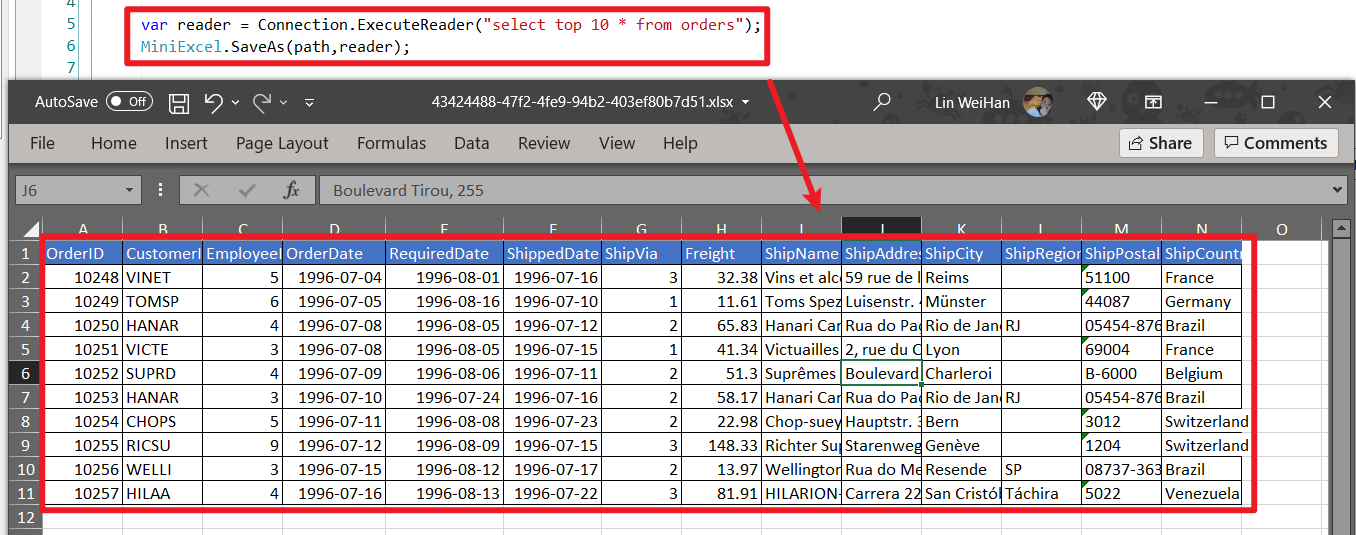
|
|
|
|
|
|
|
2021-09-14 15:16:56 +08:00
|
|
|
|
推薦 DataReader 多表格導出方式(建議使用 Dapper ExecuteReader )
|
|
|
|
|
|
|
|
|
|
|
|
```csharp
|
|
|
|
|
|
using (var cnn = Connection)
|
|
|
|
|
|
{
|
|
|
|
|
|
cnn.Open();
|
|
|
|
|
|
var sheets = new Dictionary<string,object>();
|
|
|
|
|
|
sheets.Add("sheet1", cnn.ExecuteReader("select 1 id"));
|
|
|
|
|
|
sheets.Add("sheet2", cnn.ExecuteReader("select 2 id"));
|
|
|
|
|
|
MiniExcel.SaveAs("Demo.xlsx", sheets);
|
|
|
|
|
|
}
|
|
|
|
|
|
```
|
|
|
|
|
|
|
2021-06-09 09:09:18 +08:00
|
|
|
|
|
|
|
|
|
|
|
|
|
|
|
|
#### 4. Datatable
|
|
|
|
|
|
|
|
|
|
|
|
- `不推薦使用`,會將數據全載入記憶體
|
2021-04-23 14:28:24 +08:00
|
|
|
|
- 優先使用 Caption 當欄位名稱
|
|
|
|
|
|
|
2021-04-29 17:25:43 +08:00
|
|
|
|
```csharp
|
2021-03-29 19:16:56 +08:00
|
|
|
|
var path = Path.Combine(Path.GetTempPath(), $"{Guid.NewGuid()}.xlsx");
|
|
|
|
|
|
var table = new DataTable();
|
|
|
|
|
|
{
|
|
|
|
|
|
table.Columns.Add("Column1", typeof(string));
|
|
|
|
|
|
table.Columns.Add("Column2", typeof(decimal));
|
|
|
|
|
|
table.Rows.Add("MiniExcel", 1);
|
|
|
|
|
|
table.Rows.Add("Github", 2);
|
|
|
|
|
|
}
|
|
|
|
|
|
|
|
|
|
|
|
MiniExcel.SaveAs(path, table);
|
|
|
|
|
|
```
|
|
|
|
|
|
|
2021-09-10 08:03:10 +08:00
|
|
|
|
#### 5. Dapper Query
|
2021-06-09 09:09:18 +08:00
|
|
|
|
|
2023-12-27 09:23:03 +08:00
|
|
|
|
感謝 @shaofing #552 更正,低內存請使用 `CommandDefinition + CommandFlags.NoCache`,如下
|
|
|
|
|
|
|
|
|
|
|
|
```csharp
|
|
|
|
|
|
using (var connection = GetConnection(connectionString))
|
|
|
|
|
|
{
|
|
|
|
|
|
var rows = connection.Query(
|
|
|
|
|
|
new CommandDefinition(
|
|
|
|
|
|
@"select 'MiniExcel' as Column1,1 as Column2 union all select 'Github',2"
|
2023-12-27 12:04:37 +08:00
|
|
|
|
, flags: CommandFlags.NoCache)
|
|
|
|
|
|
);
|
2023-12-27 09:23:03 +08:00
|
|
|
|
MiniExcel.SaveAs(path, rows);
|
|
|
|
|
|
}
|
|
|
|
|
|
```
|
2023-12-27 12:04:37 +08:00
|
|
|
|
上面的方法已知的問題:不能使用異步QueryAsync的方法,會報連接已經關閉的異常
|
2023-12-27 09:23:03 +08:00
|
|
|
|
|
|
|
|
|
|
以下寫法會將數據全載入內存
|
2021-04-14 14:37:55 +08:00
|
|
|
|
|
2021-04-29 17:25:43 +08:00
|
|
|
|
```csharp
|
2021-03-29 19:16:56 +08:00
|
|
|
|
using (var connection = GetConnection(connectionString))
|
|
|
|
|
|
{
|
|
|
|
|
|
var rows = connection.Query(@"select 'MiniExcel' as Column1,1 as Column2 union all select 'Github',2");
|
|
|
|
|
|
MiniExcel.SaveAs(path, rows);
|
|
|
|
|
|
}
|
|
|
|
|
|
```
|
|
|
|
|
|
|
2021-04-14 14:37:55 +08:00
|
|
|
|
|
2021-03-29 19:16:56 +08:00
|
|
|
|
|
2021-06-09 09:09:18 +08:00
|
|
|
|
#### 6. SaveAs 支持 Stream,生成文件不落地 [[Try it]](https://dotnetfiddle.net/JOen0e)
|
2021-04-13 23:33:01 +08:00
|
|
|
|
|
2021-04-29 17:25:43 +08:00
|
|
|
|
```csharp
|
2021-05-08 18:18:25 +08:00
|
|
|
|
using (var stream = new MemoryStream()) //支持 FileStream,MemoryStream..等
|
2021-04-13 23:33:01 +08:00
|
|
|
|
{
|
|
|
|
|
|
stream.SaveAs(values);
|
|
|
|
|
|
}
|
|
|
|
|
|
```
|
|
|
|
|
|
|
2021-05-08 18:18:25 +08:00
|
|
|
|
像是 API 導出 Excel
|
|
|
|
|
|
|
|
|
|
|
|
```csharp
|
|
|
|
|
|
public IActionResult DownloadExcel()
|
|
|
|
|
|
{
|
|
|
|
|
|
var values = new[] {
|
|
|
|
|
|
new { Column1 = "MiniExcel", Column2 = 1 },
|
|
|
|
|
|
new { Column1 = "Github", Column2 = 2}
|
|
|
|
|
|
};
|
|
|
|
|
|
|
|
|
|
|
|
var memoryStream = new MemoryStream();
|
|
|
|
|
|
memoryStream.SaveAs(values);
|
|
|
|
|
|
memoryStream.Seek(0, SeekOrigin.Begin);
|
|
|
|
|
|
return new FileStreamResult(memoryStream, "application/vnd.openxmlformats-officedocument.spreadsheetml.sheet")
|
|
|
|
|
|
{
|
|
|
|
|
|
FileDownloadName = "demo.xlsx"
|
|
|
|
|
|
};
|
|
|
|
|
|
}
|
|
|
|
|
|
```
|
|
|
|
|
|
|
2021-04-14 14:37:55 +08:00
|
|
|
|
|
|
|
|
|
|
|
2021-05-13 22:18:31 +08:00
|
|
|
|
#### 7. 創建多個工作表(Sheet)
|
|
|
|
|
|
|
|
|
|
|
|
```csharp
|
2021-05-19 10:23:50 +08:00
|
|
|
|
// 1. Dictionary<string,object>
|
2021-05-13 22:18:31 +08:00
|
|
|
|
var users = new[] { new { Name = "Jack", Age = 25 }, new { Name = "Mike", Age = 44 } };
|
|
|
|
|
|
var department = new[] { new { ID = "01", Name = "HR" }, new { ID = "02", Name = "IT" } };
|
|
|
|
|
|
var sheets = new Dictionary<string, object>
|
|
|
|
|
|
{
|
|
|
|
|
|
["users"] = users,
|
|
|
|
|
|
["department"] = department
|
|
|
|
|
|
};
|
|
|
|
|
|
MiniExcel.SaveAs(path, sheets);
|
2021-05-19 10:23:50 +08:00
|
|
|
|
|
|
|
|
|
|
// 2. DataSet
|
|
|
|
|
|
var sheets = new DataSet();
|
|
|
|
|
|
sheets.Add(UsersDataTable);
|
|
|
|
|
|
sheets.Add(DepartmentDataTable);
|
|
|
|
|
|
//..
|
|
|
|
|
|
MiniExcel.SaveAs(path, sheets);
|
2021-05-13 22:18:31 +08:00
|
|
|
|
```
|
|
|
|
|
|
|
|
|
|
|
|

|
|
|
|
|
|
|
2021-05-19 17:13:47 +08:00
|
|
|
|
#### 8. 表格樣式選擇
|
|
|
|
|
|
|
2021-10-21 15:51:56 +08:00
|
|
|
|
預設樣式
|
2021-05-19 17:13:47 +08:00
|
|
|
|
|
2021-10-21 15:51:56 +08:00
|
|
|
|
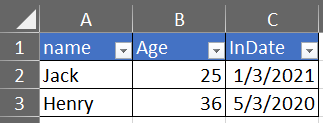
|
2021-05-19 17:13:47 +08:00
|
|
|
|
|
|
|
|
|
|
不需要樣式
|
|
|
|
|
|
|
|
|
|
|
|
```csharp
|
|
|
|
|
|
var config = new OpenXmlConfiguration()
|
|
|
|
|
|
{
|
|
|
|
|
|
TableStyles = TableStyles.None
|
|
|
|
|
|
};
|
|
|
|
|
|
MiniExcel.SaveAs(path, value,configuration:config);
|
|
|
|
|
|
```
|
|
|
|
|
|
|
|
|
|
|
|

|
|
|
|
|
|
|
|
|
|
|
|
|
|
|
|
|
|
|
|
|
|
|
|
|
|
|
|
|
|
|
2021-10-21 16:06:27 +08:00
|
|
|
|
#### 9. AutoFilter 篩選
|
2021-05-13 22:18:31 +08:00
|
|
|
|
|
2024-06-25 00:20:38 +08:00
|
|
|
|
從 0.19.0 支持,可藉由 OpenXmlConfiguration.AutoFilter 設定,預設為True。關閉 AutoFilter 方式 :
|
2021-10-21 16:06:27 +08:00
|
|
|
|
|
|
|
|
|
|
```csharp
|
|
|
|
|
|
MiniExcel.SaveAs(path, value, configuration: new OpenXmlConfiguration() { AutoFilter = false });
|
|
|
|
|
|
```
|
2021-06-09 09:09:18 +08:00
|
|
|
|
|
|
|
|
|
|
|
|
|
|
|
|
|
2022-01-21 12:01:22 +08:00
|
|
|
|
#### 10. 圖片生成
|
|
|
|
|
|
|
|
|
|
|
|
```csharp
|
|
|
|
|
|
var value = new[] {
|
|
|
|
|
|
new { Name="github",Image=File.ReadAllBytes(PathHelper.GetFile("images/github_logo.png"))},
|
|
|
|
|
|
new { Name="google",Image=File.ReadAllBytes(PathHelper.GetFile("images/google_logo.png"))},
|
|
|
|
|
|
new { Name="microsoft",Image=File.ReadAllBytes(PathHelper.GetFile("images/microsoft_logo.png"))},
|
|
|
|
|
|
new { Name="reddit",Image=File.ReadAllBytes(PathHelper.GetFile("images/reddit_logo.png"))},
|
|
|
|
|
|
new { Name="statck_overflow",Image=File.ReadAllBytes(PathHelper.GetFile("images/statck_overflow_logo.png"))},
|
|
|
|
|
|
};
|
|
|
|
|
|
MiniExcel.SaveAs(path, value);
|
|
|
|
|
|
```
|
|
|
|
|
|
|
|
|
|
|
|

|
|
|
|
|
|
|
|
|
|
|
|
|
|
|
|
|
|
|
2022-02-12 15:51:57 +08:00
|
|
|
|
#### 11. Byte Array 文件導出
|
2022-01-21 12:01:22 +08:00
|
|
|
|
|
2022-02-12 16:05:05 +08:00
|
|
|
|
從 1.22.0 開始,當值類型為 `byte[]` 系統預設會轉成保存文件路徑以便導入時轉回 `byte[]`,如不想轉換可以將 `OpenXmlConfiguration.EnableConvertByteArray` 改為 `false`,能提升系統效率。
|
2022-01-21 12:01:22 +08:00
|
|
|
|
|
2022-02-12 15:51:57 +08:00
|
|
|
|
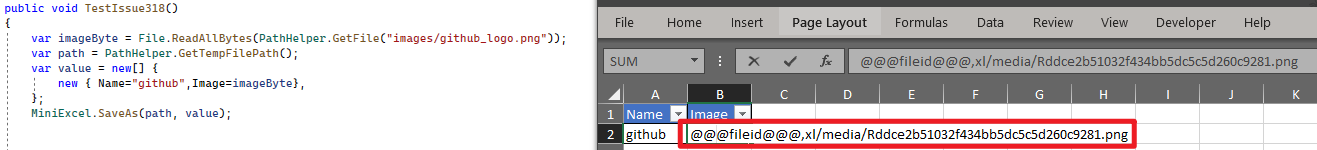
|
2022-01-21 12:01:22 +08:00
|
|
|
|
|
2023-02-21 23:03:17 +08:00
|
|
|
|
#### 12. 垂直合併相同的單元格
|
2021-06-09 09:09:18 +08:00
|
|
|
|
|
2023-02-21 23:03:17 +08:00
|
|
|
|
只支持 `xlsx` 格式合併單元格
|
|
|
|
|
|
|
|
|
|
|
|
```csharp
|
|
|
|
|
|
var mergedFilePath = Path.Combine(Path.GetTempPath(), $"{Guid.NewGuid().ToString()}.xlsx");
|
2024-06-25 00:20:38 +08:00
|
|
|
|
|
2023-02-21 23:03:17 +08:00
|
|
|
|
var path = @"../../../../../samples/xlsx/TestMergeSameCells.xlsx";
|
|
|
|
|
|
|
|
|
|
|
|
MiniExcel.MergeSameCells(mergedFilePath, path);
|
|
|
|
|
|
```
|
|
|
|
|
|
|
|
|
|
|
|
```csharp
|
|
|
|
|
|
var memoryStream = new MemoryStream();
|
2024-06-25 00:20:38 +08:00
|
|
|
|
|
2023-02-21 23:03:17 +08:00
|
|
|
|
var path = @"../../../../../samples/xlsx/TestMergeSameCells.xlsx";
|
|
|
|
|
|
|
|
|
|
|
|
memoryStream.MergeSameCells(path);
|
|
|
|
|
|
```
|
|
|
|
|
|
|
|
|
|
|
|
合併前後對比
|
|
|
|
|
|
|
|
|
|
|
|
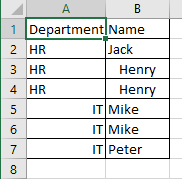
|
|
|
|
|
|
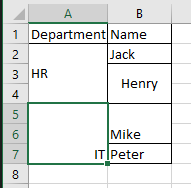
|
2021-06-09 09:09:18 +08:00
|
|
|
|
|
|
|
|
|
|
|
|
|
|
|
|
|
2023-05-28 12:24:22 +08:00
|
|
|
|
#### 13. 是否寫入 null values cell
|
|
|
|
|
|
|
|
|
|
|
|
預設:
|
|
|
|
|
|
|
|
|
|
|
|
```csharp
|
|
|
|
|
|
DataTable dt = new DataTable();
|
|
|
|
|
|
|
|
|
|
|
|
/* ... */
|
|
|
|
|
|
|
|
|
|
|
|
DataRow dr = dt.NewRow();
|
|
|
|
|
|
|
|
|
|
|
|
dr["Name1"] = "Somebody once";
|
|
|
|
|
|
dr["Name2"] = null;
|
|
|
|
|
|
dr["Name3"] = "told me.";
|
|
|
|
|
|
|
|
|
|
|
|
dt.Rows.Add(dr);
|
|
|
|
|
|
|
|
|
|
|
|
MiniExcel.SaveAs(@"C:\temp\Book1.xlsx", dt);
|
|
|
|
|
|
```
|
|
|
|
|
|
|
|
|
|
|
|
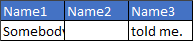
|
|
|
|
|
|
|
|
|
|
|
|
```xml
|
|
|
|
|
|
<x:row r="2">
|
|
|
|
|
|
<x:c r="A2" t ="str" s="2">
|
|
|
|
|
|
<x:v>Somebody once</x:v>
|
|
|
|
|
|
</x:c>
|
|
|
|
|
|
<x:c r="B2" t ="str" s="2">
|
|
|
|
|
|
<x:v></x:v>
|
|
|
|
|
|
</x:c>
|
|
|
|
|
|
<x:c r="C2" t ="str" s="2">
|
|
|
|
|
|
<x:v>told me.</x:v>
|
|
|
|
|
|
</x:c>
|
|
|
|
|
|
</x:row>
|
|
|
|
|
|
```
|
|
|
|
|
|
|
|
|
|
|
|
設定不寫入:
|
|
|
|
|
|
|
|
|
|
|
|
```csharp
|
|
|
|
|
|
OpenXmlConfiguration configuration = new OpenXmlConfiguration()
|
|
|
|
|
|
{
|
|
|
|
|
|
EnableWriteNullValueCell = false // Default value is true.
|
|
|
|
|
|
};
|
|
|
|
|
|
|
|
|
|
|
|
MiniExcel.SaveAs(@"C:\temp\Book1.xlsx", dt, configuration: configuration);
|
|
|
|
|
|
```
|
|
|
|
|
|
|
|
|
|
|
|
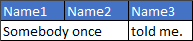
|
|
|
|
|
|
|
|
|
|
|
|
|
|
|
|
|
|
```xml
|
|
|
|
|
|
<x:row r="2">
|
|
|
|
|
|
<x:c r="A2" t ="str" s="2">
|
|
|
|
|
|
<x:v>Somebody once</x:v>
|
|
|
|
|
|
</x:c>
|
|
|
|
|
|
<x:c r="B2" s="2"></x:c>
|
|
|
|
|
|
<x:c r="C2" t ="str" s="2">
|
|
|
|
|
|
<x:v>told me.</x:v>
|
|
|
|
|
|
</x:c>
|
|
|
|
|
|
</x:row>
|
|
|
|
|
|
```
|
|
|
|
|
|
|
|
|
|
|
|
|
|
|
|
|
|
|
2021-04-14 14:56:52 +08:00
|
|
|
|
### 模板填充 Excel <a name="getstart3"></a>
|
2021-04-13 18:40:04 +08:00
|
|
|
|
|
2021-04-19 02:49:16 +08:00
|
|
|
|
- 宣告方式類似 Vue 模板 `{{變量名稱}}`, 或是集合渲染 `{{集合名稱.欄位名稱}}`
|
2021-04-18 22:51:19 +08:00
|
|
|
|
- 集合渲染支持 IEnumerable/DataTable/DapperRow
|
|
|
|
|
|
|
|
|
|
|
|
|
|
|
|
|
|
|
2021-04-13 18:40:04 +08:00
|
|
|
|
#### 1. 基本填充
|
|
|
|
|
|
|
2024-06-25 00:20:38 +08:00
|
|
|
|
模板:
|
2021-04-13 18:40:04 +08:00
|
|
|
|
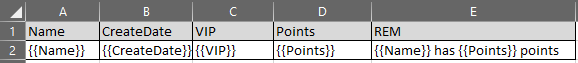
|
|
|
|
|
|
|
2024-06-25 00:20:38 +08:00
|
|
|
|
最終效果:
|
2021-04-13 18:40:04 +08:00
|
|
|
|
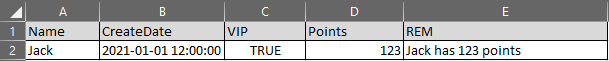
|
|
|
|
|
|
|
2024-06-25 00:20:38 +08:00
|
|
|
|
代碼:
|
2021-04-29 17:25:43 +08:00
|
|
|
|
```csharp
|
2021-04-13 18:40:04 +08:00
|
|
|
|
// 1. By POCO
|
|
|
|
|
|
var value = new
|
|
|
|
|
|
{
|
|
|
|
|
|
Name = "Jack",
|
|
|
|
|
|
CreateDate = new DateTime(2021, 01, 01),
|
|
|
|
|
|
VIP = true,
|
|
|
|
|
|
Points = 123
|
|
|
|
|
|
};
|
|
|
|
|
|
MiniExcel.SaveAsByTemplate(path, templatePath, value);
|
|
|
|
|
|
|
|
|
|
|
|
|
|
|
|
|
|
// 2. By Dictionary
|
|
|
|
|
|
var value = new Dictionary<string, object>()
|
|
|
|
|
|
{
|
|
|
|
|
|
["Name"] = "Jack",
|
|
|
|
|
|
["CreateDate"] = new DateTime(2021, 01, 01),
|
|
|
|
|
|
["VIP"] = true,
|
|
|
|
|
|
["Points"] = 123
|
|
|
|
|
|
};
|
|
|
|
|
|
MiniExcel.SaveAsByTemplate(path, templatePath, value);
|
|
|
|
|
|
```
|
|
|
|
|
|
|
2021-04-13 23:33:01 +08:00
|
|
|
|
|
|
|
|
|
|
|
2021-04-18 22:51:19 +08:00
|
|
|
|
#### 2. IEnumerable/DataTable 數據填充
|
2021-04-13 23:33:01 +08:00
|
|
|
|
|
|
|
|
|
|
> Note1: 同行從左往右以第一個 IEnumerableUse 當列表來源 (不支持同列多集合)
|
|
|
|
|
|
|
2024-06-25 00:20:38 +08:00
|
|
|
|
模板:
|
2021-04-13 23:33:01 +08:00
|
|
|
|
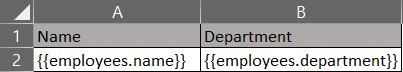
|
|
|
|
|
|
|
2024-06-25 00:20:38 +08:00
|
|
|
|
最終效果:
|
2021-04-13 23:33:01 +08:00
|
|
|
|

|
|
|
|
|
|
|
|
|
|
|
|
代碼:
|
2021-03-29 19:16:56 +08:00
|
|
|
|
|
2021-04-29 17:25:43 +08:00
|
|
|
|
```csharp
|
2021-04-13 23:33:01 +08:00
|
|
|
|
//1. By POCO
|
|
|
|
|
|
var value = new
|
2021-03-29 19:16:56 +08:00
|
|
|
|
{
|
2021-04-13 23:33:01 +08:00
|
|
|
|
employees = new[] {
|
|
|
|
|
|
new {name="Jack",department="HR"},
|
|
|
|
|
|
new {name="Lisa",department="HR"},
|
|
|
|
|
|
new {name="John",department="HR"},
|
|
|
|
|
|
new {name="Mike",department="IT"},
|
|
|
|
|
|
new {name="Neo",department="IT"},
|
|
|
|
|
|
new {name="Loan",department="IT"}
|
|
|
|
|
|
}
|
|
|
|
|
|
};
|
|
|
|
|
|
MiniExcel.SaveAsByTemplate(path, templatePath, value);
|
|
|
|
|
|
|
|
|
|
|
|
//2. By Dictionary
|
|
|
|
|
|
var value = new Dictionary<string, object>()
|
|
|
|
|
|
{
|
|
|
|
|
|
["employees"] = new[] {
|
|
|
|
|
|
new {name="Jack",department="HR"},
|
|
|
|
|
|
new {name="Lisa",department="HR"},
|
|
|
|
|
|
new {name="John",department="HR"},
|
|
|
|
|
|
new {name="Mike",department="IT"},
|
|
|
|
|
|
new {name="Neo",department="IT"},
|
|
|
|
|
|
new {name="Loan",department="IT"}
|
|
|
|
|
|
}
|
|
|
|
|
|
};
|
|
|
|
|
|
MiniExcel.SaveAsByTemplate(path, templatePath, value);
|
|
|
|
|
|
```
|
|
|
|
|
|
|
|
|
|
|
|
|
|
|
|
|
|
|
|
|
|
|
|
#### 3. 複雜數據填充
|
|
|
|
|
|
|
|
|
|
|
|
> Note: 支持多 sheet 填充,並共用同一組參數
|
|
|
|
|
|
|
2024-06-25 00:20:38 +08:00
|
|
|
|
模板:
|
2021-04-13 23:33:01 +08:00
|
|
|
|
|
|
|
|
|
|

|
|
|
|
|
|
|
2024-06-25 00:20:38 +08:00
|
|
|
|
最終效果:
|
2021-04-13 23:33:01 +08:00
|
|
|
|
|
|
|
|
|
|

|
|
|
|
|
|
|
2024-06-25 00:20:38 +08:00
|
|
|
|
代碼:
|
2021-04-13 23:33:01 +08:00
|
|
|
|
|
2021-04-29 17:25:43 +08:00
|
|
|
|
```csharp
|
2021-04-13 23:33:01 +08:00
|
|
|
|
// 1. By POCO
|
|
|
|
|
|
var value = new
|
|
|
|
|
|
{
|
|
|
|
|
|
title = "FooCompany",
|
|
|
|
|
|
managers = new[] {
|
|
|
|
|
|
new {name="Jack",department="HR"},
|
|
|
|
|
|
new {name="Loan",department="IT"}
|
|
|
|
|
|
},
|
|
|
|
|
|
employees = new[] {
|
|
|
|
|
|
new {name="Wade",department="HR"},
|
|
|
|
|
|
new {name="Felix",department="HR"},
|
|
|
|
|
|
new {name="Eric",department="IT"},
|
|
|
|
|
|
new {name="Keaton",department="IT"}
|
|
|
|
|
|
}
|
|
|
|
|
|
};
|
|
|
|
|
|
MiniExcel.SaveAsByTemplate(path, templatePath, value);
|
|
|
|
|
|
|
|
|
|
|
|
// 2. By Dictionary
|
|
|
|
|
|
var value = new Dictionary<string, object>()
|
|
|
|
|
|
{
|
|
|
|
|
|
["title"] = "FooCompany",
|
|
|
|
|
|
["managers"] = new[] {
|
|
|
|
|
|
new {name="Jack",department="HR"},
|
|
|
|
|
|
new {name="Loan",department="IT"}
|
|
|
|
|
|
},
|
|
|
|
|
|
["employees"] = new[] {
|
|
|
|
|
|
new {name="Wade",department="HR"},
|
|
|
|
|
|
new {name="Felix",department="HR"},
|
|
|
|
|
|
new {name="Eric",department="IT"},
|
|
|
|
|
|
new {name="Keaton",department="IT"}
|
|
|
|
|
|
}
|
|
|
|
|
|
};
|
|
|
|
|
|
MiniExcel.SaveAsByTemplate(path, templatePath, value);
|
2021-03-29 19:16:56 +08:00
|
|
|
|
```
|
|
|
|
|
|
|
2021-04-13 23:33:01 +08:00
|
|
|
|
#### 4. 大數據填充效率比較
|
|
|
|
|
|
|
|
|
|
|
|
> NOTE: 在 MiniExcel 使用 IEnumerable 延遲 ( 不ToList ) 可以節省記憶體使用
|
|
|
|
|
|
|
|
|
|
|
|

|
2021-03-29 19:16:56 +08:00
|
|
|
|
|
2021-04-02 17:59:57 +08:00
|
|
|
|
|
2021-04-15 10:36:52 +08:00
|
|
|
|
|
|
|
|
|
|
#### 5. Cell 值自動類別對應
|
|
|
|
|
|
|
|
|
|
|
|
模板
|
|
|
|
|
|
|
|
|
|
|
|

|
|
|
|
|
|
|
|
|
|
|
|
最終效果
|
|
|
|
|
|
|
|
|
|
|
|

|
|
|
|
|
|
|
|
|
|
|
|
類別
|
|
|
|
|
|
|
2021-04-29 17:25:43 +08:00
|
|
|
|
```csharp
|
2021-04-15 10:36:52 +08:00
|
|
|
|
public class Poco
|
|
|
|
|
|
{
|
|
|
|
|
|
public string @string { get; set; }
|
|
|
|
|
|
public int? @int { get; set; }
|
|
|
|
|
|
public decimal? @decimal { get; set; }
|
|
|
|
|
|
public double? @double { get; set; }
|
|
|
|
|
|
public DateTime? datetime { get; set; }
|
|
|
|
|
|
public bool? @bool { get; set; }
|
|
|
|
|
|
public Guid? Guid { get; set; }
|
|
|
|
|
|
}
|
|
|
|
|
|
```
|
|
|
|
|
|
|
|
|
|
|
|
代碼
|
|
|
|
|
|
|
2021-04-29 17:25:43 +08:00
|
|
|
|
```csharp
|
2021-04-15 10:36:52 +08:00
|
|
|
|
var poco = new TestIEnumerableTypePoco { @string = "string", @int = 123, @decimal = decimal.Parse("123.45"), @double = (double)123.33, @datetime = new DateTime(2021, 4, 1), @bool = true, @Guid = Guid.NewGuid() };
|
|
|
|
|
|
var value = new
|
|
|
|
|
|
{
|
|
|
|
|
|
Ts = new[] {
|
|
|
|
|
|
poco,
|
|
|
|
|
|
new TestIEnumerableTypePoco{},
|
|
|
|
|
|
null,
|
|
|
|
|
|
poco
|
|
|
|
|
|
}
|
|
|
|
|
|
};
|
|
|
|
|
|
MiniExcel.SaveAsByTemplate(path, templatePath, value);
|
|
|
|
|
|
```
|
|
|
|
|
|
|
|
|
|
|
|
|
|
|
|
|
|
|
|
|
|
|
|
#### 6. Example : 列出 Github 專案
|
|
|
|
|
|
|
|
|
|
|
|
模板
|
|
|
|
|
|
|
2021-04-17 02:34:46 +08:00
|
|
|
|

|
2021-04-15 10:36:52 +08:00
|
|
|
|
|
|
|
|
|
|
最終效果
|
|
|
|
|
|
|
2021-04-17 02:34:46 +08:00
|
|
|
|

|
2021-04-15 10:36:52 +08:00
|
|
|
|
|
|
|
|
|
|
代碼
|
|
|
|
|
|
|
2021-04-29 17:25:43 +08:00
|
|
|
|
```csharp
|
2021-04-15 10:36:52 +08:00
|
|
|
|
var projects = new[]
|
|
|
|
|
|
{
|
|
|
|
|
|
new {Name = "MiniExcel",Link="https://github.com/shps951023/MiniExcel",Star=146, CreateTime=new DateTime(2021,03,01)},
|
|
|
|
|
|
new {Name = "HtmlTableHelper",Link="https://github.com/shps951023/HtmlTableHelper",Star=16, CreateTime=new DateTime(2020,02,01)},
|
|
|
|
|
|
new {Name = "PocoClassGenerator",Link="https://github.com/shps951023/PocoClassGenerator",Star=16, CreateTime=new DateTime(2019,03,17)}
|
|
|
|
|
|
};
|
|
|
|
|
|
var value = new
|
|
|
|
|
|
{
|
|
|
|
|
|
User = "ITWeiHan",
|
|
|
|
|
|
Projects = projects,
|
|
|
|
|
|
TotalStar = projects.Sum(s => s.Star)
|
|
|
|
|
|
};
|
|
|
|
|
|
MiniExcel.SaveAsByTemplate(path, templatePath, value);
|
|
|
|
|
|
```
|
|
|
|
|
|
|
2023-02-21 23:03:17 +08:00
|
|
|
|
#### 7. 分組數據填充
|
|
|
|
|
|
|
|
|
|
|
|
```csharp
|
|
|
|
|
|
var value = new Dictionary<string, object>()
|
|
|
|
|
|
{
|
|
|
|
|
|
["employees"] = new[] {
|
|
|
|
|
|
new {name="Jack",department="HR"},
|
|
|
|
|
|
new {name="Jack",department="HR"},
|
|
|
|
|
|
new {name="John",department="HR"},
|
|
|
|
|
|
new {name="John",department="IT"},
|
|
|
|
|
|
new {name="Neo",department="IT"},
|
|
|
|
|
|
new {name="Loan",department="IT"}
|
|
|
|
|
|
}
|
|
|
|
|
|
};
|
|
|
|
|
|
MiniExcel.SaveAsByTemplate(path, templatePath, value);
|
|
|
|
|
|
```
|
|
|
|
|
|
##### 1. 使用`@group` tag 和 @header` tag
|
|
|
|
|
|
|
|
|
|
|
|
Before
|
|
|
|
|
|
|
|
|
|
|
|

|
|
|
|
|
|
|
|
|
|
|
|
After
|
|
|
|
|
|
|
|
|
|
|
|

|
|
|
|
|
|
|
|
|
|
|
|
##### 2. 使用 @group tag 沒有 @header tag
|
|
|
|
|
|
|
|
|
|
|
|
Before
|
|
|
|
|
|
|
|
|
|
|
|

|
|
|
|
|
|
|
|
|
|
|
|
After
|
|
|
|
|
|
|
|
|
|
|
|

|
|
|
|
|
|
|
|
|
|
|
|
##### 3. 沒有 @group tag
|
|
|
|
|
|
|
|
|
|
|
|
Before
|
|
|
|
|
|
|
|
|
|
|
|

|
|
|
|
|
|
|
|
|
|
|
|
After
|
2021-04-15 10:36:52 +08:00
|
|
|
|
|
2023-02-21 23:03:17 +08:00
|
|
|
|

|
2021-04-15 10:36:52 +08:00
|
|
|
|
|
2023-02-21 23:03:17 +08:00
|
|
|
|
#### 8. DataTable 當參數
|
2021-04-29 17:25:43 +08:00
|
|
|
|
|
|
|
|
|
|
```csharp
|
|
|
|
|
|
var managers = new DataTable();
|
|
|
|
|
|
{
|
|
|
|
|
|
managers.Columns.Add("name");
|
|
|
|
|
|
managers.Columns.Add("department");
|
|
|
|
|
|
managers.Rows.Add("Jack", "HR");
|
|
|
|
|
|
managers.Rows.Add("Loan", "IT");
|
|
|
|
|
|
}
|
|
|
|
|
|
var value = new Dictionary<string, object>()
|
|
|
|
|
|
{
|
|
|
|
|
|
["title"] = "FooCompany",
|
|
|
|
|
|
["managers"] = managers,
|
|
|
|
|
|
};
|
|
|
|
|
|
MiniExcel.SaveAsByTemplate(path, templatePath, value);
|
|
|
|
|
|
```
|
|
|
|
|
|
|
2023-02-21 23:03:17 +08:00
|
|
|
|
#### 9. 其他
|
2021-04-15 10:36:52 +08:00
|
|
|
|
|
2022-03-09 22:48:15 +08:00
|
|
|
|
##### 1. 檢查模版參數
|
|
|
|
|
|
|
|
|
|
|
|
從 V1.24.0 版本開始,預設忽略模版不存在的參數Key,IgnoreTemplateParameterMissing 可以決定是否拋出錯誤
|
|
|
|
|
|
|
|
|
|
|
|
```csharp
|
|
|
|
|
|
var config = new OpenXmlConfiguration()
|
|
|
|
|
|
{
|
|
|
|
|
|
IgnoreTemplateParameterMissing = false,
|
|
|
|
|
|
};
|
|
|
|
|
|
MiniExcel.SaveAsByTemplate(path, templatePath, value, config)
|
|
|
|
|
|
```
|
|
|
|
|
|
|
|
|
|
|
|

|
2021-04-15 10:36:52 +08:00
|
|
|
|
|
2021-04-02 17:59:57 +08:00
|
|
|
|
|
|
|
|
|
|
|
2021-05-20 11:31:25 +08:00
|
|
|
|
### Excel 列屬性 (Excel Column Attribute) <a name="getstart4"></a>
|
|
|
|
|
|
|
|
|
|
|
|
|
|
|
|
|
|
|
|
|
|
|
|
#### 1. 指定列名稱、指定第幾列、是否忽略該列
|
|
|
|
|
|
|
|
|
|
|
|
Excel例子
|
2021-04-02 17:59:57 +08:00
|
|
|
|
|
2021-04-10 03:27:29 +08:00
|
|
|
|

|
2021-04-02 17:59:57 +08:00
|
|
|
|
|
2021-05-20 11:31:25 +08:00
|
|
|
|
|
|
|
|
|
|
代碼
|
|
|
|
|
|
|
2021-04-29 17:25:43 +08:00
|
|
|
|
```csharp
|
2021-04-02 17:59:57 +08:00
|
|
|
|
public class ExcelAttributeDemo
|
|
|
|
|
|
{
|
|
|
|
|
|
[ExcelColumnName("Column1")]
|
|
|
|
|
|
public string Test1 { get; set; }
|
|
|
|
|
|
[ExcelColumnName("Column2")]
|
|
|
|
|
|
public string Test2 { get; set; }
|
|
|
|
|
|
[ExcelIgnore]
|
|
|
|
|
|
public string Test3 { get; set; }
|
2021-05-20 11:31:25 +08:00
|
|
|
|
[ExcelColumnIndex("I")] // 系統會自動轉換"I"為第8列
|
2024-06-25 00:20:38 +08:00
|
|
|
|
public string Test4 { get; set; }
|
2021-05-20 11:31:25 +08:00
|
|
|
|
public string Test5 { get; } //系統會忽略此列
|
|
|
|
|
|
public string Test6 { get; private set; } //set非公開,系統會忽略
|
|
|
|
|
|
[ExcelColumnIndex(3)] // 從0開始索引
|
2021-04-10 03:27:29 +08:00
|
|
|
|
public string Test7 { get; set; }
|
2021-04-02 17:59:57 +08:00
|
|
|
|
}
|
|
|
|
|
|
|
|
|
|
|
|
var rows = MiniExcel.Query<ExcelAttributeDemo>(path).ToList();
|
|
|
|
|
|
Assert.Equal("Column1", rows[0].Test1);
|
|
|
|
|
|
Assert.Equal("Column2", rows[0].Test2);
|
|
|
|
|
|
Assert.Null(rows[0].Test3);
|
2021-04-10 03:27:29 +08:00
|
|
|
|
Assert.Equal("Test7", rows[0].Test4);
|
2021-04-02 17:59:57 +08:00
|
|
|
|
Assert.Null(rows[0].Test5);
|
|
|
|
|
|
Assert.Null(rows[0].Test6);
|
2021-04-10 03:27:29 +08:00
|
|
|
|
Assert.Equal("Test4", rows[0].Test7);
|
2021-04-02 17:59:57 +08:00
|
|
|
|
```
|
|
|
|
|
|
|
2022-01-22 17:02:16 +08:00
|
|
|
|
#### 2. 自定義Format格式 (ExcelFormatAttribute)
|
|
|
|
|
|
|
|
|
|
|
|
從 V0.21.0 開始支持有 `ToString(string content)` 的類別 format
|
2021-05-20 11:31:25 +08:00
|
|
|
|
|
|
|
|
|
|
類別
|
|
|
|
|
|
|
|
|
|
|
|
```csharp
|
|
|
|
|
|
public class Dto
|
|
|
|
|
|
{
|
|
|
|
|
|
public string Name { get; set; }
|
|
|
|
|
|
|
|
|
|
|
|
[ExcelFormat("MMMM dd, yyyy")]
|
|
|
|
|
|
public DateTime InDate { get; set; }
|
|
|
|
|
|
}
|
|
|
|
|
|
```
|
|
|
|
|
|
|
|
|
|
|
|
代碼
|
|
|
|
|
|
|
|
|
|
|
|
```csharp
|
|
|
|
|
|
var value = new Dto[] {
|
|
|
|
|
|
new Issue241Dto{ Name="Jack",InDate=new DateTime(2021,01,04)},
|
|
|
|
|
|
new Issue241Dto{ Name="Henry",InDate=new DateTime(2020,04,05)},
|
|
|
|
|
|
};
|
|
|
|
|
|
MiniExcel.SaveAs(path, value);
|
|
|
|
|
|
```
|
|
|
|
|
|
|
|
|
|
|
|
效果
|
|
|
|
|
|
|
|
|
|
|
|
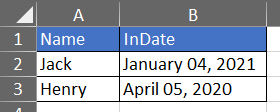
|
|
|
|
|
|
|
|
|
|
|
|
Query 支持自定義格式轉換
|
|
|
|
|
|
|
|
|
|
|
|

|
|
|
|
|
|
|
2021-08-10 16:57:07 +08:00
|
|
|
|
#### 3. 指定列寬(ExcelColumnWidthAttribute)
|
2021-05-20 11:31:25 +08:00
|
|
|
|
|
2021-08-10 16:57:07 +08:00
|
|
|
|
```csharp
|
|
|
|
|
|
public class Dto
|
|
|
|
|
|
{
|
|
|
|
|
|
[ExcelColumnWidth(20)]
|
|
|
|
|
|
public int ID { get; set; }
|
|
|
|
|
|
[ExcelColumnWidth(15.50)]
|
|
|
|
|
|
public string Name { get; set; }
|
|
|
|
|
|
}
|
|
|
|
|
|
```
|
2021-05-20 11:31:25 +08:00
|
|
|
|
|
2021-09-13 23:58:01 +08:00
|
|
|
|
#### 4. 多列名對應同一屬性
|
2021-09-10 17:21:29 +08:00
|
|
|
|
|
|
|
|
|
|
```csharp
|
|
|
|
|
|
public class Dto
|
|
|
|
|
|
{
|
|
|
|
|
|
[ExcelColumnName(excelColumnName:"EmployeeNo",aliases:new[] { "EmpNo","No" })]
|
|
|
|
|
|
public string Empno { get; set; }
|
|
|
|
|
|
public string Name { get; set; }
|
|
|
|
|
|
}
|
|
|
|
|
|
```
|
|
|
|
|
|
|
|
|
|
|
|
|
|
|
|
|
|
|
2022-02-16 16:20:42 +08:00
|
|
|
|
#### 5. System.ComponentModel.DisplayNameAttribute = ExcelColumnName.excelColumnNameAttribute
|
|
|
|
|
|
|
|
|
|
|
|
從 1.24.0 開始支持 System.ComponentModel.DisplayNameAttribute 等同於 ExcelColumnName.excelColumnNameAttribute 效果
|
|
|
|
|
|
|
|
|
|
|
|
```C#
|
|
|
|
|
|
public class TestIssueI4TXGTDto
|
|
|
|
|
|
{
|
|
|
|
|
|
public int ID { get; set; }
|
|
|
|
|
|
public string Name { get; set; }
|
|
|
|
|
|
[DisplayName("Specification")]
|
|
|
|
|
|
public string Spc { get; set; }
|
|
|
|
|
|
[DisplayName("Unit Price")]
|
|
|
|
|
|
public decimal Up { get; set; }
|
|
|
|
|
|
}
|
|
|
|
|
|
```
|
|
|
|
|
|
|
2024-06-25 00:20:38 +08:00
|
|
|
|
#### 6. ExcelColumnAttribute
|
2022-04-12 21:37:12 +08:00
|
|
|
|
|
|
|
|
|
|
從 1.26.0 版本開始,可以簡化多Attribute寫法
|
|
|
|
|
|
```csharp
|
|
|
|
|
|
public class TestIssueI4ZYUUDto
|
|
|
|
|
|
{
|
|
|
|
|
|
[ExcelColumn(Name = "ID",Index =0)]
|
|
|
|
|
|
public string MyProperty { get; set; }
|
|
|
|
|
|
[ExcelColumn(Name = "CreateDate", Index = 1,Format ="yyyy-MM",Width =100)]
|
|
|
|
|
|
public DateTime MyProperty2 { get; set; }
|
|
|
|
|
|
}
|
|
|
|
|
|
```
|
|
|
|
|
|
|
2024-06-25 00:20:38 +08:00
|
|
|
|
#### 7. DynamicColumnAttribute 動態設定 Column
|
2022-04-12 23:31:15 +08:00
|
|
|
|
|
|
|
|
|
|
從 1.26.0 版本開始,可以動態設定 Column 的屬性
|
|
|
|
|
|
```csharp
|
|
|
|
|
|
var config = new OpenXmlConfiguration
|
|
|
|
|
|
{
|
2024-06-25 00:20:38 +08:00
|
|
|
|
DynamicColumns = new DynamicExcelColumn[] {
|
2022-04-12 23:31:15 +08:00
|
|
|
|
new DynamicExcelColumn("id"){Ignore=true},
|
|
|
|
|
|
new DynamicExcelColumn("name"){Index=1,Width=10},
|
|
|
|
|
|
new DynamicExcelColumn("createdate"){Index=0,Format="yyyy-MM-dd",Width=15},
|
|
|
|
|
|
new DynamicExcelColumn("point"){Index=2,Name="Account Point"},
|
|
|
|
|
|
}
|
|
|
|
|
|
};
|
|
|
|
|
|
var path = PathHelper.GetTempPath();
|
|
|
|
|
|
var value = new[] { new { id = 1, name = "Jack", createdate = new DateTime(2022, 04, 12) ,point = 123.456} };
|
|
|
|
|
|
MiniExcel.SaveAs(path, value, configuration: config);
|
|
|
|
|
|
```
|
2022-04-22 00:48:02 +08:00
|
|
|
|

|
2022-04-12 21:37:12 +08:00
|
|
|
|
|
2021-09-10 17:21:29 +08:00
|
|
|
|
|
|
|
|
|
|
|
2021-04-14 14:37:55 +08:00
|
|
|
|
|
|
|
|
|
|
|
2022-09-19 21:17:47 +08:00
|
|
|
|
### 新增、刪除、修改
|
|
|
|
|
|
|
|
|
|
|
|
#### 新增
|
|
|
|
|
|
|
|
|
|
|
|
v1.28.0 開始支持 CSV 插入新增,在最後一行新增N筆數據
|
|
|
|
|
|
|
|
|
|
|
|
```csharp
|
|
|
|
|
|
// 原始數據
|
|
|
|
|
|
{
|
|
|
|
|
|
var value = new[] {
|
|
|
|
|
|
new { ID=1,Name ="Jack",InDate=new DateTime(2021,01,03)},
|
|
|
|
|
|
new { ID=2,Name ="Henry",InDate=new DateTime(2020,05,03)},
|
|
|
|
|
|
};
|
|
|
|
|
|
MiniExcel.SaveAs(path, value);
|
|
|
|
|
|
}
|
|
|
|
|
|
// 最後一行新增一行數據
|
2024-06-25 00:20:38 +08:00
|
|
|
|
{
|
2022-09-19 21:17:47 +08:00
|
|
|
|
var value = new { ID=3,Name = "Mike", InDate = new DateTime(2021, 04, 23) };
|
|
|
|
|
|
MiniExcel.Insert(path, value);
|
|
|
|
|
|
}
|
|
|
|
|
|
// 最後一行新增N行數據
|
|
|
|
|
|
{
|
|
|
|
|
|
var value = new[] {
|
|
|
|
|
|
new { ID=4,Name ="Frank",InDate=new DateTime(2021,06,07)},
|
|
|
|
|
|
new { ID=5,Name ="Gloria",InDate=new DateTime(2022,05,03)},
|
|
|
|
|
|
};
|
|
|
|
|
|
MiniExcel.Insert(path, value);
|
|
|
|
|
|
}
|
|
|
|
|
|
```
|
|
|
|
|
|
|
|
|
|
|
|

|
|
|
|
|
|
|
|
|
|
|
|
|
|
|
|
|
|
|
|
|
|
|
|
#### 刪除(未完成)
|
|
|
|
|
|
|
|
|
|
|
|
#### 修改(未完成)
|
|
|
|
|
|
|
|
|
|
|
|
|
|
|
|
|
|
|
2021-04-14 14:56:52 +08:00
|
|
|
|
### Excel 類別自動判斷 <a name="getstart5"></a>
|
2021-04-14 14:37:55 +08:00
|
|
|
|
|
2021-05-20 15:54:51 +08:00
|
|
|
|
- MiniExcel 預設會根據`文件擴展名`判斷是 xlsx 還是 csv,但會有失準時候,請自行指定。
|
|
|
|
|
|
- Stream 類別無法判斷來源於哪種 excel 請自行指定
|
2021-04-02 17:59:57 +08:00
|
|
|
|
|
2021-04-29 17:25:43 +08:00
|
|
|
|
```csharp
|
2021-04-14 14:37:55 +08:00
|
|
|
|
stream.SaveAs(excelType:ExcelType.CSV);
|
2021-04-08 10:22:50 +08:00
|
|
|
|
//or
|
2021-04-14 14:37:55 +08:00
|
|
|
|
stream.SaveAs(excelType:ExcelType.XLSX);
|
|
|
|
|
|
//or
|
|
|
|
|
|
stream.Query(excelType:ExcelType.CSV);
|
|
|
|
|
|
//or
|
|
|
|
|
|
stream.Query(excelType:ExcelType.XLSX);
|
2021-04-08 10:22:50 +08:00
|
|
|
|
```
|
|
|
|
|
|
|
|
|
|
|
|
|
2021-04-02 17:59:57 +08:00
|
|
|
|
|
2021-06-08 09:35:09 +08:00
|
|
|
|
### CSV
|
|
|
|
|
|
|
|
|
|
|
|
#### 概念
|
|
|
|
|
|
|
|
|
|
|
|
- 預設全以字串類型返回,預設不會轉換為數字或者日期,除非有強型別定義泛型
|
|
|
|
|
|
|
|
|
|
|
|
|
|
|
|
|
|
|
|
|
|
|
|
#### 自定分隔符
|
|
|
|
|
|
|
|
|
|
|
|
預設以 `,` 作為分隔符,自定義請修改 `Seperator` 屬性
|
|
|
|
|
|
|
|
|
|
|
|
```csharp
|
2024-06-25 00:20:38 +08:00
|
|
|
|
var config = new MiniExcelLibs.Csv.CsvConfiguration()
|
2021-06-08 09:35:09 +08:00
|
|
|
|
{
|
|
|
|
|
|
Seperator=';'
|
|
|
|
|
|
};
|
|
|
|
|
|
MiniExcel.SaveAs(path, values,configuration: config);
|
|
|
|
|
|
```
|
|
|
|
|
|
|
|
|
|
|
|
|
|
|
|
|
|
|
|
|
|
|
|
#### 自定義換行符
|
|
|
|
|
|
|
|
|
|
|
|
預設以 `\r\n` 作為換行符,自定義請修改 `NewLine` 屬性
|
|
|
|
|
|
|
|
|
|
|
|
```csharp
|
2024-06-25 00:20:38 +08:00
|
|
|
|
var config = new MiniExcelLibs.Csv.CsvConfiguration()
|
2021-06-08 09:35:09 +08:00
|
|
|
|
{
|
|
|
|
|
|
NewLine='\n'
|
|
|
|
|
|
};
|
|
|
|
|
|
MiniExcel.SaveAs(path, values,configuration: config);
|
|
|
|
|
|
```
|
|
|
|
|
|
|
2023-01-07 13:52:18 +08:00
|
|
|
|
在 V1.30.1 版本開始支持動態更換換行符 (thanks @hyzx86)
|
2021-06-08 09:35:09 +08:00
|
|
|
|
|
2023-01-07 13:52:18 +08:00
|
|
|
|
```csharp
|
|
|
|
|
|
var config = new CsvConfiguration()
|
|
|
|
|
|
{
|
|
|
|
|
|
SplitFn = (row) => Regex.Split(row, $"[\t,](?=(?:[^\"]|\"[^\"]*\")*$)")
|
|
|
|
|
|
.Select(s => Regex.Replace(s.Replace("\"\"", "\""), "^\"|\"$", "")).ToArray()
|
|
|
|
|
|
};
|
|
|
|
|
|
var rows = MiniExcel.Query(path, configuration: config).ToList();
|
|
|
|
|
|
```
|
2021-06-08 09:35:09 +08:00
|
|
|
|
|
|
|
|
|
|
#### 自定義編碼
|
|
|
|
|
|
|
|
|
|
|
|
- 預設編碼為「從Byte順序標記檢測編碼」(detectEncodingFromByteOrderMarks: true)
|
2021-06-08 17:12:12 +08:00
|
|
|
|
- 有自定義編碼需求,請修改 StreamReaderFunc / StreamWriterFunc 屬性
|
2021-06-08 09:35:09 +08:00
|
|
|
|
|
|
|
|
|
|
```csharp
|
2021-06-08 17:12:12 +08:00
|
|
|
|
// Read
|
2021-06-08 09:35:09 +08:00
|
|
|
|
var config = new MiniExcelLibs.Csv.CsvConfiguration()
|
|
|
|
|
|
{
|
2021-06-08 17:12:12 +08:00
|
|
|
|
StreamReaderFunc = (stream) => new StreamReader(stream,Encoding.GetEncoding("gb2312"))
|
2021-06-08 09:35:09 +08:00
|
|
|
|
};
|
2021-06-08 17:12:12 +08:00
|
|
|
|
var rows = MiniExcel.Query(path, true,excelType:ExcelType.CSV,configuration: config);
|
|
|
|
|
|
|
|
|
|
|
|
// Write
|
|
|
|
|
|
var config = new MiniExcelLibs.Csv.CsvConfiguration()
|
|
|
|
|
|
{
|
|
|
|
|
|
StreamWriterFunc = (stream) => new StreamWriter(stream, Encoding.GetEncoding("gb2312"))
|
|
|
|
|
|
};
|
|
|
|
|
|
MiniExcel.SaveAs(path, value,excelType:ExcelType.CSV, configuration: config);
|
2021-06-08 09:35:09 +08:00
|
|
|
|
```
|
|
|
|
|
|
|
|
|
|
|
|
|
2022-02-14 16:22:59 +08:00
|
|
|
|
### DataReader
|
|
|
|
|
|
|
|
|
|
|
|
#### 1. GetReader
|
|
|
|
|
|
|
|
|
|
|
|
从 1.23.0 版本开始能获取 DataReader
|
|
|
|
|
|
|
|
|
|
|
|
```csharp
|
|
|
|
|
|
using (var reader = MiniExcel.GetReader(path,true))
|
|
|
|
|
|
{
|
|
|
|
|
|
while (reader.Read())
|
|
|
|
|
|
{
|
|
|
|
|
|
for (int i = 0; i < reader.FieldCount; i++)
|
|
|
|
|
|
{
|
|
|
|
|
|
var value = reader.GetValue(i);
|
|
|
|
|
|
}
|
|
|
|
|
|
}
|
|
|
|
|
|
}
|
|
|
|
|
|
```
|
|
|
|
|
|
|
|
|
|
|
|
|
2021-06-08 09:35:09 +08:00
|
|
|
|
|
2021-06-21 12:04:34 +08:00
|
|
|
|
### 異步 Async
|
|
|
|
|
|
|
2022-04-04 01:23:41 +08:00
|
|
|
|
- 從 v0.17.0 版本開始支持異步 (感謝[isdaniel ( SHIH,BING-SIOU)](https://github.com/isdaniel))
|
2021-06-21 12:04:34 +08:00
|
|
|
|
|
|
|
|
|
|
```csharp
|
|
|
|
|
|
public static Task SaveAsAsync(string path, object value, bool printHeader = true, string sheetName = "Sheet1", ExcelType excelType = ExcelType.UNKNOWN, IConfiguration configuration = null)
|
|
|
|
|
|
public static Task SaveAsAsync(this Stream stream, object value, bool printHeader = true, string sheetName = "Sheet1", ExcelType excelType = ExcelType.XLSX, IConfiguration configuration = null)
|
|
|
|
|
|
public static Task<IEnumerable<dynamic>> QueryAsync(string path, bool useHeaderRow = false, string sheetName = null, ExcelType excelType = ExcelType.UNKNOWN, string startCell = "A1", IConfiguration configuration = null)
|
2024-06-25 00:20:38 +08:00
|
|
|
|
public static Task<IEnumerable<T>> QueryAsync<T>(this Stream stream, string sheetName = null, ExcelType excelType = ExcelType.UNKNOWN, string startCell = "A1", IConfiguration configuration = null) where T : class, new()
|
|
|
|
|
|
public static Task<IEnumerable<T>> QueryAsync<T>(string path, string sheetName = null, ExcelType excelType = ExcelType.UNKNOWN, string startCell = "A1", IConfiguration configuration = null) where T : class, new()
|
2021-06-21 12:04:34 +08:00
|
|
|
|
public static Task<IEnumerable<IDictionary<string, object>>> QueryAsync(this Stream stream, bool useHeaderRow = false, string sheetName = null, ExcelType excelType = ExcelType.UNKNOWN, string startCell = "A1", IConfiguration configuration = null)
|
|
|
|
|
|
public static Task SaveAsByTemplateAsync(this Stream stream, string templatePath, object value)
|
2024-06-25 00:20:38 +08:00
|
|
|
|
public static Task SaveAsByTemplateAsync(this Stream stream, byte[] templateBytes, object value)
|
2021-06-21 12:04:34 +08:00
|
|
|
|
public static Task SaveAsByTemplateAsync(string path, string templatePath, object value)
|
2024-06-25 00:20:38 +08:00
|
|
|
|
public static Task SaveAsByTemplateAsync(string path, byte[] templateBytes, object value)
|
2021-06-21 12:04:34 +08:00
|
|
|
|
public static Task<DataTable> QueryAsDataTableAsync(string path, bool useHeaderRow = true, string sheetName = null, ExcelType excelType = ExcelType.UNKNOWN, string startCell = "A1", IConfiguration configuration = null)
|
|
|
|
|
|
```
|
|
|
|
|
|
|
2022-04-04 01:23:41 +08:00
|
|
|
|
- 從 v1.25.0 開始支持 `cancellationToken`。
|
|
|
|
|
|
|
2021-06-21 12:04:34 +08:00
|
|
|
|
|
|
|
|
|
|
|
2021-09-13 23:58:01 +08:00
|
|
|
|
### 其他
|
|
|
|
|
|
|
|
|
|
|
|
#### 1. 映射枚舉(enum)
|
|
|
|
|
|
|
|
|
|
|
|
系統會自動映射(注意:大小寫不敏感)
|
|
|
|
|
|
|
|
|
|
|
|

|
|
|
|
|
|
|
|
|
|
|
|
從V0.18.0版本開始支持Enum Description
|
|
|
|
|
|
|
|
|
|
|
|
```csharp
|
|
|
|
|
|
public class Dto
|
|
|
|
|
|
{
|
|
|
|
|
|
public string Name { get; set; }
|
|
|
|
|
|
public I49RYZUserType UserType { get; set; }
|
2024-06-25 00:20:38 +08:00
|
|
|
|
}
|
2021-09-13 23:58:01 +08:00
|
|
|
|
|
|
|
|
|
|
public enum Type
|
|
|
|
|
|
{
|
|
|
|
|
|
[Description("General User")]
|
|
|
|
|
|
V1,
|
|
|
|
|
|
[Description("General Administrator")]
|
|
|
|
|
|
V2,
|
|
|
|
|
|
[Description("Super Administrator")]
|
|
|
|
|
|
V3
|
|
|
|
|
|
}
|
|
|
|
|
|
```
|
|
|
|
|
|
|
|
|
|
|
|

|
|
|
|
|
|
|
2022-12-27 16:22:32 +08:00
|
|
|
|
從 1.30.0 版本開始支持由 Description 轉回 Enum 功能,感謝 @KaneLeung
|
|
|
|
|
|
|
|
|
|
|
|
|
|
|
|
|
|
|
2021-09-29 16:08:19 +08:00
|
|
|
|
#### 2. CSV 轉 XLSX 或是 XLSX 轉 CSV
|
|
|
|
|
|
|
|
|
|
|
|
```csharp
|
|
|
|
|
|
MiniExcel.ConvertXlsxToCsv(xlsxPath, csvPath);
|
|
|
|
|
|
MiniExcel.ConvertXlsxToCsv(xlsxStream, csvStream);
|
2024-06-25 00:20:38 +08:00
|
|
|
|
MiniExcel.ConvertCsvToXlsx(csvPath, xlsxPath);
|
|
|
|
|
|
MiniExcel.ConvertCsvToXlsx(csvStream, xlsxStream);
|
|
|
|
|
|
```
|
|
|
|
|
|
```csharp
|
|
|
|
|
|
using (var excelStream = new FileStream(path: filePath, FileMode.Open, FileAccess.Read))
|
|
|
|
|
|
using (var csvStream = new MemoryStream())
|
|
|
|
|
|
{
|
|
|
|
|
|
MiniExcel.ConvertXlsxToCsv(excelStream, csvStream);
|
|
|
|
|
|
}
|
2021-09-29 16:08:19 +08:00
|
|
|
|
```
|
2021-06-21 12:04:34 +08:00
|
|
|
|
|
2022-02-10 17:13:11 +08:00
|
|
|
|
#### 3. 自定義 CultureInfo
|
|
|
|
|
|
|
2022-02-12 09:51:08 +08:00
|
|
|
|
從 1.22.0 版本開始,可以使用以下代碼自定義文化資訊,系統預設 `CultureInfo.InvariantCulture`。
|
2022-02-10 17:13:11 +08:00
|
|
|
|
|
|
|
|
|
|
```csharp
|
|
|
|
|
|
var config = new CsvConfiguration()
|
|
|
|
|
|
{
|
2024-06-25 00:20:38 +08:00
|
|
|
|
Culture = new CultureInfo("fr-FR"),
|
2022-02-10 17:13:11 +08:00
|
|
|
|
};
|
|
|
|
|
|
MiniExcel.SaveAs(path, value, configuration: config);
|
|
|
|
|
|
|
|
|
|
|
|
// or
|
|
|
|
|
|
MiniExcel.Query(path,configuration: config);
|
|
|
|
|
|
```
|
|
|
|
|
|
|
2022-06-07 23:42:23 +08:00
|
|
|
|
#### 4. 導出自定義 Buffer Size
|
|
|
|
|
|
```csharp
|
|
|
|
|
|
public abstract class Configuration : IConfiguration
|
|
|
|
|
|
{
|
|
|
|
|
|
public int BufferSize { get; set; } = 1024 * 512;
|
|
|
|
|
|
}
|
|
|
|
|
|
```
|
|
|
|
|
|
|
2022-11-09 22:44:52 +08:00
|
|
|
|
#### 5. FastMode
|
|
|
|
|
|
|
|
|
|
|
|
系統不會限制記憶體,達到更快的效率
|
|
|
|
|
|
|
|
|
|
|
|
```csharp
|
|
|
|
|
|
var config = new OpenXmlConfiguration() { FastMode = true };
|
|
|
|
|
|
MiniExcel.SaveAs(path, reader,configuration:config);
|
|
|
|
|
|
```
|
|
|
|
|
|
|
2022-02-10 17:13:11 +08:00
|
|
|
|
|
|
|
|
|
|
|
2021-04-14 14:37:55 +08:00
|
|
|
|
### 範例
|
|
|
|
|
|
|
|
|
|
|
|
#### 1. SQLite & Dapper 讀取大數據新增到資料庫
|
2021-03-29 19:16:56 +08:00
|
|
|
|
|
2021-06-23 14:59:47 +08:00
|
|
|
|
Note : 請不要呼叫 call ToList/ToArray 等方法,這會將所有資料讀到記憶體內
|
2021-03-29 19:16:56 +08:00
|
|
|
|
|
2021-04-29 17:25:43 +08:00
|
|
|
|
```csharp
|
2021-03-29 19:16:56 +08:00
|
|
|
|
using (var connection = new SQLiteConnection(connectionString))
|
|
|
|
|
|
{
|
|
|
|
|
|
connection.Open();
|
|
|
|
|
|
using (var transaction = connection.BeginTransaction())
|
|
|
|
|
|
using (var stream = File.OpenRead(path))
|
|
|
|
|
|
{
|
2024-06-25 00:20:38 +08:00
|
|
|
|
var rows = stream.Query();
|
|
|
|
|
|
foreach (var row in rows)
|
|
|
|
|
|
connection.Execute("insert into T (A,B) values (@A,@B)", new { row.A, row.B }, transaction: transaction);
|
|
|
|
|
|
transaction.Commit();
|
2021-03-29 19:16:56 +08:00
|
|
|
|
}
|
|
|
|
|
|
}
|
|
|
|
|
|
```
|
|
|
|
|
|
|
|
|
|
|
|
效能:
|
|
|
|
|
|
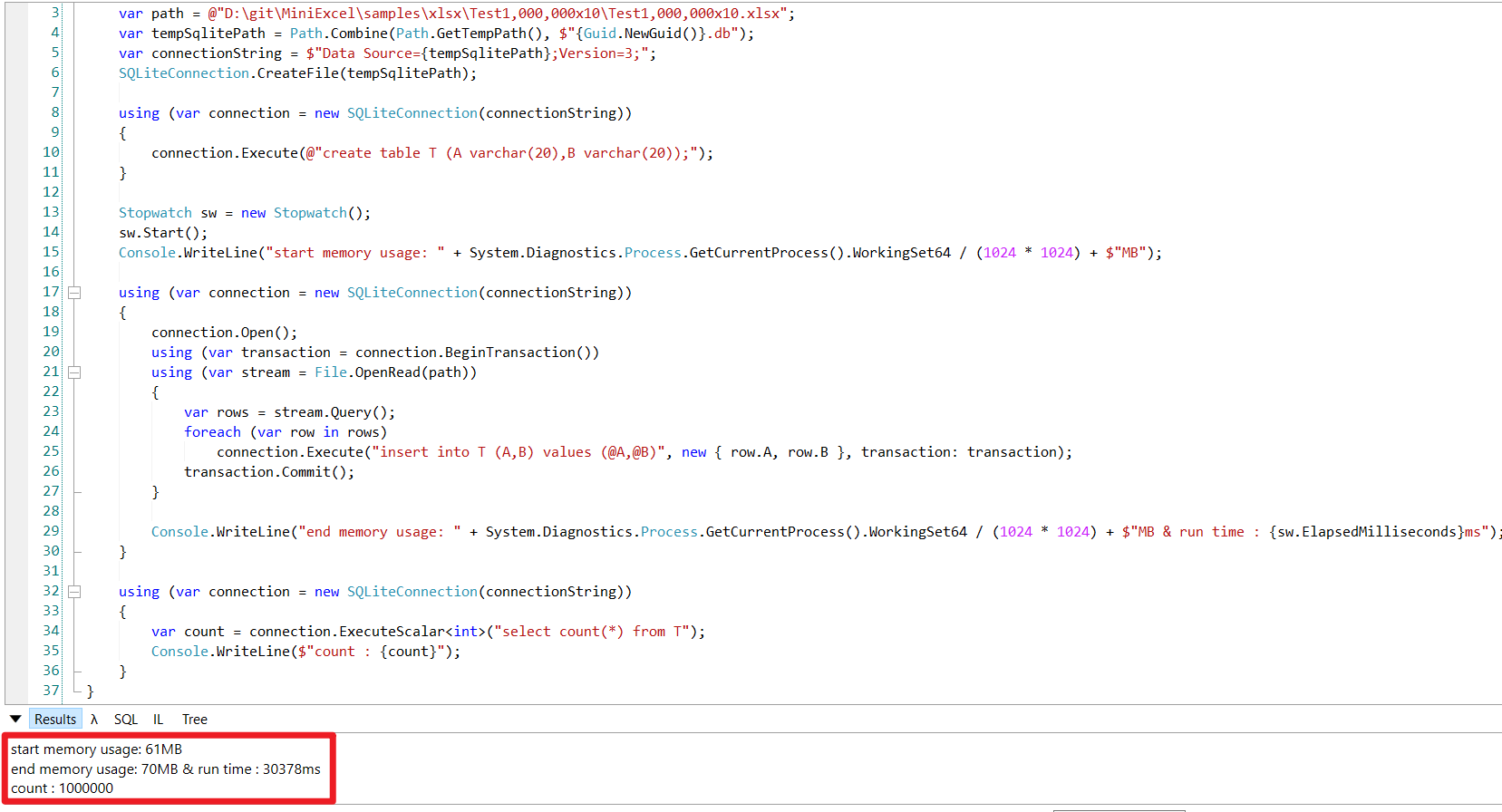
|
|
|
|
|
|
|
|
|
|
|
|
|
2021-04-26 16:34:08 +08:00
|
|
|
|
#### 2. ASP.NET Core 3.1 or MVC 5 下載/上傳 Excel Xlsx API Demo [Try it](tests/MiniExcel.Tests.AspNetCore)
|
2021-03-29 19:16:56 +08:00
|
|
|
|
|
2021-04-29 17:25:43 +08:00
|
|
|
|
```csharp
|
2021-04-26 16:34:08 +08:00
|
|
|
|
public class ApiController : Controller
|
2021-03-29 19:16:56 +08:00
|
|
|
|
{
|
2021-04-19 15:15:06 +08:00
|
|
|
|
public IActionResult Index()
|
|
|
|
|
|
{
|
|
|
|
|
|
return new ContentResult
|
|
|
|
|
|
{
|
|
|
|
|
|
ContentType = "text/html",
|
|
|
|
|
|
StatusCode = (int)HttpStatusCode.OK,
|
|
|
|
|
|
Content = @"<html><body>
|
2021-04-29 14:16:33 +08:00
|
|
|
|
<a href='api/DownloadExcel'>DownloadExcel</a><br>
|
|
|
|
|
|
<a href='api/DownloadExcelFromTemplatePath'>DownloadExcelFromTemplatePath</a><br>
|
|
|
|
|
|
<a href='api/DownloadExcelFromTemplateBytes'>DownloadExcelFromTemplateBytes</a><br>
|
2021-04-26 16:34:08 +08:00
|
|
|
|
<p>Upload Excel</p>
|
|
|
|
|
|
<form method='post' enctype='multipart/form-data' action='/api/uploadexcel'>
|
|
|
|
|
|
<input type='file' name='excel'> <br>
|
|
|
|
|
|
<input type='submit' >
|
|
|
|
|
|
</form>
|
2021-04-19 15:15:06 +08:00
|
|
|
|
</body></html>"
|
|
|
|
|
|
};
|
|
|
|
|
|
}
|
|
|
|
|
|
|
2021-04-18 00:13:41 +08:00
|
|
|
|
public IActionResult DownloadExcel()
|
2021-03-29 19:16:56 +08:00
|
|
|
|
{
|
|
|
|
|
|
var values = new[] {
|
|
|
|
|
|
new { Column1 = "MiniExcel", Column2 = 1 },
|
|
|
|
|
|
new { Column1 = "Github", Column2 = 2}
|
|
|
|
|
|
};
|
2021-04-18 10:57:50 +08:00
|
|
|
|
var memoryStream = new MemoryStream();
|
|
|
|
|
|
memoryStream.SaveAs(values);
|
|
|
|
|
|
memoryStream.Seek(0, SeekOrigin.Begin);
|
|
|
|
|
|
return new FileStreamResult(memoryStream, "application/vnd.openxmlformats-officedocument.spreadsheetml.sheet")
|
|
|
|
|
|
{
|
|
|
|
|
|
FileDownloadName = "demo.xlsx"
|
|
|
|
|
|
};
|
2021-04-18 00:13:41 +08:00
|
|
|
|
}
|
|
|
|
|
|
|
2021-04-19 15:15:06 +08:00
|
|
|
|
public IActionResult DownloadExcelFromTemplatePath()
|
2021-04-18 00:13:41 +08:00
|
|
|
|
{
|
2021-04-19 15:15:06 +08:00
|
|
|
|
string templatePath = "TestTemplateComplex.xlsx";
|
|
|
|
|
|
|
|
|
|
|
|
Dictionary<string, object> value = new Dictionary<string, object>()
|
2021-04-18 00:13:41 +08:00
|
|
|
|
{
|
|
|
|
|
|
["title"] = "FooCompany",
|
|
|
|
|
|
["managers"] = new[] {
|
|
|
|
|
|
new {name="Jack",department="HR"},
|
|
|
|
|
|
new {name="Loan",department="IT"}
|
|
|
|
|
|
},
|
|
|
|
|
|
["employees"] = new[] {
|
|
|
|
|
|
new {name="Wade",department="HR"},
|
|
|
|
|
|
new {name="Felix",department="HR"},
|
|
|
|
|
|
new {name="Eric",department="IT"},
|
|
|
|
|
|
new {name="Keaton",department="IT"}
|
|
|
|
|
|
}
|
|
|
|
|
|
};
|
2021-04-19 15:15:06 +08:00
|
|
|
|
|
|
|
|
|
|
MemoryStream memoryStream = new MemoryStream();
|
2021-04-18 10:57:50 +08:00
|
|
|
|
memoryStream.SaveAsByTemplate(templatePath, value);
|
|
|
|
|
|
memoryStream.Seek(0, SeekOrigin.Begin);
|
|
|
|
|
|
return new FileStreamResult(memoryStream, "application/vnd.openxmlformats-officedocument.spreadsheetml.sheet")
|
|
|
|
|
|
{
|
|
|
|
|
|
FileDownloadName = "demo.xlsx"
|
|
|
|
|
|
};
|
|
|
|
|
|
}
|
|
|
|
|
|
|
2021-04-19 15:15:06 +08:00
|
|
|
|
private static Dictionary<string, Byte[]> TemplateBytesCache = new Dictionary<string, byte[]>();
|
|
|
|
|
|
|
2021-04-26 16:34:08 +08:00
|
|
|
|
static ApiController()
|
2021-04-19 15:15:06 +08:00
|
|
|
|
{
|
|
|
|
|
|
string templatePath = "TestTemplateComplex.xlsx";
|
|
|
|
|
|
byte[] bytes = System.IO.File.ReadAllBytes(templatePath);
|
|
|
|
|
|
TemplateBytesCache.Add(templatePath, bytes);
|
|
|
|
|
|
}
|
|
|
|
|
|
|
|
|
|
|
|
public IActionResult DownloadExcelFromTemplateBytes()
|
2021-04-18 10:57:50 +08:00
|
|
|
|
{
|
2021-04-19 15:15:06 +08:00
|
|
|
|
byte[] bytes = TemplateBytesCache["TestTemplateComplex.xlsx"];
|
|
|
|
|
|
|
|
|
|
|
|
Dictionary<string, object> value = new Dictionary<string, object>()
|
2021-04-18 10:57:50 +08:00
|
|
|
|
{
|
|
|
|
|
|
["title"] = "FooCompany",
|
|
|
|
|
|
["managers"] = new[] {
|
|
|
|
|
|
new {name="Jack",department="HR"},
|
|
|
|
|
|
new {name="Loan",department="IT"}
|
|
|
|
|
|
},
|
|
|
|
|
|
["employees"] = new[] {
|
|
|
|
|
|
new {name="Wade",department="HR"},
|
|
|
|
|
|
new {name="Felix",department="HR"},
|
|
|
|
|
|
new {name="Eric",department="IT"},
|
|
|
|
|
|
new {name="Keaton",department="IT"}
|
|
|
|
|
|
}
|
|
|
|
|
|
};
|
2021-04-19 15:15:06 +08:00
|
|
|
|
|
|
|
|
|
|
MemoryStream memoryStream = new MemoryStream();
|
|
|
|
|
|
memoryStream.SaveAsByTemplate(bytes, value);
|
2021-04-18 10:57:50 +08:00
|
|
|
|
memoryStream.Seek(0, SeekOrigin.Begin);
|
|
|
|
|
|
return new FileStreamResult(memoryStream, "application/vnd.openxmlformats-officedocument.spreadsheetml.sheet")
|
|
|
|
|
|
{
|
|
|
|
|
|
FileDownloadName = "demo.xlsx"
|
|
|
|
|
|
};
|
2021-03-29 19:16:56 +08:00
|
|
|
|
}
|
2021-04-26 16:34:08 +08:00
|
|
|
|
|
|
|
|
|
|
public IActionResult UploadExcel(IFormFile excel)
|
|
|
|
|
|
{
|
|
|
|
|
|
var stream = new MemoryStream();
|
|
|
|
|
|
excel.CopyTo(stream);
|
|
|
|
|
|
|
|
|
|
|
|
foreach (var item in stream.Query(true))
|
|
|
|
|
|
{
|
|
|
|
|
|
// do your logic etc.
|
|
|
|
|
|
}
|
|
|
|
|
|
|
|
|
|
|
|
return Ok("File uploaded successfully");
|
|
|
|
|
|
}
|
2021-03-29 19:16:56 +08:00
|
|
|
|
}
|
|
|
|
|
|
```
|
|
|
|
|
|
|
2021-04-14 16:35:28 +08:00
|
|
|
|
#### 3. 分頁查詢
|
2021-03-29 19:16:56 +08:00
|
|
|
|
|
2021-04-29 17:25:43 +08:00
|
|
|
|
```csharp
|
2021-04-14 16:35:28 +08:00
|
|
|
|
void Main()
|
|
|
|
|
|
{
|
2024-06-25 00:20:38 +08:00
|
|
|
|
var rows = MiniExcel.Query(path);
|
|
|
|
|
|
|
|
|
|
|
|
Console.WriteLine("==== No.1 Page ====");
|
|
|
|
|
|
Console.WriteLine(Page(rows,pageSize:3,page:1));
|
|
|
|
|
|
Console.WriteLine("==== No.50 Page ====");
|
|
|
|
|
|
Console.WriteLine(Page(rows,pageSize:3,page:50));
|
|
|
|
|
|
Console.WriteLine("==== No.5000 Page ====");
|
|
|
|
|
|
Console.WriteLine(Page(rows,pageSize:3,page:5000));
|
2021-04-14 16:35:28 +08:00
|
|
|
|
}
|
|
|
|
|
|
|
|
|
|
|
|
public static IEnumerable<T> Page<T>(IEnumerable<T> en, int pageSize, int page)
|
|
|
|
|
|
{
|
2024-06-25 00:20:38 +08:00
|
|
|
|
return en.Skip(page * pageSize).Take(pageSize);
|
2021-04-14 16:35:28 +08:00
|
|
|
|
}
|
|
|
|
|
|
```
|
|
|
|
|
|
|
|
|
|
|
|

|
2021-04-02 17:59:57 +08:00
|
|
|
|
|
2021-05-08 18:18:25 +08:00
|
|
|
|
#### 4. WebForm不落地導出Excel
|
2021-04-02 17:59:57 +08:00
|
|
|
|
|
2021-05-08 18:18:25 +08:00
|
|
|
|
```csharp
|
|
|
|
|
|
var fileName = "Demo.xlsx";
|
|
|
|
|
|
var sheetName = "Sheet1";
|
|
|
|
|
|
HttpResponse response = HttpContext.Current.Response;
|
|
|
|
|
|
response.Clear();
|
|
|
|
|
|
response.ContentType = "application/vnd.openxmlformats-officedocument.spreadsheetml.sheet";
|
|
|
|
|
|
response.AddHeader("Content-Disposition", $"attachment;filename=\"{fileName}\"");
|
|
|
|
|
|
var values = new[] {
|
|
|
|
|
|
new { Column1 = "MiniExcel", Column2 = 1 },
|
|
|
|
|
|
new { Column1 = "Github", Column2 = 2}
|
|
|
|
|
|
};
|
|
|
|
|
|
var memoryStream = new MemoryStream();
|
|
|
|
|
|
memoryStream.SaveAs(values, sheetName: sheetName);
|
|
|
|
|
|
memoryStream.Seek(0, SeekOrigin.Begin);
|
|
|
|
|
|
memoryStream.CopyTo(Response.OutputStream);
|
|
|
|
|
|
response.End();
|
|
|
|
|
|
```
|
2021-04-02 17:59:57 +08:00
|
|
|
|
|
2021-06-02 16:56:33 +08:00
|
|
|
|
#### 5. 動態 i18n 多國語言跟權限管理
|
2021-05-20 15:54:51 +08:00
|
|
|
|
|
|
|
|
|
|
像例子一樣,建立一個方法處理 i18n 跟權限管理,並搭配 `yield return 返回 IEnumerable<Dictionary<string, object>>`,即可達到動態、低記憶體處理效果
|
|
|
|
|
|
|
2021-05-20 15:58:07 +08:00
|
|
|
|
```csharp
|
2021-05-20 15:54:51 +08:00
|
|
|
|
void Main()
|
|
|
|
|
|
{
|
2024-06-25 00:20:38 +08:00
|
|
|
|
var value = new Order[] {
|
|
|
|
|
|
new Order(){OrderNo = "SO01",CustomerID="C001",ProductID="P001",Qty=100,Amt=500},
|
|
|
|
|
|
new Order(){OrderNo = "SO02",CustomerID="C002",ProductID="P002",Qty=300,Amt=400},
|
|
|
|
|
|
};
|
|
|
|
|
|
|
|
|
|
|
|
Console.WriteLine("en-Us and Sales role");
|
|
|
|
|
|
{
|
|
|
|
|
|
var path = Path.GetTempPath() + Guid.NewGuid() + ".xlsx";
|
|
|
|
|
|
var lang = "en-US";
|
|
|
|
|
|
var role = "Sales";
|
|
|
|
|
|
MiniExcel.SaveAs(path, GetOrders(lang, role, value));
|
|
|
|
|
|
MiniExcel.Query(path, true).Dump();
|
|
|
|
|
|
}
|
|
|
|
|
|
|
|
|
|
|
|
Console.WriteLine("zh-CN and PMC role");
|
|
|
|
|
|
{
|
|
|
|
|
|
var path = Path.GetTempPath() + Guid.NewGuid() + ".xlsx";
|
|
|
|
|
|
var lang = "zh-CN";
|
|
|
|
|
|
var role = "PMC";
|
|
|
|
|
|
MiniExcel.SaveAs(path, GetOrders(lang, role, value));
|
|
|
|
|
|
MiniExcel.Query(path, true).Dump();
|
|
|
|
|
|
}
|
2021-05-20 15:54:51 +08:00
|
|
|
|
}
|
|
|
|
|
|
|
|
|
|
|
|
private IEnumerable<Dictionary<string, object>> GetOrders(string lang, string role, Order[] orders)
|
|
|
|
|
|
{
|
2024-06-25 00:20:38 +08:00
|
|
|
|
foreach (var order in orders)
|
|
|
|
|
|
{
|
|
|
|
|
|
var newOrder = new Dictionary<string, object>();
|
|
|
|
|
|
|
|
|
|
|
|
if (lang == "zh-CN")
|
|
|
|
|
|
{
|
|
|
|
|
|
newOrder.Add("客戶編號", order.CustomerID);
|
|
|
|
|
|
newOrder.Add("訂單編號", order.OrderNo);
|
|
|
|
|
|
newOrder.Add("產品編號", order.ProductID);
|
|
|
|
|
|
newOrder.Add("數量", order.Qty);
|
|
|
|
|
|
if (role == "Sales")
|
|
|
|
|
|
newOrder.Add("價格", order.Amt);
|
|
|
|
|
|
yield return newOrder;
|
|
|
|
|
|
}
|
|
|
|
|
|
else if (lang == "en-US")
|
|
|
|
|
|
{
|
|
|
|
|
|
newOrder.Add("Customer ID", order.CustomerID);
|
|
|
|
|
|
newOrder.Add("Order No", order.OrderNo);
|
|
|
|
|
|
newOrder.Add("Product ID", order.ProductID);
|
|
|
|
|
|
newOrder.Add("Quantity", order.Qty);
|
|
|
|
|
|
if (role == "Sales")
|
|
|
|
|
|
newOrder.Add("Amount", order.Amt);
|
|
|
|
|
|
yield return newOrder;
|
|
|
|
|
|
}
|
|
|
|
|
|
else
|
|
|
|
|
|
{
|
|
|
|
|
|
throw new InvalidDataException($"lang {lang} wrong");
|
|
|
|
|
|
}
|
|
|
|
|
|
}
|
2021-05-20 15:54:51 +08:00
|
|
|
|
}
|
|
|
|
|
|
|
|
|
|
|
|
public class Order
|
|
|
|
|
|
{
|
2024-06-25 00:20:38 +08:00
|
|
|
|
public string OrderNo { get; set; }
|
|
|
|
|
|
public string CustomerID { get; set; }
|
|
|
|
|
|
public decimal Qty { get; set; }
|
|
|
|
|
|
public string ProductID { get; set; }
|
|
|
|
|
|
public decimal Amt { get; set; }
|
2021-05-20 15:54:51 +08:00
|
|
|
|
}
|
|
|
|
|
|
```
|
|
|
|
|
|
|
|
|
|
|
|
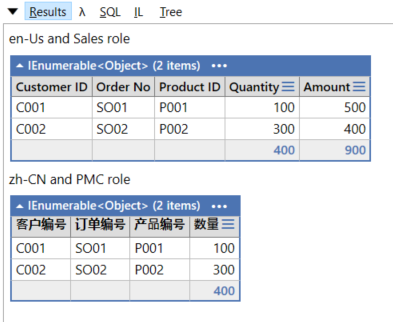
|
|
|
|
|
|
|
|
|
|
|
|
|
|
|
|
|
|
|
2021-04-26 16:34:08 +08:00
|
|
|
|
### FAQ 常見問題
|
2021-04-15 12:12:28 +08:00
|
|
|
|
|
2021-04-26 10:36:56 +08:00
|
|
|
|
#### Q: Excel 表頭標題名稱跟 class 屬性名稱不一致,如何對應?
|
|
|
|
|
|
|
|
|
|
|
|
A. 請使用 ExcelColumnName 作 mapping
|
|
|
|
|
|
|
|
|
|
|
|
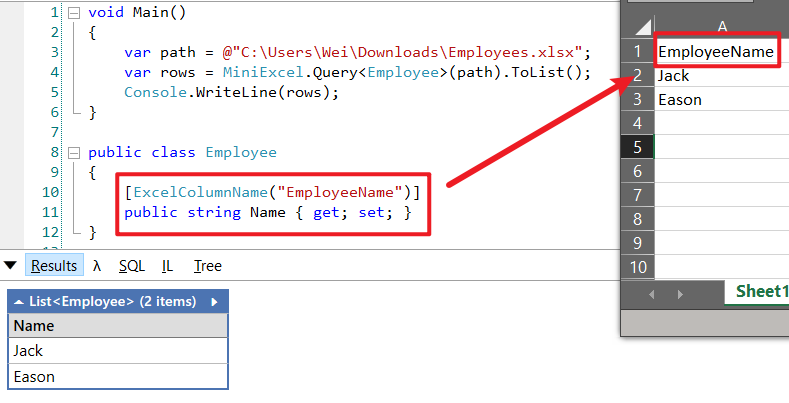
|
|
|
|
|
|
|
2021-04-15 12:12:28 +08:00
|
|
|
|
|
|
|
|
|
|
|
2021-04-29 17:25:43 +08:00
|
|
|
|
#### Q. 多工作表(sheet)如何導出/查詢資料?
|
|
|
|
|
|
|
|
|
|
|
|
A. 使用 `GetSheetNames `方法搭配 Query 的 sheetName 參數
|
|
|
|
|
|
|
|
|
|
|
|
|
|
|
|
|
|
|
|
|
|
|
|
```csharp
|
|
|
|
|
|
var sheets = MiniExcel.GetSheetNames(path);
|
|
|
|
|
|
foreach (var sheet in sheets)
|
|
|
|
|
|
{
|
|
|
|
|
|
Console.WriteLine($"sheet name : {sheet} ");
|
|
|
|
|
|
var rows = MiniExcel.Query(path,useHeaderRow:true,sheetName:sheet);
|
|
|
|
|
|
Console.WriteLine(rows);
|
|
|
|
|
|
}
|
|
|
|
|
|
```
|
|
|
|
|
|
|
|
|
|
|
|

|
|
|
|
|
|
|
|
|
|
|
|
|
|
|
|
|
|
|
2021-05-05 17:19:34 +08:00
|
|
|
|
#### Q. 是否使用 Count 會載入全部數據到記憶體
|
2021-04-29 17:25:43 +08:00
|
|
|
|
|
2021-05-05 17:19:34 +08:00
|
|
|
|
不會,圖片測試一百萬行*十列資料,簡單測試,內存最大使用 < 60MB,花費13.65秒
|
|
|
|
|
|
|
|
|
|
|
|
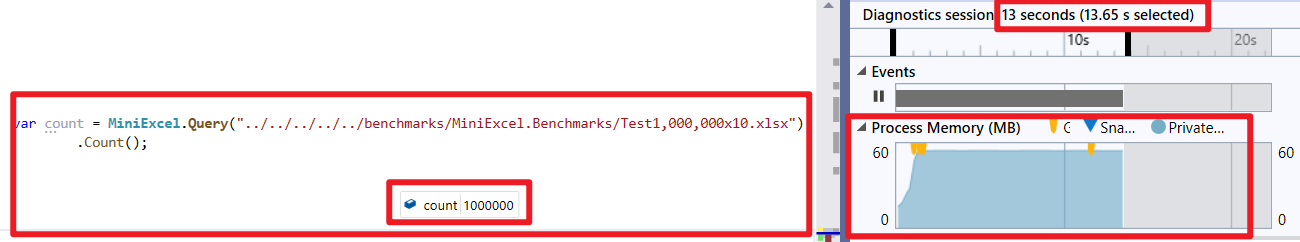
|
2021-04-29 17:25:43 +08:00
|
|
|
|
|
2021-06-02 16:56:33 +08:00
|
|
|
|
#### Q. Query如何使用整數索引取值?
|
|
|
|
|
|
|
|
|
|
|
|
Query 預設索引為字串Key : A,B,C....,想要改為數字索引,請建立以下方法自行轉換
|
|
|
|
|
|
|
|
|
|
|
|
```csharp
|
|
|
|
|
|
void Main()
|
|
|
|
|
|
{
|
2024-06-25 00:20:38 +08:00
|
|
|
|
var path = @"D:\git\MiniExcel\samples\xlsx\TestTypeMapping.xlsx";
|
|
|
|
|
|
var rows = MiniExcel.Query(path,true);
|
|
|
|
|
|
foreach (var r in ConvertToIntIndexRows(rows))
|
|
|
|
|
|
{
|
|
|
|
|
|
Console.Write($"column 0 : {r[0]} ,column 1 : {r[1]}");
|
|
|
|
|
|
Console.WriteLine();
|
|
|
|
|
|
}
|
2021-06-02 16:56:33 +08:00
|
|
|
|
}
|
|
|
|
|
|
|
|
|
|
|
|
private IEnumerable<Dictionary<int, object>> ConvertToIntIndexRows(IEnumerable<object> rows)
|
|
|
|
|
|
{
|
2024-06-25 00:20:38 +08:00
|
|
|
|
ICollection<string> keys = null;
|
|
|
|
|
|
var isFirst = true;
|
|
|
|
|
|
foreach (IDictionary<string,object> r in rows)
|
|
|
|
|
|
{
|
|
|
|
|
|
if(isFirst)
|
|
|
|
|
|
{
|
|
|
|
|
|
keys = r.Keys;
|
|
|
|
|
|
isFirst = false;
|
|
|
|
|
|
}
|
|
|
|
|
|
|
|
|
|
|
|
var dic = new Dictionary<int, object>();
|
|
|
|
|
|
var index = 0;
|
|
|
|
|
|
foreach (var key in keys)
|
|
|
|
|
|
dic[index++] = r[key];
|
|
|
|
|
|
yield return dic;
|
|
|
|
|
|
}
|
2021-06-02 16:56:33 +08:00
|
|
|
|
}
|
|
|
|
|
|
```
|
|
|
|
|
|
|
2021-06-19 18:33:21 +08:00
|
|
|
|
#### Q. 導出時數組為空時生成沒有標題空 Excel
|
2021-06-02 16:56:33 +08:00
|
|
|
|
|
2021-06-19 18:33:21 +08:00
|
|
|
|
因為 MiniExcel 使用類似 JSON.NET 動態從值獲取類別機制簡化 API 操作,沒有數據就無法獲取類別。可以查看[ issue #133](https://github.com/shps951023/MiniExcel/issues/133) 了解。
|
|
|
|
|
|
|
2021-06-19 21:32:57 +08:00
|
|
|
|
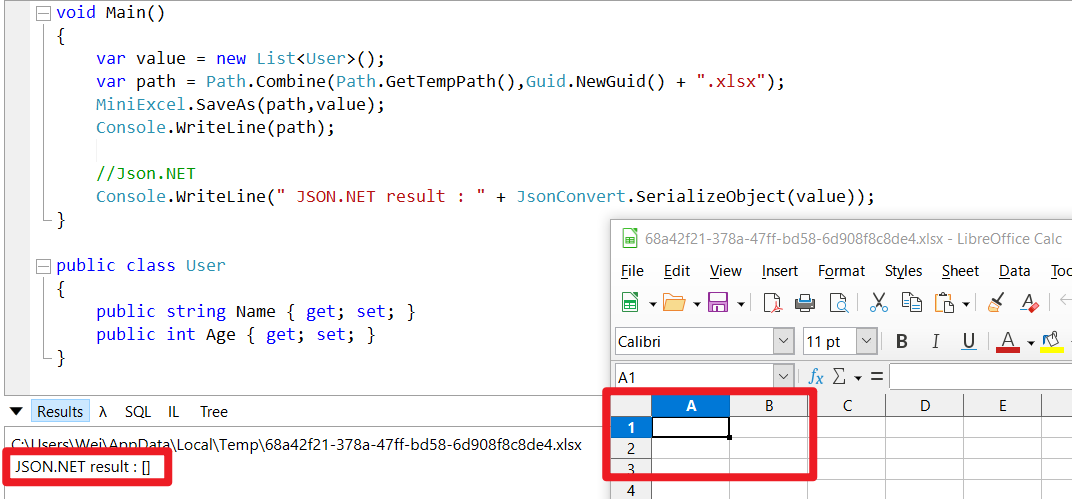
|
2021-06-02 16:56:33 +08:00
|
|
|
|
|
2021-09-10 13:37:49 +08:00
|
|
|
|
> 強型別和 DataTable 會生成表頭,但 Dicionary 依舊是空 Excel
|
|
|
|
|
|
|
2021-08-20 17:07:26 +08:00
|
|
|
|
#### Q. 如何人為空白行中止遍歷?
|
2021-06-02 16:56:33 +08:00
|
|
|
|
|
2021-08-20 17:07:26 +08:00
|
|
|
|
常發生人為不小心在最後幾行留下空白行情況,MiniExcel可以搭配 `LINQ TakeWhile`實現空白行中斷遍歷。
|
|
|
|
|
|
|
|
|
|
|
|

|
2021-06-02 16:56:33 +08:00
|
|
|
|
|
2021-10-19 16:36:37 +08:00
|
|
|
|
#### Q. 不想要空白行如何去除?
|
|
|
|
|
|

|
|
|
|
|
|
|
|
|
|
|
|
|
|
|
|
|
|
IEnumerable版本
|
|
|
|
|
|
|
|
|
|
|
|
```csharp
|
|
|
|
|
|
public static IEnumerable<dynamic> QueryWithoutEmptyRow(Stream stream, bool useHeaderRow, string sheetName, ExcelType excelType, string startCell, IConfiguration configuration)
|
|
|
|
|
|
{
|
2024-06-25 00:20:38 +08:00
|
|
|
|
var rows = stream.Query(useHeaderRow,sheetName,excelType,startCell,configuration);
|
|
|
|
|
|
foreach (IDictionary<string,object> row in rows)
|
|
|
|
|
|
{
|
|
|
|
|
|
if(row.Keys.Any(key=>row[key]!=null))
|
|
|
|
|
|
yield return row;
|
|
|
|
|
|
}
|
2021-10-19 16:36:37 +08:00
|
|
|
|
}
|
|
|
|
|
|
```
|
|
|
|
|
|
|
|
|
|
|
|
|
|
|
|
|
|
|
|
|
|
|
|
DataTable版本
|
|
|
|
|
|
|
|
|
|
|
|
```csharp
|
|
|
|
|
|
public static DataTable QueryAsDataTableWithoutEmptyRow(Stream stream, bool useHeaderRow, string sheetName, ExcelType excelType, string startCell, IConfiguration configuration)
|
|
|
|
|
|
{
|
2024-06-25 00:20:38 +08:00
|
|
|
|
if (sheetName == null && excelType != ExcelType.CSV) /*Issue #279*/
|
|
|
|
|
|
sheetName = stream.GetSheetNames().First();
|
|
|
|
|
|
|
|
|
|
|
|
var dt = new DataTable(sheetName);
|
|
|
|
|
|
var first = true;
|
|
|
|
|
|
var rows = stream.Query(useHeaderRow,sheetName,excelType,startCell,configuration);
|
|
|
|
|
|
foreach (IDictionary<string, object> row in rows)
|
|
|
|
|
|
{
|
|
|
|
|
|
if (first)
|
|
|
|
|
|
{
|
|
|
|
|
|
|
|
|
|
|
|
foreach (var key in row.Keys)
|
|
|
|
|
|
{
|
|
|
|
|
|
var column = new DataColumn(key, typeof(object)) { Caption = key };
|
|
|
|
|
|
dt.Columns.Add(column);
|
|
|
|
|
|
}
|
|
|
|
|
|
|
|
|
|
|
|
dt.BeginLoadData();
|
|
|
|
|
|
first = false;
|
|
|
|
|
|
}
|
|
|
|
|
|
|
|
|
|
|
|
var newRow = dt.NewRow();
|
|
|
|
|
|
var isNull=true;
|
|
|
|
|
|
foreach (var key in row.Keys)
|
|
|
|
|
|
{
|
|
|
|
|
|
var _v = row[key];
|
|
|
|
|
|
if(_v!=null)
|
|
|
|
|
|
isNull = false;
|
|
|
|
|
|
newRow[key] = _v;
|
|
|
|
|
|
}
|
|
|
|
|
|
|
|
|
|
|
|
if(!isNull)
|
|
|
|
|
|
dt.Rows.Add(newRow);
|
|
|
|
|
|
}
|
|
|
|
|
|
|
|
|
|
|
|
dt.EndLoadData();
|
|
|
|
|
|
return dt;
|
2021-10-19 16:36:37 +08:00
|
|
|
|
}
|
|
|
|
|
|
```
|
|
|
|
|
|
|
|
|
|
|
|
|
|
|
|
|
|
|
2022-01-02 16:55:36 +08:00
|
|
|
|
#### Q. 保存如何取代MiniExcel.SaveAs(path, value),文件存在系統會報已存在錯誤?
|
|
|
|
|
|
|
|
|
|
|
|
請改以Stream自行管控Stream行為,如
|
|
|
|
|
|
|
|
|
|
|
|
```C#
|
2024-06-25 00:20:38 +08:00
|
|
|
|
using (var stream = File.Create("Demo.xlsx"))
|
|
|
|
|
|
MiniExcel.SaveAs(stream,value);
|
2022-01-02 16:55:36 +08:00
|
|
|
|
```
|
|
|
|
|
|
|
|
|
|
|
|
|
|
|
|
|
|
|
2022-03-19 21:14:20 +08:00
|
|
|
|
從V1.25.0版本開始,支持 overwriteFile 參數,方便調整是否要覆蓋已存在文件
|
|
|
|
|
|
|
|
|
|
|
|
```csharp
|
2024-06-25 00:20:38 +08:00
|
|
|
|
MiniExcel.SaveAs(path, value, overwriteFile: true);
|
2022-03-19 21:14:20 +08:00
|
|
|
|
```
|
2022-01-02 16:55:36 +08:00
|
|
|
|
|
2021-04-29 17:25:43 +08:00
|
|
|
|
|
|
|
|
|
|
|
2021-03-30 09:54:04 +08:00
|
|
|
|
### 侷限與警告
|
2021-04-02 17:59:57 +08:00
|
|
|
|
|
2021-05-10 15:14:58 +08:00
|
|
|
|
- 目前不支援 xls (97-2003) 或是加密檔案
|
|
|
|
|
|
- xlsm 只支持查詢
|
2021-03-29 19:16:56 +08:00
|
|
|
|
|
2021-04-14 14:37:55 +08:00
|
|
|
|
|
|
|
|
|
|
|
2021-03-29 19:16:56 +08:00
|
|
|
|
### 參考
|
2021-07-30 08:45:26 +08:00
|
|
|
|
|
2021-11-15 16:21:30 +08:00
|
|
|
|
[ExcelDataReader](https://github.com/ExcelDataReader/ExcelDataReader) / [ClosedXML](https://github.com/ClosedXML/ClosedXML) / [Dapper](https://github.com/DapperLib/Dapper) / [ExcelNumberFormat](https://github.com/andersnm/ExcelNumberFormat)
|
2021-04-03 12:51:03 +08:00
|
|
|
|
|
2021-07-01 00:30:16 +08:00
|
|
|
|
|
|
|
|
|
|
|
|
|
|
|
|
### 感謝名單
|
|
|
|
|
|
|
2024-06-25 00:20:38 +08:00
|
|
|
|
#### [Jetbrains](https://www.jetbrains.com/)
|
2021-07-01 00:30:16 +08:00
|
|
|
|
|
|
|
|
|
|

|
|
|
|
|
|
|
|
|
|
|
|
感謝提供免費IDE支持此專案 ([License](https://user-images.githubusercontent.com/12729184/123988233-6ab17c00-d9fa-11eb-8739-2a08c6a4a263.png))
|
|
|
|
|
|
|
2024-01-14 15:43:30 +08:00
|
|
|
|
### 收益流水
|
|
|
|
|
|
目前收益 https://github.com/mini-software/MiniExcel/issues/560#issue-2080619180
|
|
|
|
|
|
|
2021-07-01 00:30:16 +08:00
|
|
|
|
|
|
|
|
|
|
|
2024-06-25 00:20:38 +08:00
|
|
|
|
### Contributors
|
2021-04-03 12:51:03 +08:00
|
|
|
|
|
|
|
|
|
|

|