mirror of
https://gitee.com/baidu/amis.git
synced 2024-12-05 05:18:34 +08:00
154 lines
3.6 KiB
Markdown
154 lines
3.6 KiB
Markdown
---
|
||
title: Log 实时日志
|
||
description:
|
||
type: 0
|
||
group: ⚙ 组件
|
||
menuName: Log
|
||
icon:
|
||
order: 56
|
||
---
|
||
|
||
用于实时显示日志或程序输出结果。
|
||
|
||
## 基本用法
|
||
|
||
通过设置 source 来获取日志,支持 ANSI 基本颜色显示。
|
||
|
||
```json
|
||
{
|
||
"type": "log",
|
||
"height": 300,
|
||
"source": "http://localhost:3000/"
|
||
}
|
||
```
|
||
|
||
由于缺少线上服务,所以这个例子无法在线演,它的运行效果如下图所示
|
||
|
||
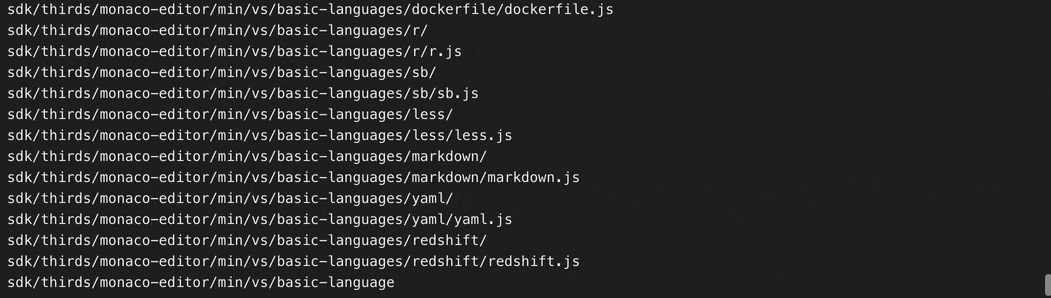
|
||
|
||
### 后端实现参考
|
||
|
||
后端需要通过流的方式输出结果,比如 Node 实现示例:
|
||
|
||
```javascript
|
||
const http = require('http');
|
||
|
||
let app = http.createServer((req, res) => {
|
||
res.writeHead(200, {
|
||
'Content-Type': 'text/plain',
|
||
'Access-Control-Allow-Origin': '*'
|
||
});
|
||
|
||
let index = 1;
|
||
let timer = setInterval(() => {
|
||
if (index < 50) {
|
||
// 每次 write 都会立刻传给前端
|
||
res.write(`line: ${index}\n`);
|
||
index += 1;
|
||
} else {
|
||
res.end('end');
|
||
clearInterval(timer);
|
||
}
|
||
}, 100);
|
||
});
|
||
|
||
app.listen(3000, '127.0.0.1');
|
||
console.log('Node server running on port 3000');
|
||
```
|
||
|
||
其它语言请查找如何使用 stream 的方式返回内容,比如 Spring 的 `StreamingResponseBody`:
|
||
|
||
```java
|
||
@Controller
|
||
public class StreamingResponseBodyController {
|
||
@GetMapping("/logs")
|
||
public ResponseEntity<StreamingResponseBody> handleLog() {
|
||
StreamingResponseBody stream = out -> {
|
||
for (int i = 0; i < 1000; i++) {
|
||
String msg = "log" + " @ " + new Date();
|
||
out.write(msg.getBytes());
|
||
out.flush();
|
||
}
|
||
out.close();
|
||
};
|
||
return new ResponseEntity(stream, HttpStatus.OK);
|
||
}
|
||
}
|
||
```
|
||
|
||
需要注意有些反向代理有 buffer 设置,比如 nginx 的 [proxy_buffer_size](https://nginx.org/en/docs/http/ngx_http_proxy_module.html#proxy_buffer_size),它会使得即便后端返回内容也需要等 buffer 满了才会真正返回前端,如果需要更实时的效果就需要关掉此功能。
|
||
|
||
## 自动滚动到底部
|
||
|
||
通过 `autoScroll` 可以关闭此功能
|
||
|
||
## source 支持变量
|
||
|
||
> 1.4.2 及以上版本
|
||
|
||
可以初始设置为空,这样初始不会加载,而等这个变量有值的时候再加载
|
||
|
||
```json
|
||
{
|
||
"type": "form",
|
||
"body": [
|
||
{
|
||
"label": "数据源",
|
||
"type": "select",
|
||
"name": "source",
|
||
"options": [
|
||
{
|
||
"label": "A",
|
||
"value": "http://localhost:3000/"
|
||
},
|
||
{
|
||
"label": "B",
|
||
"value": "http://localhost:4000/"
|
||
}
|
||
]
|
||
},
|
||
{
|
||
"type": "log",
|
||
"height": 300,
|
||
"placeholder": "请点击上面的数据源",
|
||
"source": "${source | raw}"
|
||
}
|
||
]
|
||
}
|
||
```
|
||
|
||
## source 支持高级配置
|
||
|
||
> 1.6.1 及以上版本
|
||
|
||
可以类似 api 那样自定义 header、method 等,比如:
|
||
|
||
```json
|
||
{
|
||
"type": "log",
|
||
"height": 300,
|
||
"source": {
|
||
"method": "post",
|
||
"url": "[/api/mock2/form/saveForm](http://localhost:3000/)",
|
||
"data": {
|
||
"myName": "${name}",
|
||
"myEmail": "${email}"
|
||
},
|
||
"headers": {
|
||
"my-header": "${myHeader}"
|
||
}
|
||
}
|
||
}
|
||
```
|
||
|
||
## 属性表
|
||
|
||
| 属性名 | 类型 | 默认值 | 说明 |
|
||
| ----------- | --------- | ------ | ------------------ |
|
||
| height | `number` | 500 | 展示区域高度 |
|
||
| className | `string` | | 外层 CSS 类名 |
|
||
| autoScroll | `boolean` | true | 是否自动滚动 |
|
||
| placeholder | `string` | | 加载中的文字 |
|
||
| encoding | `string` | utf-8 | 返回内容的字符编码 |
|
||
| source | `string` | | 接口 |
|