2021-02-26 21:40:08 +08:00
|
|
|
|
---
|
|
|
|
|
|
title: response-rewrite
|
|
|
|
|
|
---
|
|
|
|
|
|
|
2019-11-21 21:49:53 +08:00
|
|
|
|
<!--
|
|
|
|
|
|
#
|
|
|
|
|
|
# Licensed to the Apache Software Foundation (ASF) under one or more
|
|
|
|
|
|
# contributor license agreements. See the NOTICE file distributed with
|
|
|
|
|
|
# this work for additional information regarding copyright ownership.
|
|
|
|
|
|
# The ASF licenses this file to You under the Apache License, Version 2.0
|
|
|
|
|
|
# (the "License"); you may not use this file except in compliance with
|
|
|
|
|
|
# the License. You may obtain a copy of the License at
|
|
|
|
|
|
#
|
|
|
|
|
|
# http://www.apache.org/licenses/LICENSE-2.0
|
|
|
|
|
|
#
|
|
|
|
|
|
# Unless required by applicable law or agreed to in writing, software
|
|
|
|
|
|
# distributed under the License is distributed on an "AS IS" BASIS,
|
|
|
|
|
|
# WITHOUT WARRANTIES OR CONDITIONS OF ANY KIND, either express or implied.
|
|
|
|
|
|
# See the License for the specific language governing permissions and
|
|
|
|
|
|
# limitations under the License.
|
|
|
|
|
|
#
|
|
|
|
|
|
-->
|
|
|
|
|
|
|
2021-02-26 21:40:08 +08:00
|
|
|
|
## 目录
|
2019-11-21 21:49:53 +08:00
|
|
|
|
|
2020-11-18 12:51:12 +08:00
|
|
|
|
- [**response-rewrite**](#response-rewrite)
|
|
|
|
|
|
- [**配置参数**](#配置参数)
|
|
|
|
|
|
- [**开启插件**](#开启插件)
|
|
|
|
|
|
- [**测试插件**](#测试插件)
|
|
|
|
|
|
- [**禁用插件**](#禁用插件)
|
|
|
|
|
|
- [**注意事项**](#注意事项)
|
|
|
|
|
|
|
|
|
|
|
|
## response-rewrite
|
|
|
|
|
|
|
|
|
|
|
|
该插件支持修改上游服务或网关本身返回的 body 和 header 信息。
|
2019-11-21 21:49:53 +08:00
|
|
|
|
|
|
|
|
|
|
使用场景:
|
2020-11-18 12:51:12 +08:00
|
|
|
|
1、可以设置 `Access-Control-Allow-*` 等 header 信息,来实现 CORS (跨域资源共享)的功能。
|
2020-06-19 12:03:55 +08:00
|
|
|
|
2、另外也可以通过配置 status_code 和 header 里面的 Location 来实现重定向,当然如果只是需要重定向功能,最好使用 [redirect](redirect.md) 插件。
|
2019-11-21 21:49:53 +08:00
|
|
|
|
|
2020-05-26 13:38:28 +08:00
|
|
|
|
## 配置参数
|
|
|
|
|
|
|
2020-09-23 08:11:27 +08:00
|
|
|
|
| 名称 | 类型 | 必选项 | 默认值 | 有效值 | 描述 |
|
|
|
|
|
|
| ----------- | ------- | ------ | ------ | ---------- | -------------------------------------------------------------------------------------------------------------------------------------- |
|
|
|
|
|
|
| status_code | integer | 可选 | | [200, 598] | 修改上游返回状态码,默认保留原始响应代码。 |
|
|
|
|
|
|
| body | string | 可选 | | | 修改上游返回的 `body` 内容,如果设置了新内容,header 里面的 content-length 字段也会被去掉 |
|
|
|
|
|
|
| body_base64 | boolean | 可选 | false | | 描述 `body` 字段是否需要 base64 解码之后再返回给客户端,用在某些图片和 Protobuffer 场景 |
|
2021-05-10 10:27:41 +08:00
|
|
|
|
| headers | object | 可选 | | | 返回给客户端的 `headers`,这里可以设置多个。头信息如果存在将重写,不存在则添加。想要删除某个 header 的话,把对应的值设置为空字符串即可。这个值能够以 `$var` 的格式包含 Nginx 变量,比如 `$remote_addr $balancer_ip` |
|
2021-03-04 10:10:13 +08:00
|
|
|
|
| vars | array[] | 可选 | | | `vars` 是一个表达式列表,只有满足条件的请求和响应才会修改 body 和 header 信息,来自 [lua-resty-expr](https://github.com/api7/lua-resty-expr#operator-list)。如果 `vars` 字段为空,那么所有的重写动作都会被无条件的执行。 |
|
2019-11-21 21:49:53 +08:00
|
|
|
|
|
2020-05-26 13:38:28 +08:00
|
|
|
|
## 示例
|
2019-11-21 21:49:53 +08:00
|
|
|
|
|
2020-05-26 13:38:28 +08:00
|
|
|
|
### 开启插件
|
2019-11-21 21:49:53 +08:00
|
|
|
|
|
2021-05-18 09:26:42 +08:00
|
|
|
|
下面是一个示例,在指定的 route 上开启了 `response-rewrite` 插件:
|
2019-11-21 21:49:53 +08:00
|
|
|
|
|
|
|
|
|
|
```shell
|
2020-11-28 19:05:14 +08:00
|
|
|
|
curl http://127.0.0.1:9080/apisix/admin/routes/1 -H 'X-API-KEY: edd1c9f034335f136f87ad84b625c8f1' -X PUT -d '
|
2019-11-21 21:49:53 +08:00
|
|
|
|
{
|
|
|
|
|
|
"methods": ["GET"],
|
|
|
|
|
|
"uri": "/test/index.html",
|
|
|
|
|
|
"plugins": {
|
|
|
|
|
|
"response-rewrite": {
|
|
|
|
|
|
"body": "{\"code\":\"ok\",\"message\":\"new json body\"}",
|
|
|
|
|
|
"headers": {
|
|
|
|
|
|
"X-Server-id": 3,
|
2021-05-10 10:27:41 +08:00
|
|
|
|
"X-Server-status": "on",
|
|
|
|
|
|
"X-Server-balancer_addr": "$balancer_ip:$balancer_port"
|
2021-03-04 10:10:13 +08:00
|
|
|
|
},
|
|
|
|
|
|
"vars":[
|
|
|
|
|
|
[ "status","==","200" ]
|
|
|
|
|
|
]
|
2019-11-21 21:49:53 +08:00
|
|
|
|
}
|
|
|
|
|
|
},
|
|
|
|
|
|
"upstream": {
|
|
|
|
|
|
"type": "roundrobin",
|
|
|
|
|
|
"nodes": {
|
|
|
|
|
|
"127.0.0.1:80": 1
|
|
|
|
|
|
}
|
|
|
|
|
|
}
|
|
|
|
|
|
}'
|
|
|
|
|
|
```
|
|
|
|
|
|
|
2020-05-26 13:38:28 +08:00
|
|
|
|
### 测试插件
|
|
|
|
|
|
|
2019-11-21 21:49:53 +08:00
|
|
|
|
基于上述配置进行测试:
|
|
|
|
|
|
|
|
|
|
|
|
```shell
|
|
|
|
|
|
curl -X GET -i http://127.0.0.1:9080/test/index.html
|
|
|
|
|
|
```
|
|
|
|
|
|
|
2021-05-18 09:26:42 +08:00
|
|
|
|
如果看到返回的头部信息和内容都被修改了,即表示 `response-rewrite` 插件生效了,`vars` 将确保仅覆盖状态为 200 的响应。
|
2020-05-26 13:38:28 +08:00
|
|
|
|
|
|
|
|
|
|
```shell
|
2019-11-21 21:49:53 +08:00
|
|
|
|
HTTP/1.1 200 OK
|
|
|
|
|
|
Date: Sat, 16 Nov 2019 09:15:12 GMT
|
|
|
|
|
|
Transfer-Encoding: chunked
|
|
|
|
|
|
Connection: keep-alive
|
|
|
|
|
|
X-Server-id: 3
|
|
|
|
|
|
X-Server-status: on
|
2021-05-10 10:27:41 +08:00
|
|
|
|
X-Server-balancer_addr: 127.0.0.1:80
|
2019-11-21 21:49:53 +08:00
|
|
|
|
|
|
|
|
|
|
{"code":"ok","message":"new json body"}
|
|
|
|
|
|
```
|
2020-11-18 12:51:12 +08:00
|
|
|
|
|
|
|
|
|
|
### 禁用插件
|
|
|
|
|
|
|
|
|
|
|
|
禁用`response-rewrite`插件很简单。你不需要重新启动服务,只需要在插件配置中删除相应的 json 配置,它将立即生效。
|
|
|
|
|
|
|
|
|
|
|
|
```shell
|
2020-11-28 19:05:14 +08:00
|
|
|
|
curl http://127.0.0.1:9080/apisix/admin/routes/1 -H 'X-API-KEY: edd1c9f034335f136f87ad84b625c8f1' -X PUT -d '
|
2020-11-18 12:51:12 +08:00
|
|
|
|
{
|
|
|
|
|
|
"methods": ["GET"],
|
|
|
|
|
|
"uri": "/test/index.html",
|
|
|
|
|
|
"upstream": {
|
|
|
|
|
|
"type": "roundrobin",
|
|
|
|
|
|
"nodes": {
|
|
|
|
|
|
"127.0.0.1:80": 1
|
|
|
|
|
|
}
|
|
|
|
|
|
}
|
|
|
|
|
|
}'
|
|
|
|
|
|
```
|
|
|
|
|
|
|
|
|
|
|
|
## 注意事项
|
|
|
|
|
|
|
|
|
|
|
|
`ngx.exit`将中断当前请求的执行,并返回状态码给 Nginx。
|
|
|
|
|
|
|
|
|
|
|
|
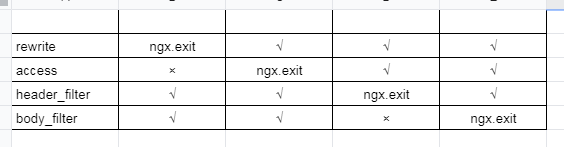
|
|
|
|
|
|
|
|
|
|
|
|
但是很多人可能会对`ngx.exit`理解出现偏差,即如果你在`access`阶段执行`ngx.exit`,只是中断了请求处理阶段,响应阶段仍然会处理。比如,如果你配置了`response-rewrite`插件,它会强制覆盖你的响应信息(如响应代码)。
|