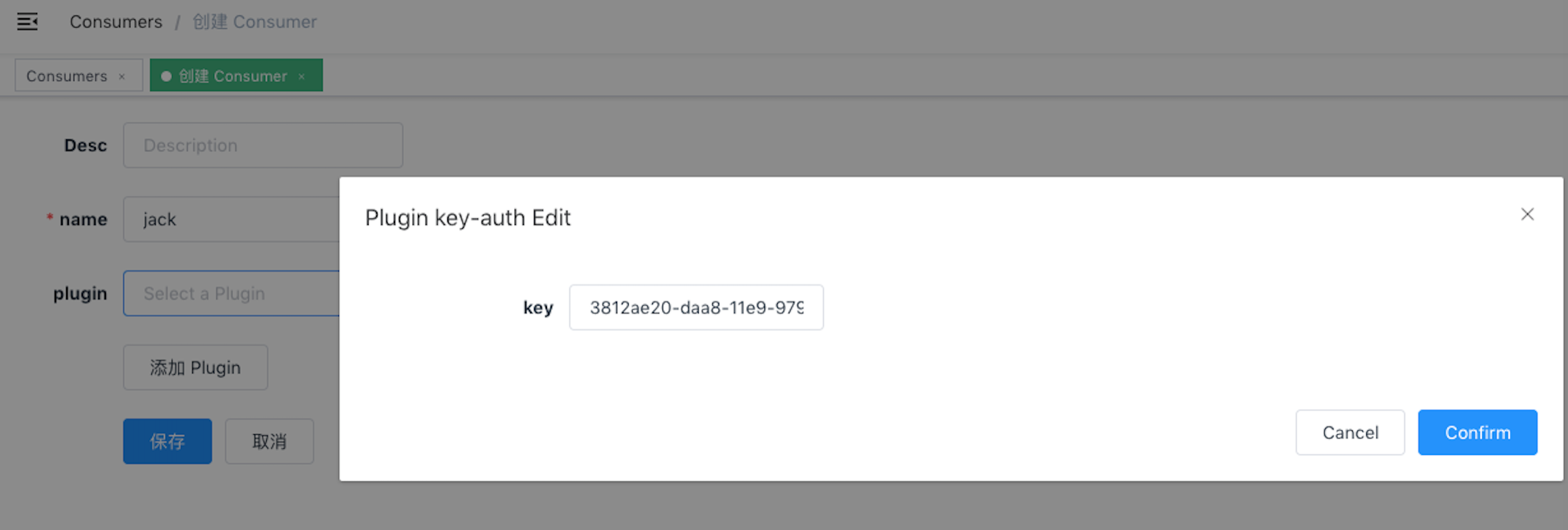3.7 KiB
Summary
Name
key-auth is an authentication plugin, it should work with consumer together.
Add Key Authentication (also sometimes referred to as an API key) to a Service or a Route. Consumers then add their key either in a querystring parameter or a header to authenticate their requests.
Attributes
| Name | Type | Requirement | Default | Valid | Description |
|---|---|---|---|---|---|
| key | string | required | different consumer objects should use different values, it should be unique. |
How To Enable
Two steps are required:
- creates a consumer object, and set the attributes of plugin
key-auth.
curl http://127.0.0.1:9080/apisix/admin/consumers -H 'X-API-KEY: edd1c9f034335f136f87ad84b625c8f1' -X PUT -d '
{
"username": "jack",
"plugins": {
"key-auth": {
"key": "auth-one"
}
}
}'
You can open dashboard with a browser: http://127.0.0.1:9080/apisix/dashboard/, to complete the above operation through the web interface, first add a route:

- creates a route or service object, and enable plugin
key-auth.
curl http://127.0.0.1:9080/apisix/admin/routes/1 -H 'X-API-KEY: edd1c9f034335f136f87ad84b625c8f1' -X PUT -d '
{
"methods": ["GET"],
"uri": "/index.html",
"id": 1,
"plugins": {
"key-auth": {}
},
"upstream": {
"type": "roundrobin",
"nodes": {
"39.97.63.215:80": 1
}
}
}'
Test Plugin
Here is a correct test example:
$ curl http://127.0.0.2:9080/index.html -H 'apikey: auth-one' -i
HTTP/1.1 200 OK
...
If the request does not set apikey correctly, will get a 401 response.
$ curl http://127.0.0.2:9080/index.html -i
HTTP/1.1 401 Unauthorized
...
{"message":"Missing API key found in request"}
$ curl http://127.0.0.2:9080/index.html -H 'apikey: abcabcabc' -i
HTTP/1.1 401 Unauthorized
...
{"message":"Invalid API key in request"}
Disable Plugin
When you want to disable the key-auth plugin, it is very simple,
you can delete the corresponding json configuration in the plugin configuration,
no need to restart the service, it will take effect immediately:
$ curl http://127.0.0.1:2379/v2/keys/apisix/routes/1 -X PUT -d value='
{
"uri": "/index.html",
"plugins": {},
"upstream": {
"type": "roundrobin",
"nodes": {
"39.97.63.215:80": 1
}
}
}'
The key-auth plugin has been disabled now. It works for other plugins.