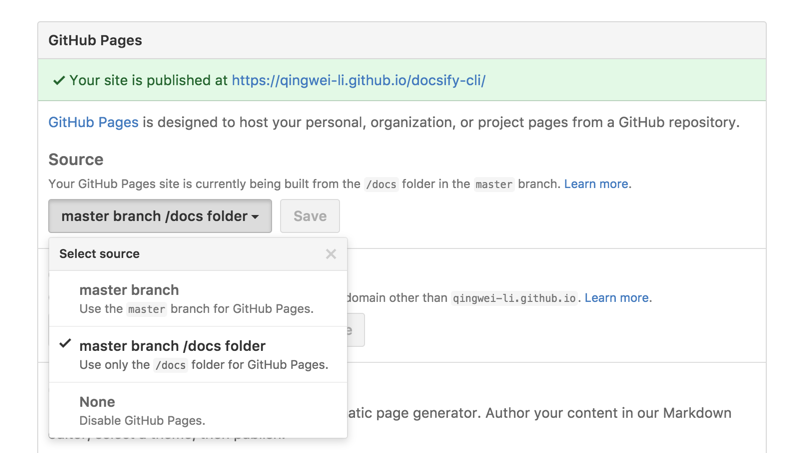mirror of
https://gitee.com/docsifyjs/docsify.git
synced 2024-12-02 20:20:30 +08:00
1.2 KiB
1.2 KiB
Deploy
Similar to GitBook, you can deploy files to GitHub Pages, GitLab Pages or VPS.
GitHub Pages
There're three places to populate your docs for your Github repository:
docs/folder- master branch
- gh-pages branch
It is recommended that you save your files to the ./docs subfolder of the master branch of your repository. Then select master branch /docs folder as your Github Pages source in your repositories' settings page.
!> You can also save files in the root directory and select master branch.
GitLab Pages
If you are deploying your master branch, include .gitlab-ci.yml with the following script:
?> The .public workaround is so cp doesn't also copy public/ to itself in an infinite loop.
pages:
stage: deploy
script:
- mkdir .public
- cp -r * .public
- mv .public public
artifacts:
paths:
- public
only:
- master
!> You can replace script with - cp -r docs/. public, if ./docs is your Docsify subfolder.
VPS
Try following nginx config.
server {
listen 80;
server_name your.domain.com;
location / {
alias /path/to/dir/of/docs;
index index.html;
}
}