mirror of
https://gitee.com/WeBank/fes.js.git
synced 2024-12-03 12:17:38 +08:00
101 lines
3.6 KiB
Markdown
101 lines
3.6 KiB
Markdown
<p align="center">
|
||
<a href="https://github.com/WeBankFinTech/fes.js">
|
||
<img alt="fes.js" width="250" src="https://i.loli.net/2020/08/31/FB6zZyPEW5cVDAC.jpg">
|
||
</a>
|
||
</p>
|
||
|
||
<div align="center">
|
||
|
||
一套优秀的中后台前端解决方案
|
||
|
||
[](https://github.com/WeBankFinTech/fes.js/issues)
|
||
[](http://opensource.org/licenses/MIT)
|
||
[](https://github.com/WeBankFinTech/fes.js/pulls)
|
||
|
||
</div>
|
||
|
||
- 在线体验 - [http://webank.gitee.io/fes-pro/](http://webank.gitee.io/fes-pro/)
|
||
- 使用文档 - [https://webank.gitee.io/fes.js/](https://webank.gitee.io/fes.js/)
|
||
- 更新日志 - [https://github.com/WeBankFinTech/fes.js/blob/master/CHANGELOG.md](https://github.com/WeBankFinTech/fes.js/blob/master/CHANGELOG.md)
|
||
|
||
# 前言
|
||
不管什么项目可能需要一个或者更多的管理台,管理台应用的内容一般是权限管理、增删改查、报表等业务逻辑相对固定的。但是大量的增删改查和接口联调非常耗费开发者时间,而且现在对管理台前端有了更高的要求,希望前端应用有美观而且统一的UI和一致的交互体验。
|
||
Fes.js支撑从开发、联调、部署整个前端应用研发流程,提供模板项目、cli命令行工具、丰富的PC端组件和一系列API,提效中后台开发,让开发只关注如何用组件搭建出页面。
|
||
|
||
|
||
## 简介
|
||
Fes.js是一整套管理台前端应用解决方案,包含Fes-Cli、Fes-Core、Fes-UI三部分。
|
||
- Fes-Cli是命令行工具,一行命令创建工程、开启开发调试、打包发布。
|
||
- Fes-Core是运行时框架,固定页面布局,提供权限管理、储存管理、路由管理、接口管理、状态管理、数据字典管理、环境管理等API。以插件的方式提供扩展接口。
|
||
- Fes-UI是组件库,包含30+的PC端组件库,可以快速搭建出增删改查等页面
|
||
|
||
## 特性
|
||
- 国际化,语言可配置,通过API切换
|
||
- 自动生成路由,目录即路由
|
||
- 动态权限,不同权限对应不同菜单
|
||
- Mock 数据,本地数据调试
|
||
- 固定布局,只需关心页面内容
|
||
- 数据字典,简单定义,随处翻译
|
||
|
||
|
||
## 页面举例
|
||
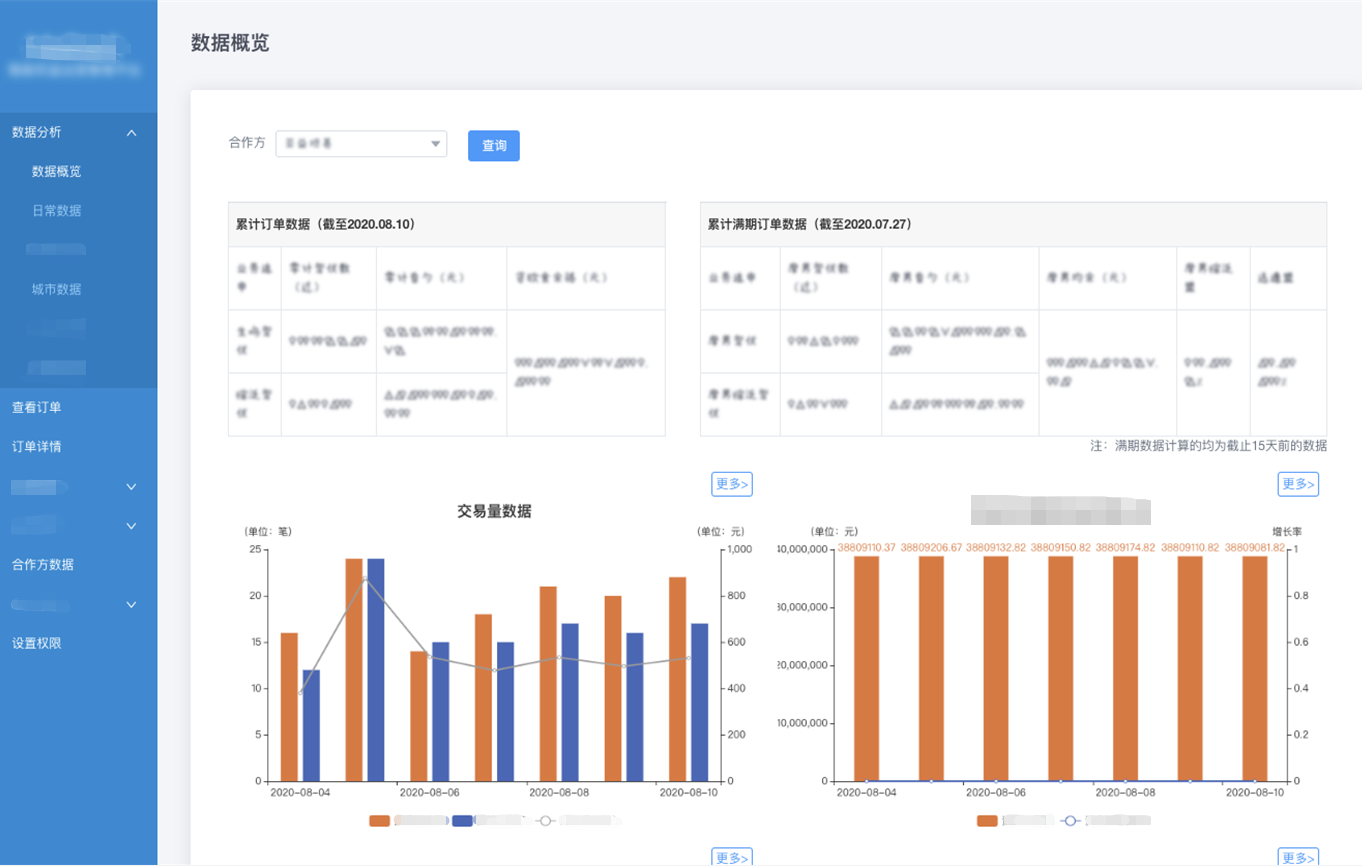
|
||
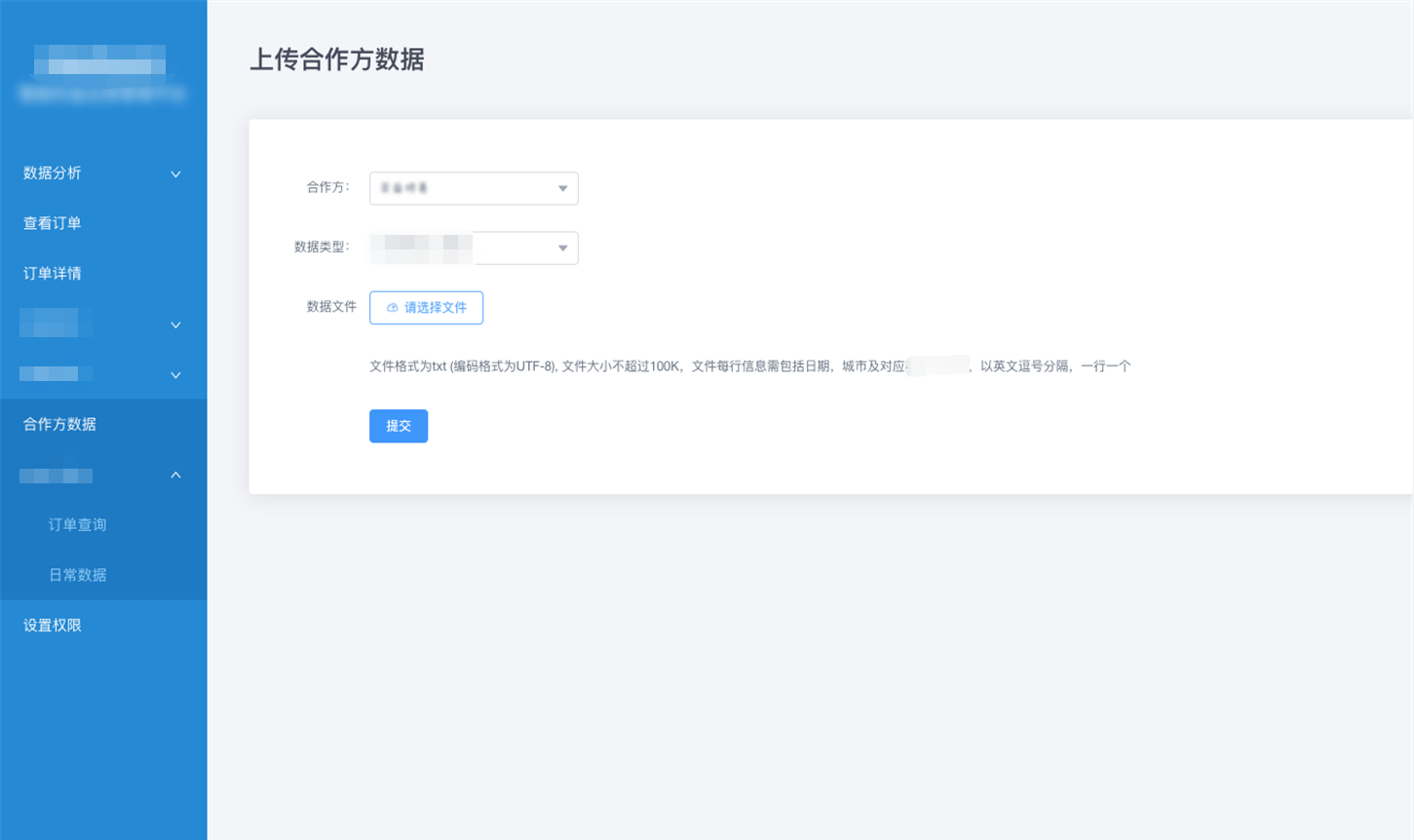
|
||
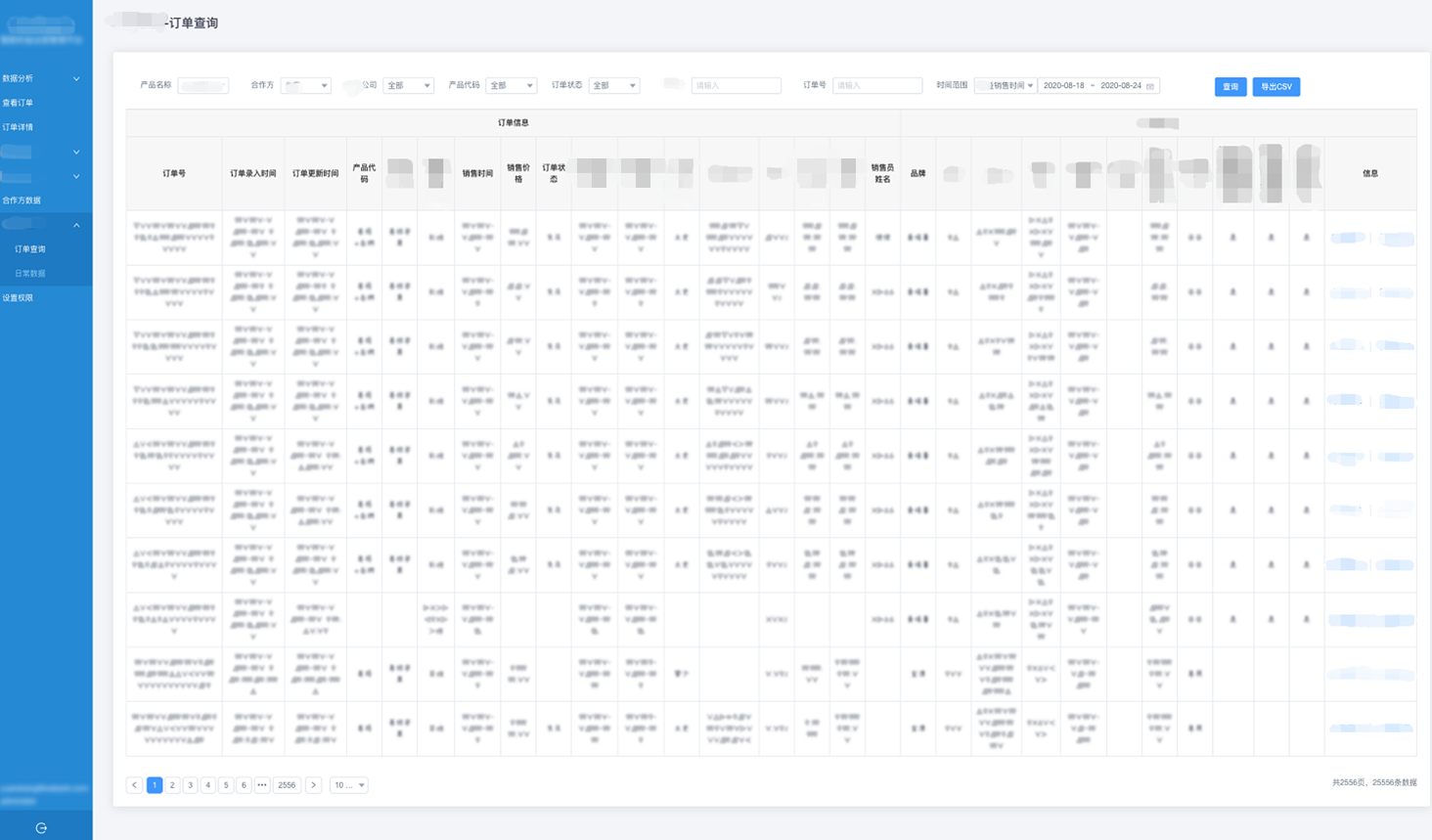
|
||
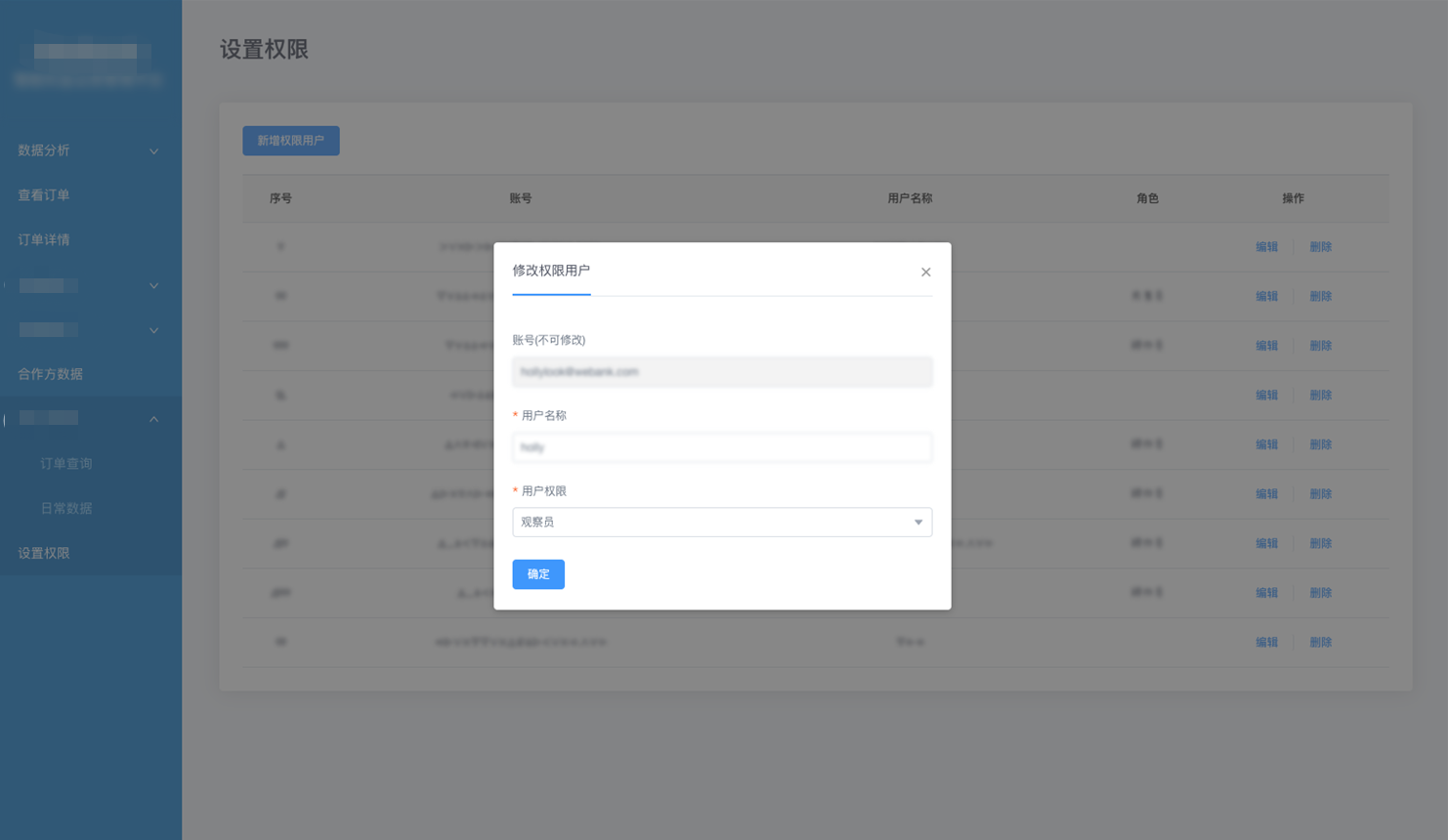
|
||
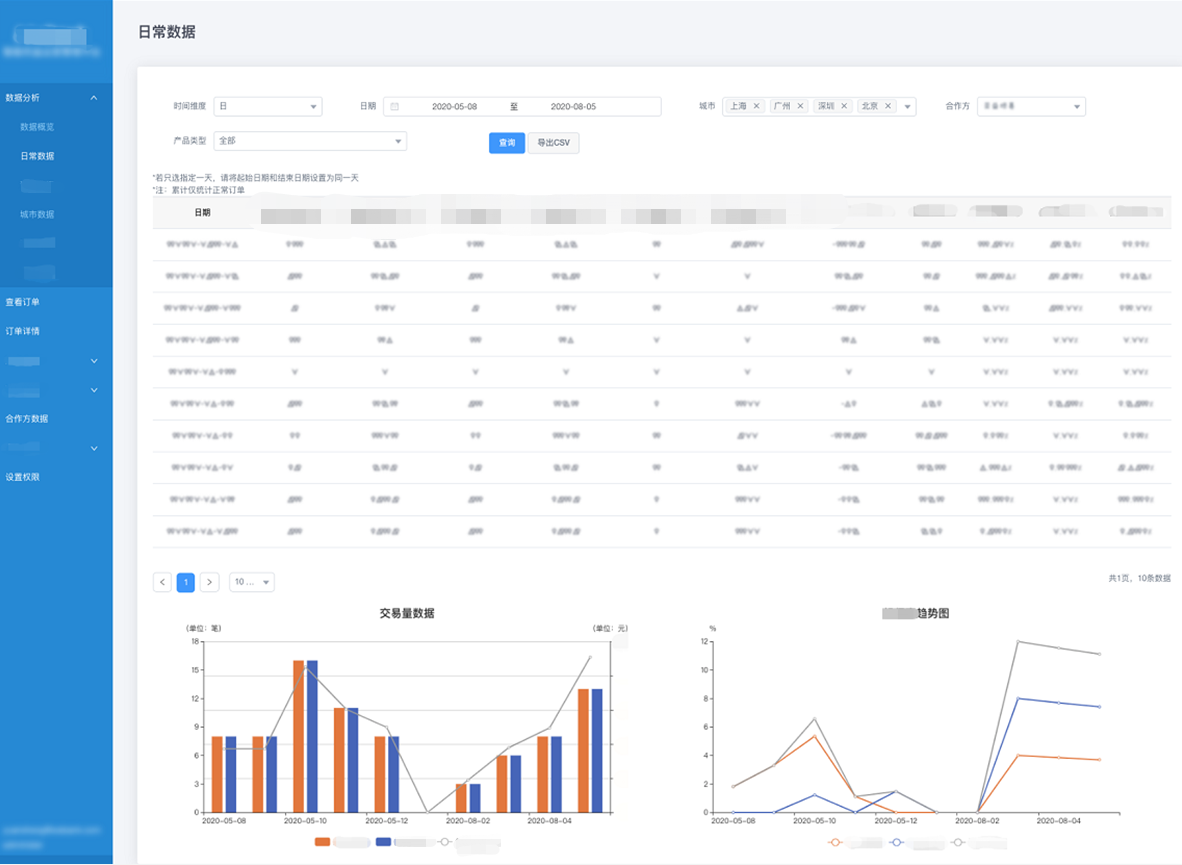
|
||
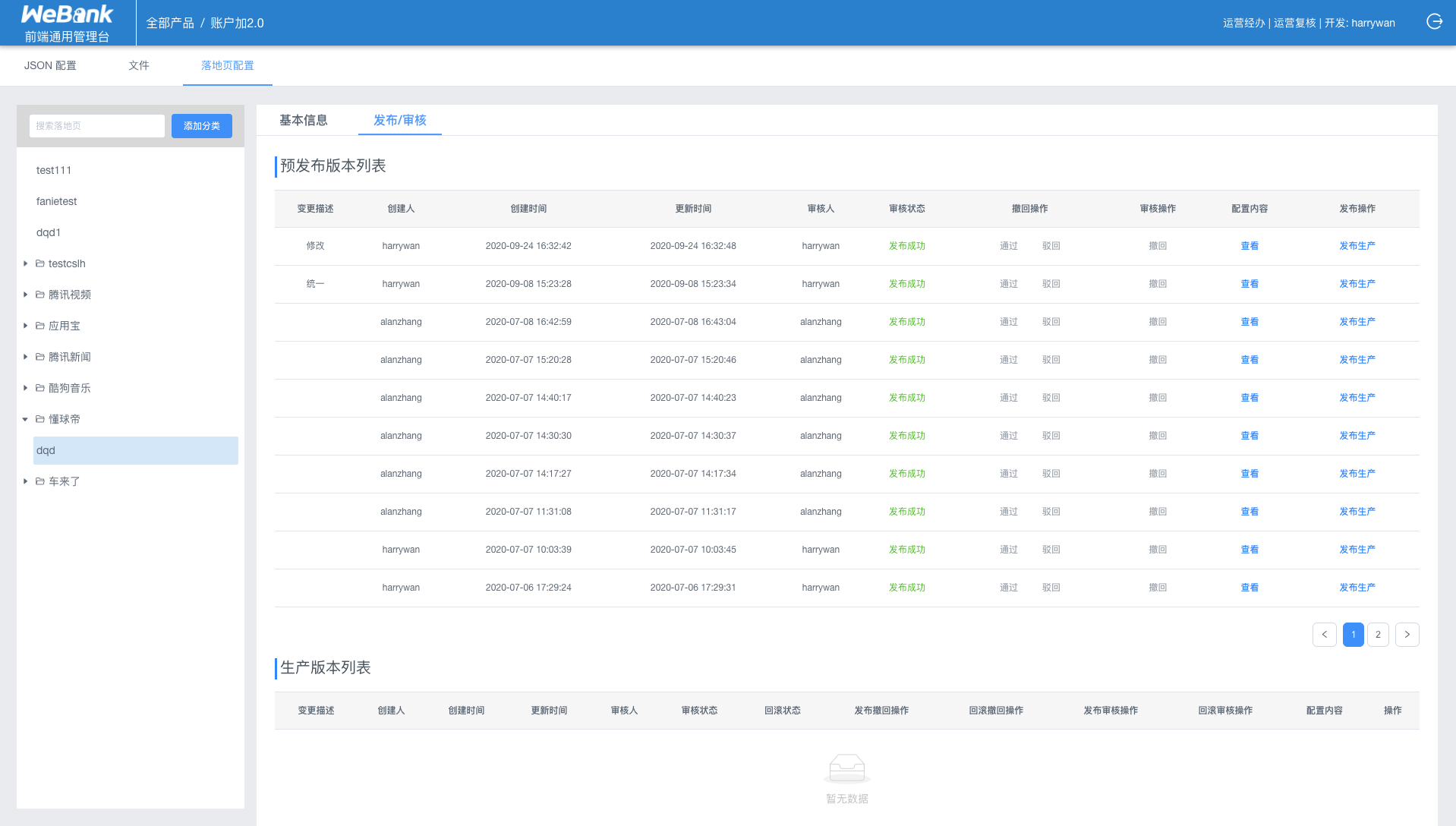
|
||
|
||
|
||
## 使用
|
||
|
||
1. 安装fes.js
|
||
```bash
|
||
# install
|
||
npm install @webank/fes-cli -g
|
||
```
|
||
|
||
2. 初始化项目
|
||
|
||
```bash
|
||
# create a project
|
||
fes init [project]
|
||
```
|
||
|
||
3. 安装依赖
|
||
```bash
|
||
cd [project]
|
||
npm i
|
||
```
|
||
|
||
4. 启动本地服务
|
||
```bash
|
||
# start dev
|
||
npm run dev
|
||
```
|
||
|
||
5. 打包编译
|
||
```bash
|
||
# build
|
||
npm run build
|
||
```
|
||
|
||
|
||
## 社区联络微信群
|
||
<img alt="fes.js社区群" width="250" src="https://i.loli.net/2020/09/11/2XhKtPZd6NFVbDE.png">
|
||
|
||
如果群满了,请联系:
|
||
<img alt="fes.js助手" width="250" src="https://i.loli.net/2020/09/16/sxwr62CKhmYOUyV.jpg">
|
||
|
||
## Contributing
|
||
|
||
Pull requests and stars are always welcome.
|
||
|
||
For bugs and feature requests, [please create an issue](https://github.com/WeBankFinTech/fes.js/issues).
|
||
|
||
1. Fork it!
|
||
2. Create your feature branch: `git checkout -b my-new-feature`
|
||
3. Commit your changes: `git commit -am 'Add some feature'`
|
||
4. Push to the branch: `git push origin my-new-feature`
|
||
5. Submit a pull request :D
|