mirror of
https://gitee.com/antv/g6.git
synced 2024-12-03 20:28:36 +08:00
179 lines
5.6 KiB
Markdown
179 lines
5.6 KiB
Markdown
# G6:图分析引擎
|
||
|
||
**v5 在线体验地址**:https://g6.antv.antgroup.com/g6v5
|
||
|
||
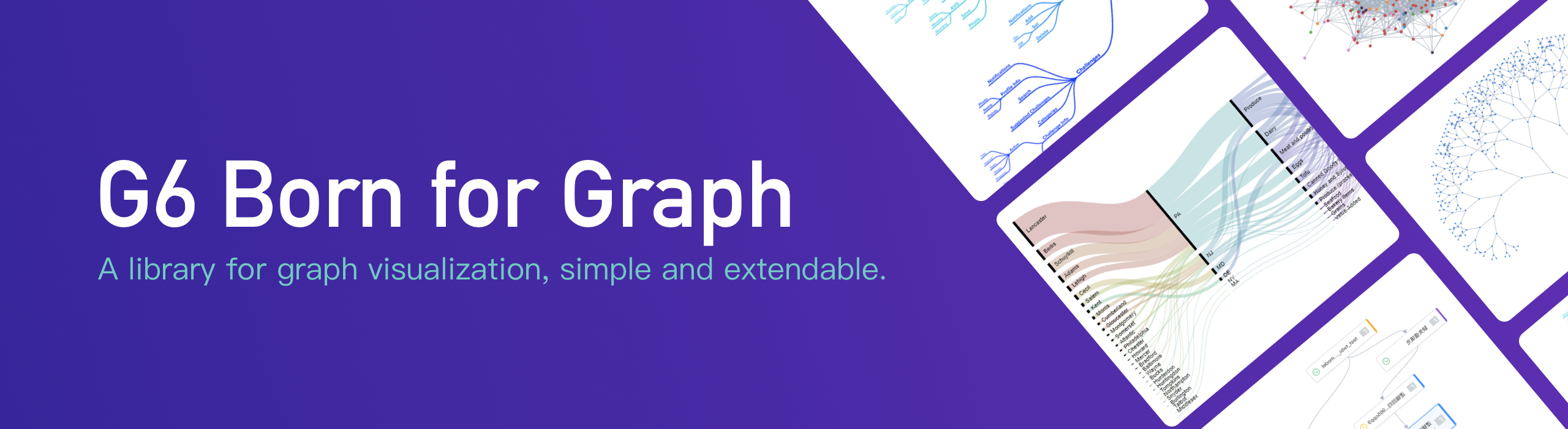
|
||
|
||
[](https://travis-ci.org/antvis/g6) [](https://codecov.io/gh/antvis/G6)   [](https://www.npmjs.com/package/@antv/g6) [](https://npmjs.org/package/@antv/g6) [](http://isitmaintained.com/project/antvis/g6 "Percentage of issues still open")
|
||
|
||
[English README](README.en-US.md)
|
||
|
||
## 什么是 G6
|
||
|
||
[G6](https://github.com/antvis/g6) 是一个图可视化引擎。它提供了图的绘制、布局、分析、交互、动画等图可视化的基础能力。旨在让关系变得透明,简单。让用户获得关系数据的 Insight。
|
||
|
||
<img src='https://gw.alipayobjects.com/mdn/rms_f8c6a0/afts/img/A*zTjwQaXokeQAAAAAAAAAAABkARQnAQ' width=550 alt='' />
|
||
|
||
基于 G6,用户可以快速搭建自己的 **图分析** 或 **图编辑** 应用。
|
||
|
||
## G6 的特性 (5.0 Alpha)
|
||
|
||
G6 作为一款专业的图可视化引擎,具有以下特性:
|
||
|
||
- 易扩展:七大插件化模块(见下图);
|
||
- 样式、动画规范,信息分层(见下图);
|
||
- 内置亮色、暗色主题,主题可自定义;动画易配置(见下图);
|
||
- 高性能布局:内置了 10+ 常用的图布局,支持 GPU、Rust 并行计算,支持自定义布局;
|
||
- 可控的交互:内置 10+ 交互行为,支持自定义交互;
|
||
- 友好的体验:根据用户需求分层梳理文档,支持 TypeScript 类型推断;
|
||
- 运行时切换多渲染器:Canvas、SVG、WebGL;
|
||
- 3D 大图:
|
||
|
||
GIF 未完整加载,[点此看原图](https://mdn.alipayobjects.com/huamei_qa8qxu/afts/img/A*qPrmQrdV77gAAAAAAAAAAAAADmJ7AQ/original)
|
||
|
||
<img src="https://mdn.alipayobjects.com/huamei_qa8qxu/afts/img/A*IUOnSbLisyoAAAAAAAAAAAAADmJ7AQ/original" width=600 height=334 alt='' />
|
||
|
||
> 3D 大图
|
||
|
||
GIF 未完整加载,[点此看原图](https://mdn.alipayobjects.com/huamei_qa8qxu/afts/img/A*1BFvQ4r3P7UAAAAAAAAAAAAADmJ7AQ/original)
|
||
|
||
<img src="https://mdn.alipayobjects.com/huamei_qa8qxu/afts/img/A*tPPGSokdSYsAAAAAAAAAAAAADmJ7AQ/original" width=600 height=367 alt='' />
|
||
|
||
> 动画规范与信息分层
|
||
|
||
<img src="https://mdn.alipayobjects.com/huamei_qa8qxu/afts/img/A*QjJoSbD7GTwAAAAAAAAAAAAADmJ7AQ/original" width=800 height=226 alt='' />
|
||
|
||
> 内置主题与自定义主题
|
||
|
||
<img src="https://mdn.alipayobjects.com/huamei_qa8qxu/afts/img/A*x7NTT5_baKYAAAAAAAAAAAAADmJ7AQ/original" width=400 height=218 alt='' />
|
||
|
||
> 七大插件化模块
|
||
|
||
- (待迁移)丰富的元素:内置丰富的节点与边元素,自由配置,支持自定义;
|
||
- (待迁移)便捷的组件:优化内置组件功能及性能;
|
||
|
||
除了默认好用、配置自由的内置功能,元素、交互、布局均具有高可扩展的自定义机制。
|
||
|
||
## 安装 (5.0 Alpha)
|
||
|
||
```bash
|
||
$ npm install @antv/g6@5.0.0-alpha.8
|
||
```
|
||
|
||
## 使用 (5.0 Alpha)
|
||
|
||
图配置 Specification 类型见:https://github.com/antvis/G6/blob/v5/packages/g6/src/types/spec.ts
|
||
|
||
Graph API 见:https://github.com/antvis/G6/blob/2b44df189dd2e851447ba5a09541c372b49cd658/packages/g6/src/types/graph.ts#L23
|
||
|
||
最简单的图 Demo:
|
||
|
||
<img src="https://mdn.alipayobjects.com/huamei_qa8qxu/afts/img/A*M-MTRaLiZN0AAAAAAAAAAAAADmJ7AQ/original" width=437 height=138 alt='' />
|
||
|
||
[](https://codesandbox.io/embed/musing-matan-q255po?fontsize=14&hidenavigation=1&theme=dark)
|
||
|
||
```js
|
||
import G6 from "@antv/g6";
|
||
|
||
const data = {
|
||
nodes: [
|
||
{
|
||
id: "node1",
|
||
label: "Node 1",
|
||
data: {
|
||
x: 150,
|
||
y: 150,
|
||
},
|
||
},
|
||
{
|
||
id: "node2",
|
||
label: "Node 2",
|
||
data: {
|
||
x: 400,
|
||
y: 150,
|
||
},
|
||
},
|
||
],
|
||
edges: [
|
||
{
|
||
id: "edge1",
|
||
label: "Edge 1",
|
||
source: "node1",
|
||
target: "node2",
|
||
data: {},
|
||
},
|
||
],
|
||
};
|
||
|
||
const graph = new G6.Graph({
|
||
container: "container",
|
||
width: 500,
|
||
height: 500,
|
||
data,
|
||
node: (innerModel) => ({
|
||
...innerModel,
|
||
type: "circle",
|
||
data: {
|
||
...innerModel.data,
|
||
labelShape: {
|
||
text: innerModel.label,
|
||
},
|
||
labelBackgroundShape: {},
|
||
iconShape: {
|
||
img: "https://gw.alipayobjects.com/zos/basement_prod/012bcf4f-423b-4922-8c24-32a89f8c41ce.svg",
|
||
},
|
||
},
|
||
}),
|
||
edge: (innerModel) => ({
|
||
...innerModel,
|
||
type: "line",
|
||
data: {
|
||
labelShape: {
|
||
text: innerModel.label,
|
||
},
|
||
labelBackgroundShape: {},
|
||
},
|
||
}),
|
||
});
|
||
```
|
||
|
||
## 开发 (5.0 Alpha)
|
||
|
||
```bash
|
||
# 安装依赖
|
||
|
||
$ pnpm install
|
||
|
||
# 从项目根目录进入到 g6 包文件目录下
|
||
$ cd packages/g6
|
||
|
||
# 构建
|
||
$ npm run build
|
||
|
||
# 启动集成测试 demo
|
||
$ npm run dev
|
||
|
||
# 运行所有单元测试
|
||
$ npm run test
|
||
|
||
# 运行单个单元测试
|
||
npm test -- --watch ./tests/unit/node-spec
|
||
DEBUG_MODE=1 npm test -- --watch ./tests/unit/node-spec
|
||
```
|
||
|
||
## 文档
|
||
|
||
使用文档待 5.0 稳定后完善。
|
||
|
||
## 如何贡献
|
||
|
||
请让我们知道您要解决或贡献什么,所以在贡献之前请先提交 [issues](https://github.com/antvis/g6/issues) 描述 bug 或建议。
|
||
|
||
### 赏金猎人计划
|
||
|
||
参见 [Issue Hunt 计划文档](https://github.com/antvis/G6/blob/v5-readme/ISSUEHUNT.md)。
|
||
|
||
## License
|
||
|
||
[MIT license](./LICENSE).
|