mirror of
https://gitee.com/antv/g6.git
synced 2024-12-04 04:38:55 +08:00
* chore: init type define * fix: badge typo in readme * feat: plugin watermark * feat: add watmermark plugin * test: add tc for watermark, but should skip it * docs: add demos for watermark * test: add tc for mock * chore: fix cr * test: use jest-canvas-mock make ci works * chore: update demo * docs: add case panel * refactor: render watermark into div * chore: update
128 lines
5.4 KiB
Markdown
128 lines
5.4 KiB
Markdown
|
||
<img src="https://gw.alipayobjects.com/zos/antfincdn/R8sN%24GNdh6/language.svg" width="18"> [English](./README.en-US.md) | 简体中文
|
||
|
||
<h1 align="center">
|
||
<b>G6:图可视分析引擎</b>
|
||
</h1>
|
||
|
||
> G6 5.0 beta 版本已经发布,还有不少的细节体验问题,欢迎试用和反馈,线上产品暂时谨慎使用,6.6 发布正式版本!
|
||
|
||
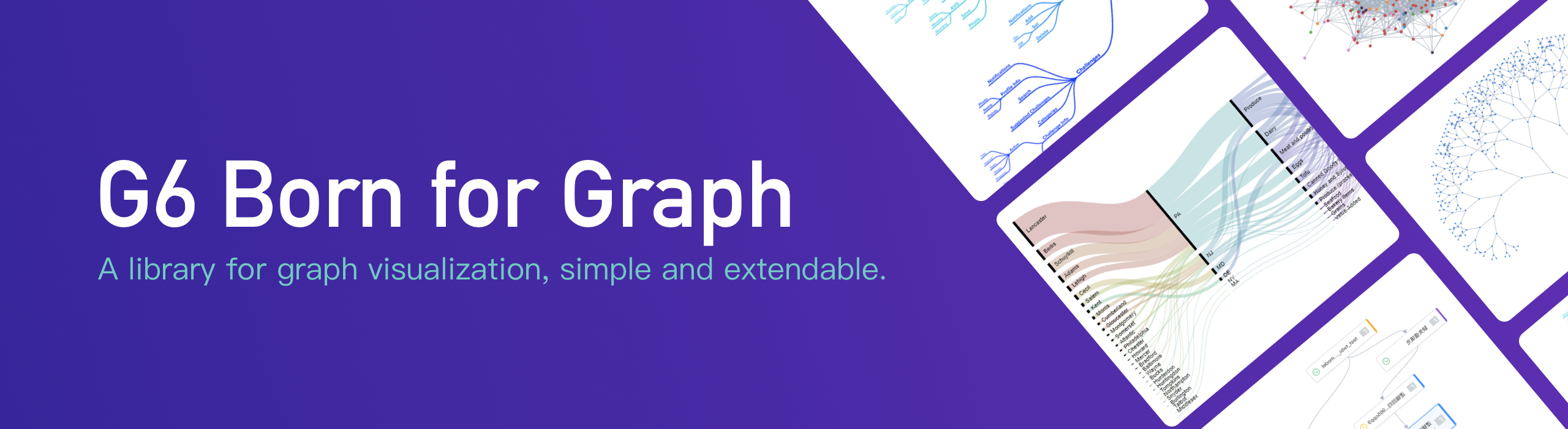
|
||
|
||
[](https://www.npmjs.com/package/@antv/g6)
|
||
[](https://github.com/antvis/g6/actions)
|
||
[](https://coveralls.io/github/antvis/G6)
|
||
[](https://www.npmjs.com/package/@antv/g6)
|
||

|
||
[](https://www.npmjs.com/package/@antv/g6)
|
||
|
||
<p align="center">
|
||
<a href="https://g6-next.antv.antgroup.com/">介绍</a> •
|
||
<a href="https://g6-next.antv.antgroup.com/examples">案例</a> •
|
||
<a href="https://g6-next.antv.antgroup.com/">教程</a> •
|
||
<a href="https://g6-next.antv.antgroup.com/">API</a>
|
||
</p>
|
||
|
||
[G6](https://github.com/antvis/g6) 是一个图可视化引擎。它提供了图的绘制、布局、分析、交互、动画、主题、插件等图可视化和分析的基础能力。基于 G6,用户可以快速搭建自己的图可视化分析应用,让关系数据变得简单,透明,有意义。
|
||
|
||
<img src='https://mdn.alipayobjects.com/huamei_qa8qxu/afts/img/A*_PJ5SZELwq0AAAAAAAAAAAAADmJ7AQ/original' width=550 alt='' />
|
||
|
||
<img src='https://gw.alipayobjects.com/mdn/rms_f8c6a0/afts/img/A*zTjwQaXokeQAAAAAAAAAAABkARQnAQ' width=550 alt='' />
|
||
|
||
<img src='https://gw.alipayobjects.com/mdn/rms_f8c6a0/afts/img/A*zau8QJcVpDQAAAAAAAAAAABkARQnAQ' height=200 alt='' /><img src='https://gw.alipayobjects.com/mdn/rms_f8c6a0/afts/img/A*RIlETY_S6IoAAAAAAAAAAABkARQnAQ' height=200 alt='' />
|
||
|
||
<img src='https://gw.alipayobjects.com/mdn/rms_f8c6a0/afts/img/A*cDzXR4jIWr8AAAAAAAAAAABkARQnAQ' height=150 alt='' /><img src='https://gw.alipayobjects.com/mdn/rms_f8c6a0/afts/img/A*HTasSJGC4koAAAAAAAAAAABkARQnAQ' height=150 alt='' />
|
||
|
||
<img src="https://user-images.githubusercontent.com/6113694/44995293-02858600-afd5-11e8-840c-349e4730d63d.gif" height=150 alt='' /><img src="https://gw.alipayobjects.com/mdn/rms_f8c6a0/afts/img/A*I9OdTbXJIi0AAAAAAAAAAABkARQnAQ" height=150 alt='' /><img src="https://gw.alipayobjects.com/mdn/rms_f8c6a0/afts/img/A*xoufSYcjK2AAAAAAAAAAAABkARQnAQ" height=150 alt='' />
|
||
|
||
|
||
## ✨ 特性
|
||
|
||
G6 作为一款专业的图可视化引擎,具有以下特性:
|
||
|
||
- **丰富的元素**:内置丰富的节点、边、Combo UI 元素,样式配置丰富,支持数据回调,且具备有灵活扩展自定义元素的机制。
|
||
- **可控的交互**:内置 10+ 交互行为,且提供丰富的各类事件,便于扩展自定义的交互行为。
|
||
- **高性能布局**:内置 10+ 常用的图布局,部分基于 GPU、Rust 并行计算提升性能,支持自定义布局。
|
||
- **便捷的组件**:优化内置组件功能及性能,且有灵活的扩展性,便于业务实现定制能力。
|
||
- **多主题色板**:提供了亮色、暗色两套内置主题,在 AntV 新色板前提下,融入 20+ 常用社区色板。
|
||
- **多环境渲染**:发挥 [G](https://github.com/antvis/g) 能力, 支持 Canvas、SVG 以及 WebGL,和 Node.js 服务端渲染;基于 WebGL 提供强大 3D 渲染和空间交互的插件包。
|
||
- **React 体系**:利用 React 前端生态,支持 React 节点,大大丰富 G6 的节点呈现样式。
|
||
|
||
|
||
## 🔨 开始使用
|
||
|
||
可以通过 NPM 或 Yarn 等包管理器来安装。
|
||
|
||
```bash
|
||
$ npm install @antv/g6@next
|
||
```
|
||
|
||
```bash
|
||
$ yarn add @antv/g6@next
|
||
```
|
||
|
||
成功安装之后,可以通过 import 导入 `Graph` 对象。
|
||
|
||
```html
|
||
<div id="container"></div>
|
||
```
|
||
|
||
```ts
|
||
import { Graph } from '@antv/g6';
|
||
|
||
// 准备数据
|
||
const data = {
|
||
nodes: [/* your nodes data */],
|
||
edges: [/* your edges data */],
|
||
};
|
||
|
||
// 初始化图表实例
|
||
const graph = new Graph({
|
||
container: 'container',
|
||
autoFit: 'view',
|
||
data,
|
||
node: {
|
||
palette: {
|
||
type: 'group',
|
||
field: 'cluster',
|
||
}
|
||
},
|
||
layout: {
|
||
type: 'force',
|
||
},
|
||
behaviors: ['drag-canvas', 'drag-node'],
|
||
});
|
||
|
||
// 渲染可视化
|
||
graph.render();
|
||
```
|
||
|
||
一切顺利,你可以得到下面的力导图!
|
||
|
||
<img src="https://mdn.alipayobjects.com/huamei_qa8qxu/afts/img/A*ue4iTYurc6sAAAAAAAAAAAAADmJ7AQ/fmt.webp" height="300" />
|
||
|
||
|
||
## 🌍 生态
|
||
|
||
- **Ant Design Charts**: React 图表库,基于 G2、G6、X6、L7。
|
||
- **Graphin**:基于 G6 的 React 简单封装,以及图可视化应用研发的 SDK。
|
||
|
||
更多生态开源项目,欢迎 PR 收录进来。
|
||
|
||
|
||
## 📮 贡献
|
||
|
||
- **问题反馈**:使用过程遇到的 G6 的问题,欢迎提交 Issue,并附上可以复现问题的最小案例代码。
|
||
- **贡献指南**:如何参与到 G6 的[开发和贡献](./CONTRIBUTING.md)。
|
||
- **想法讨论**:在 GitHub Discussion 上或者钉钉群里面讨论。
|
||
|
||
<div>
|
||
<img src="https://mdn.alipayobjects.com/huamei_qa8qxu/afts/img/A*CQoGSoFBzaUAAAAAAAAAAAAADmJ7AQ/fmt.webp" height="256" />
|
||
<img src="https://mdn.alipayobjects.com/huamei_qa8qxu/afts/img/A*yXJGSY8RC68AAAAAAAAAAAAADmJ7AQ/fmt.webp" height="256" />
|
||
</div>
|
||
|
||
|
||
## 📄 License
|
||
|
||
[MIT](./LICENSE).
|