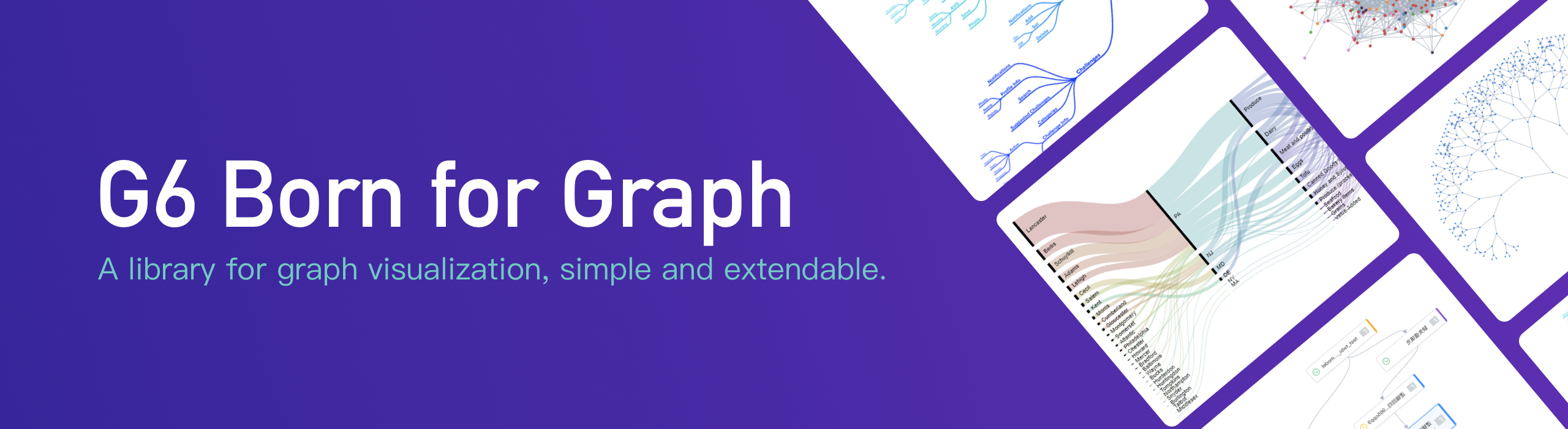| .github | ||
| .vscode | ||
| packages | ||
| .babelrc.js | ||
| .browserslistrc | ||
| .editorconfig | ||
| .eslintignore | ||
| .eslintrc.js | ||
| .fatherrc.js | ||
| .gitignore | ||
| .gitlab-ci.yml | ||
| .npmignore | ||
| .prettierignore | ||
| .prettierrc.js | ||
| .travis.yml | ||
| CHANGELOG.md | ||
| lerna.json | ||
| LICENSE | ||
| package.json | ||
| README-zh_CN.md | ||
| README.md | ||
G6: A Graph Visualization Framework in TypeScript.
What is G6
G6 is a graph visualization engine, which provides a set of basic mechanisms, including rendering, layout, analysis, interaction, animation, and other auxiliary tools. G6 aims to simplify the relationships, and help people to obtain the insight of relational data.

Developers are able to build graph visualization analysis applications or graph visualization modeling applications easily.
Powerful Animation and Interactions
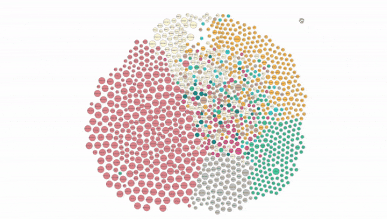
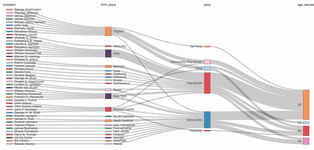


Powerful Layouts
Features
- Abundant Built-in Items: Nodes and edges with free configurations;
- Steerable Interactions: More than 10 basic interaction behaviors ;
- Powerful Layout: More than 10 layout algorithms;
- Convenient Components: Outstanding ability and performance;
- Friendly User Experience: Complete documents for different levels of user requirements. TypeScript supported.
G6 concentrates on the principle of 'good by default'. In addition, the custom mechanism of the item, interation behavior, and layout satisfies the customazation requirements.

Abundant Built-in Items
Installation
$ npm install @antv/g6
Usage

import G6 from '@antv/g6';
const data = {
nodes: [
{
id: 'node1',
label: 'Circle1',
x: 150,
y: 150,
},
{
id: 'node2',
label: 'Circle2',
x: 400,
y: 150,
},
],
edges: [
{
source: 'node1',
target: 'node2',
},
],
};
const graph = new G6.Graph({
container: 'container',
width: 500,
height: 500,
defaultNode: {
type: 'circle',
size: [100],
color: '#5B8FF9',
style: {
fill: '#9EC9FF',
lineWidth: 3,
},
labelCfg: {
style: {
fill: '#fff',
fontSize: 20,
},
},
},
defaultEdge: {
style: {
stroke: '#e2e2e2',
},
},
});
graph.data(data);
graph.render();
For more information of the usage, please refer to Getting Started.
Development
$ npm install
# lerna bootstrap for multiple packages
$ npm run bootstrap
# build the packages
$ npm run build:all
# if you wanna watch one of the packages, e.g. packages/core
$ cd ./packages/core
$ npm run watch
# run test case
$ npm test
# run test case in watch mode
npm test -- --watch ./tests/unit/algorithm/find-path-spec
DEBUG_MODE=1 npm test -- --watch ./tests/unit/algorithm/find-path-spec
# build watching file changes and run demos
$ npm run demos
Documents
G6 Communication Group
Users are welcome to join the G6 Communication Group or G6 Communication Group-2 (They are DingTalk groups). We also welcome the github issues. The Group is full, join Group-2 instead.


How to Contribute
Please let us know what you are you going to help. Do check out issues for bug reports or suggestions first.
To become a contributor, please follow our contributing guide.